Adobe unveiled its new Adobe Document Cloud today and it will provide users with cross-platform management features across multiple devices. With the Adobe Document cloud users can now manage documents wherever regardless of location—which means Adobe documents can now be accessed from your home computer, mobile device and office workstations with your particular e-signature.
The use of e-signatures as passwords is made possible by the Adobe Acrobat DC which is integrated into Adobe Document Cloud. This feature and other new services discussed below set the Adobe Document Cloud apart from similar competitors. The release of this software will provide Adobe users with an intuitive user-interface which supports the creation of online profiles and a personal document hub. Through this hub, users can easily create documents, review documents, approve, sign and track sent documents like it’s done on Google Drive.
Adobe Document Cloud Includes:
New Acrobat DC—with the Adobe DC, PDF users can finally make use of touch based devices to create or edit documents. This feature is also supported by a new tool center for quick edits which also works seamlessly with Photoshop.
New E-signing feature—Acrobat DC, now incorporates Adobe’s eSign Services (formerly Adobe EchoSign) to make using electronic signatures on Adobe easy. Users can now receive documents, sign them accurately and send without the hassles of scanning the documents.
New Mobile Link and Mobile Apps—Adobe Document Cloud comes with Mobile Link and two new mobile app. Mobile Link keeps files, settings and signatures synced across devices so users can pick up where they left off and access and edit documents as they switch from one device to the next. The two new mobile apps—Acrobat Mobile and Fill & Sign combine to enable document creation, editing and signing capabilities for mobile devices. The mobile apps also allow you to use the camera on the mobile device as a scanner to turn paper documents into digital files.
Document Management and control—Adobe’s send and track services make the tracking of sent documents quite simple. With these two services, users can send documents and track its effectiveness by noting the individuals that opened them. Added control features can also be used to protect private documents from prying eyes. Protected documents can only be accessed by signatures which have been approved by you.
Adobe Creative Cloud and Marketing Cloud
According to Adobe: “Acrobat has been central to Adobe Creative Cloud and its massive success — enabling creative mock-ups, markup and response, pre-press support, and more. Adobe Document Cloud will extend that use, allowing creatives to work with PDFs anywhere, and adding e-signing capabilities and the ability to synch with Creative Cloud. Adobe Creative Cloud customers will have access to Document Cloud through Acrobat DC, which will be included with a membership to Creative Cloud.”
The outlined features clearly show Adobe’s plans for the future. Adobe is building an ecosystem for information management that enables workers to collaborate and share documents more effectively and efficinetly regardless of their location or device.
- Microsoft will challenge Google Chromebooks with $149 Windows 10 laptops - April 1, 2015
- Windows 10 Mobile coming soon to most Windows Phone devices - April 1, 2015
- Security researchers identify malware threat to virtual currencies - March 30, 2015
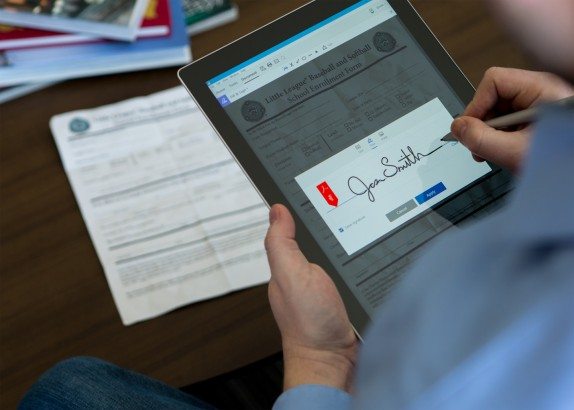


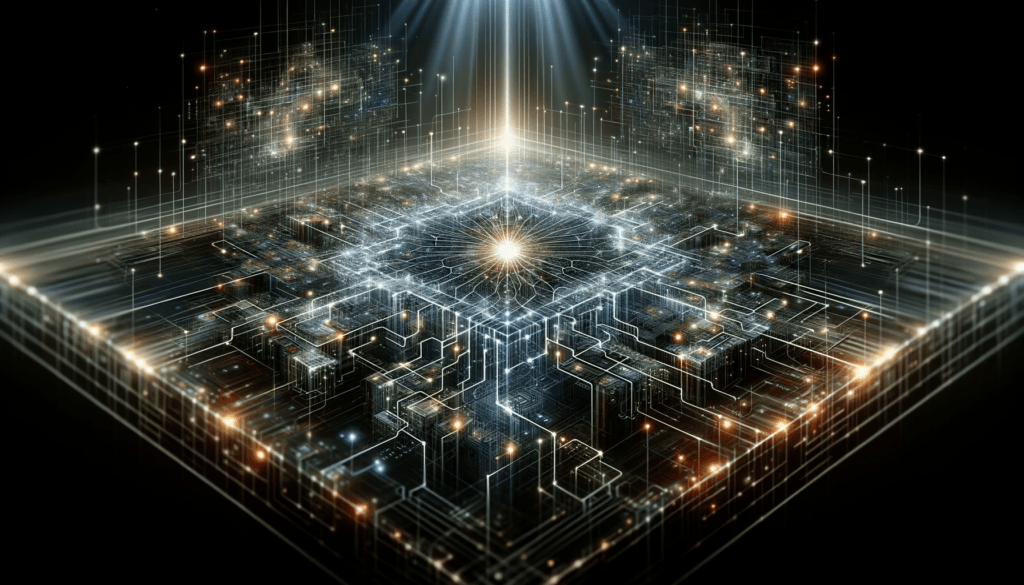
Given how often we see critical security patches for Acrobat reader and Flash, and still not all security flaws are fixed, I’ll pass. Working in a large corporation, I have found that it’s nearly impossible to keep them up to date, so this will just add to the headaches.