Following closely on the heels of the official release of iOS 8.2—an update that added support for the upcoming Apple Watch among other things—Apple unleashed a public beta of the upcoming iOS 8.3. One of the unique changes in the next version of iOS will be in the way calls are made via Siri.
Apple borrowed a page from Google’s “OK Google” voice interaction trigger and added “Hey Siri” in iOS 8. As long as the iOS device is charging or connected to power it listens for the “Hey Siri” signal. You can ask Siri to read you an incoming text message, or play your favorite music, or what the weather is like today.
Apple also lets you answer incoming calls—hands-free—by saying “Hey Siri” when the phone is being charged or plugged into power. If you use the “Hey Siri” function to place an outbound call, though, you have to manually switch it over to speakerphone. Obviously not very effective for an eyes-free, hands-free interaction.
With iOS 8.3 “Hey Siri” allows you to make calls and automatically engages the speakerphone thereby eliminating the need to manually activate it.
In addition to the “Hey Siri” enhancement Siri in iOS 8.3 will also support eight new languages, —Russian, Danish etc.—a new set of emojis, an easier Google login process, and support for wireless CarPlay.
Apple hasn’t yet revealed an official release date for iOS 8.3 but the public beta has rolled out so it shouldn’t be too long. Meanwhile, Apple is already working on development plans for iOS 8.4 and iOS 9.
What updates, improvements, or new features would you like to see in future versions of iOS? Share your thoughts in the comments below.
- Microsoft will challenge Google Chromebooks with $149 Windows 10 laptops - April 1, 2015
- Windows 10 Mobile coming soon to most Windows Phone devices - April 1, 2015
- Security researchers identify malware threat to virtual currencies - March 30, 2015
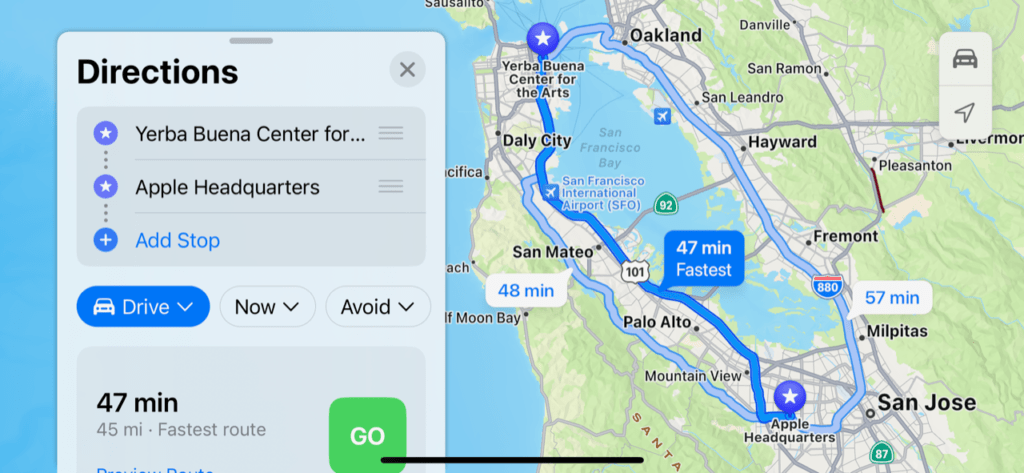


It’s not all Sunshine, Lollipops, and Rainbows. Unfortunately, “Hey Siri, Call Mrs. Wonderful.” doesn’t always produce the desired results.
If you are currently connected to a Bluetooth device – for example, your car – Siri says, “Calling Mrs. Wonderful, mobile, on speaker” instead of using the already established Bluetooth connection. So the call is piped through the iPhone’s speaker – while still showing that the phone is connected to the Bluetooth – and your car’s radio is not muted.
To get the call to go through the Bluetooth again, you need to tap the speaker button and then whatever your car is called.
This should never have made it through QA. I hope that a new IOS (8.31?) comes soon to fix this.
It is terrible that Hey Siri opens on speaker. Anyone can hear. I hope there is a fix for this soon.
Is it possible to have Siri accept an incoming call while I am driving? Do I say, Hey Siri, Accept call? Or is it impossible to answer “hands free”?
I’m curious is Siri able to answer incoming calls on speaker while I’m driving ? & if so how do I enable this
No. You can place a call hands-free using Siri, but there is not currently a way to answer an incoming call hands-free with just Siri. If you have Car Play or Bluetooth control in your vehicle or earbuds you might be able to answer an incoming call that way without having to reach for the iPhone.
I would like to be able to answer the phone by telling Siri to answer, without having phone connected to power. Don’t worry about whether I am on speaker or earbuds, just do it.
Also I would like more volume on the iPhone, if it is too loud I can turn it down.
The “Answer” prompt is not showing up on my Uconnect device in my vehicle when driving. Going for the phone is unsafe. What is the solution?
Getting more than one text at a time how can Siri answer them all?
It reads each message out loud and asks if you wish to respond on a message-by-message basis.