Microsoft has revealed tons of new features for its popular Web-based email client Outlook.com. The preview is currently available to a small group of customers, but will be rolled out for everyone through an opt-in program in the coming weeks.
The features include a refined inbox, improved collaboration, upgraded calendar, and much more. Here is what will be included.
Clutter – Microsoft’s Clutter tool keeps non-essential emails away from your important emails. It will now be included in Outlook.com by default for all users. The more you use it, the better it will perform. It is similar to Gmail’s Priority Inbox that automatically sorts messages more important to you.
Search Suggestions and Refiners – The Search Suggestion feature will automatically highlight the people you email regularly whenever you search for content.
Additionally, the Refiner feature will help you filter search results based on the folder, sender, attachments, and date received.
Another new feature named Highlighting will highlight your search results making it easier for you to find key terms.
Search always remained one of the weak points of Outlook.com, but these features will undoubtedly close the gap.
Link Preview – This feature will let you see a small preview of any web page or video links like YouTube or Vimeo sent to you.
Flags and Pins – You can flag emails for follow-up and keep any important messages at the top of your inbox with Pins.
Pop-Out Compose and Read – Outlook.com lacked this feature, unlike Gmail, but now gives you the ability to create or read messages in a new window.
Add-Ins – Microsoft announced in Build that it was bringing add-ins such as Bing maps, Suggested Meetings, and My Templates to its email service. They will appear whenever you compose or read a message, and third-party add-ins such as PayPal, Boomerang, and Uber are expected to be added soon as well.
Also, there will be 13 new themes to make your inbox look better and an inline image feature that will allow users to copy and paste images directly into the email body.
Better Skype Experience – Skype calls or chats can be started directly from within Outlook, and users can switch between the email and Skype interfaces easily.
Easy and Quick Sharing From OneDrive – Now with just one click you can convert any email attachments into shareable links with OneDrive.
Side-by-Side Views – You can open, view and edit your attachments simultaneously with your email. The best part is that it will be saved automatically.
Also, there is an improved calendar feature with better search options for events and the ability to manage shared calendars better.
If you prefer to access Outlook on your mobile browser and not in the app, then you will be happy to know that two more features have been added: support for add-ins and swipe gestures.
Microsoft also enabled Outlook User Voice within its email interface to collect user feedback.
So, are you ready to use the new Outlook.com? Do you think these features will make it stand out from other email clients? Please feel free to share your opinion below.
- Plex servers compromised and held for ransom - July 10, 2015
- MasterCard is testing a treat for selfie lovers - July 7, 2015
- Amazon launches new plan to pay some authors based on number of pages read - July 6, 2015
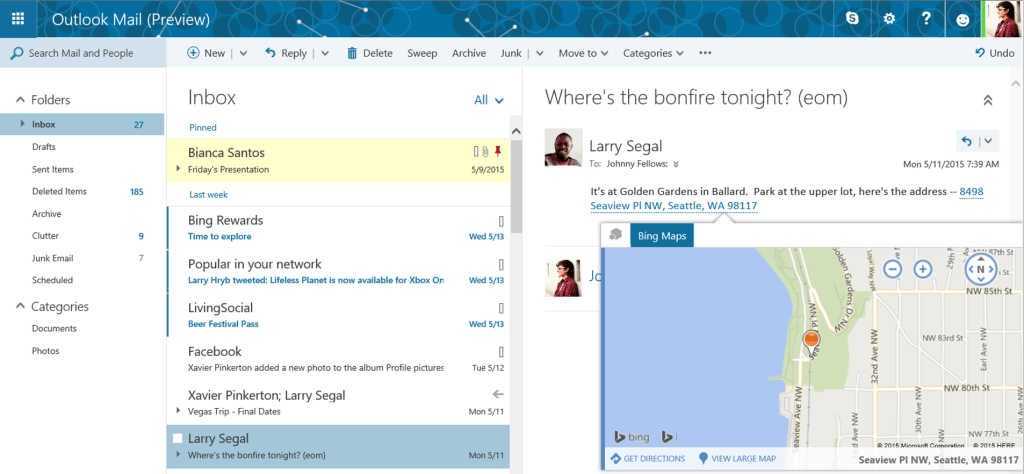



Microsoft hasn’t rolled out any changes to Outlook.com. Microsoft has ANNOUNCED it WILL roll-out changes to Outlook.com. Most users won’t have the option to try the new interface and changes for weeks yet. Kind of a sloppy headline.