Microsoft has announced the launch date for their new operating system, Windows 10, on the Windows Blog. The technology giant confirmed this week that its new operating system—which is currently available as an Insider Preview—will indeed come out at the end of July as was expected.
It will be delivered to most registered Windows 7 and Windows 8.1 users as a free upgrade until July 29, 2016.
Key Features
Windows 10 is bringing a host of new, innovative features such as Cortana, the intuitive personal digital assistant, the all-new Microsoft Edge Web browser, and the integrated Xbox App that will let gamers play their console games directly on their PC!
Another nice addition is the new DirectX 12, which is the eagerly awaited update to the aging but widely acclaimed Microsoft API built for gaming and multimedia.
Windows 10 also includes a number of nifty, new applications ranging from Photos to Mail and Calendar. All Windows applications will feature new user interfaces that have been designed from the ground up to work great whether you’re using a touch screen or a keyboard and mouse.
Windows Continuum is also a very innovative feature that lets people use their Windows Mobile Phone as a PC if they connect it to a monitor.
However, the best feature of Windows 10 is the ability to synchronize your files and content through OneDrive. That makes it possible for you to switch from one device to another seamlessly. Imagine editing a picture on your phone, but then switching to your PC and continuing where you left off.
Getting the Windows 10 Free Upgrade
Windows 7 and 8.1 users can reserve their free Windows 10 upgrade using a reservation process highlighted on the Microsoft website.
Users with a genuine, fully updated Windows 7 Service Pack 1 or Windows 8.1 running on their computers will automatically get an icon on the lower right side of their taskbar.
Clicking on that icon opens up a small prompt with a link saying, “Reserve your free upgrade.” Once you’ve reserved your free, Windows 10 upgrade, the application will notify you as soon as your upgrade is ready to be installed after it is launched on July 29.
You can easily cancel your reservation at any time though if you decide to not upgrade your device to Windows 10.
Windows 10 has a number of new features that are bound to gain popularity with most general users.
So, what do you think about the new features in Windows 10? Do you plan to upgrade your current OS to Windows 10 when it comes out? Share your opinions and feedback in the comments below. We’d love hearing from you.
- Plex servers compromised and held for ransom - July 10, 2015
- MasterCard is testing a treat for selfie lovers - July 7, 2015
- Amazon launches new plan to pay some authors based on number of pages read - July 6, 2015

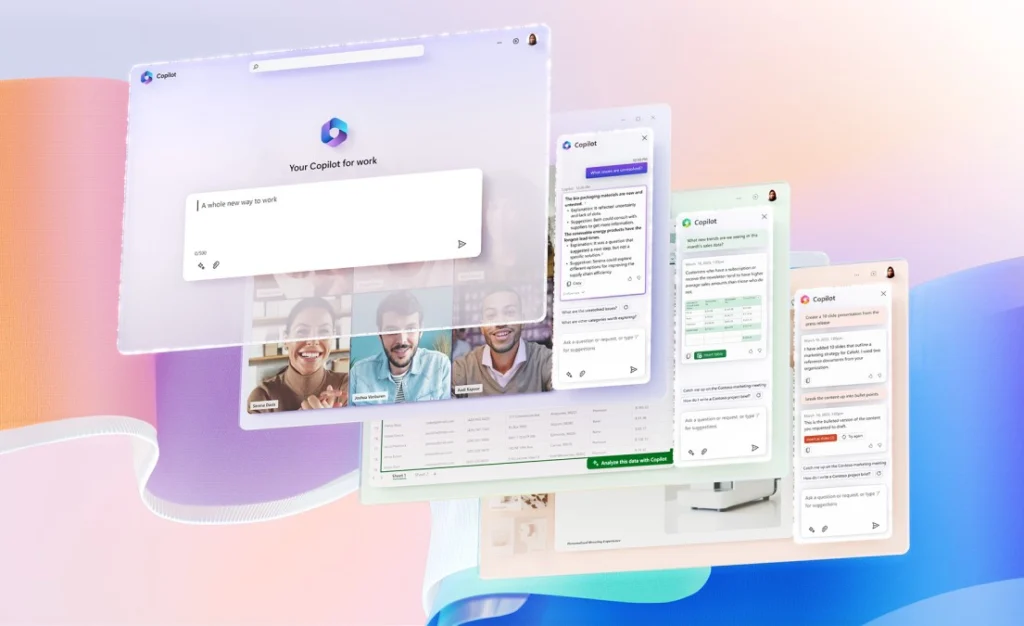
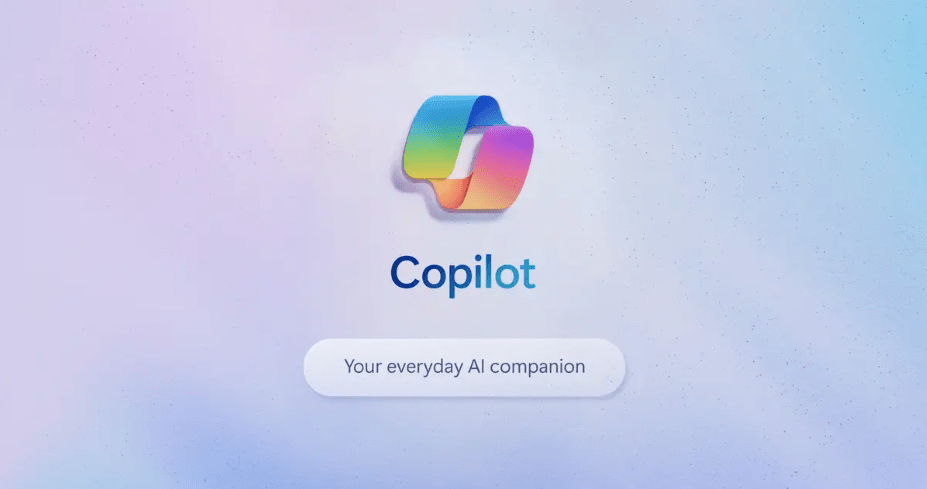

Comments are closed.