The Surface line came about as Steve Ballmer’s second attempt to showcase that the OEMs weren’t bringing to market products that could stand up to Apple. The first time they tried this was Zune and it ended badly. But—whether Microsoft learned from that mistake or simply used a different team that knew not to make it in the first place—the end result is a decent line of products best showcased by the Surface Pro 4 and Surface Book. This review is on the Surface Book.
Let me start this review by saying I’ve now been carrying the Surface Book for over a month and it has become my favorite laptop and alternative tablet. I’ve also talked to a number of companies deploying this product and, in many ways, it is coming in the same way Apple comes into these firms because the users are demanding it. Right now—outside of Apple—there is no other product that is enjoying as much user-generated demand in business as the Surface Book based on conversations with the firms buying it in volume.
Design Forward
What is at the core of the Surface Book demand is its design-forward nature. Typically, Windows laptops are design-compromised because some other critical aspect of the offering—like the number of ports, heat dissipation, and/or cost (in order to reach a set price point)—predominates. The most expensive and exclusive products tend to be design-forward. Apple is the biggest proponent of this approach. That means Apple is willing to lag in other areas, but when it comes to appearance—if it hits—there is no class more iconic or better looking.

The Surface Book is stunning to look at in person. The linked hinge, finish, appearance—both open and closed—and its feel are a combination of contemporary art and luxury. This product conveys very effectively both exclusivity and status, and it is unusually beautiful—for a Windows product—in either notebook or laptop mode.
Laptop Mode
The Surface Book is a two-in-one which gives it a laptop mode and a tablet mode. It shines in laptop mode best because this gives it effectively two batteries, one in the tablet, and one in the keyboard. The end result is a pretty consistent 11 to 13 hours of battery use depending on configuration. For the most part you don’t have to take your charger with you.
I expect most people will choose to use this laptop in this mode. The higher-end configuration has an NVIDIA graphics module in the keyboard boosting graphics performance and cutting battery life by about two hours (thus the range). The NVIDIA graphics component potentially provides a 70 percent improvement in graphics performance making this a must-have if you are planning to game, or create or edit images or video content. If you are just going to use the product for email, document creation, and watching Netflix you’ll gain 2 hours of battery life and save several hundred dollars with the base configuration.

Tablet Mode
The tablet releases electronically (this is pretty cool) and it can be reversed on the base which is really handy for watching movies on a plane without sweating someone breaking your laptop if they recline their seat. However, as a tablet battery life drops to around 3 hours and this size tablet is really heavy to carry. This makes it a poor ereader, and not practical for long-term tablet use. Ironically, when I last used it for a presentation folks thought it was the new iPad Pro which is kind of a compliment.
However even with the Surface Pro 4, which is more of a pure play tablet, I’ve notice people tend to use it more as a laptop than a tablet largely because of its size and weight. These days even 10-inch tablets like the original iPad fall off against their smaller 8-inch counterparts when it comes to holding them for long periods of time.
Minor Annoyances
The cool hinge doesn’t hinge tightly so in laptop mode closed it is far thicker than it otherwise would be. It doesn’t always suspend when you close it—causing it to run down the battery—and it doesn’t always wake up when you open it up—forcing you to use the power button.
Because of when it was announced it doesn’t use Intel vPro. This has been a problem for the enterprise customers buying the product, as many have specified vPro in their base configuration specification (however they are still buying them in large numbers).
There are no universal power supplies I’ve been able to locate that work with this laptop which means if you leave your power supply at home you may be “S.O.L.” unless you can locate another Surface. There have been issues reported with third-party power supplies sold on places like Amazon.
Unlike earlier Surface products that had a physical loop for the Surface Pen, this uses a magnet which looks better but if you toss the Surface Book into a backpack the Surface Pen can separate and become lost. I find putting it in a pocket in the laptop bag to be much safer and—given I rarely use it—far more practical.
Surprises
I really thought, like Apple products, I’d have to baby this PC to keep the finish from getting scratched up, but it still basically looks as good as it did when I first unwrapped it. It tends to attract attention when you open it up. It is very distinctive, and it is not unusual to have folks ask what it is and compliment you on the product. Though, more often folks just seem to do a double-take as they suddenly realize it isn’t what they thought it was.
Wrapping Up:
I’ve grown to be a real fan of this product. As a first-generation offering (it is very different than the other Surface products) it has some quirks that later generations will address, but stands out as the best laptop I’ve ever carried. This was my first Intel Skylake product as well, and it is an impressive showcase of just how far Intel has come in creating a no-compromise mobile PC platform. While the Surface Pro 4 remains more practical in this line, for those that want to carry an iconic design-forward product or need the extra performance in a laptop-optimized configuration the Surface Book is a better choice.
While not for everyone, for me this has become the first laptop product in a long time that is lust-worthy. It really is an impressive blend of looks and technology.
- Intel Vision: How the AI Wave Could End the Wintel Age - April 12, 2024
- With AI, Communication Skills Become Vastly More Important - April 5, 2024
- HP mt645 G8: The Rebirth of the Thin Client - April 1, 2024
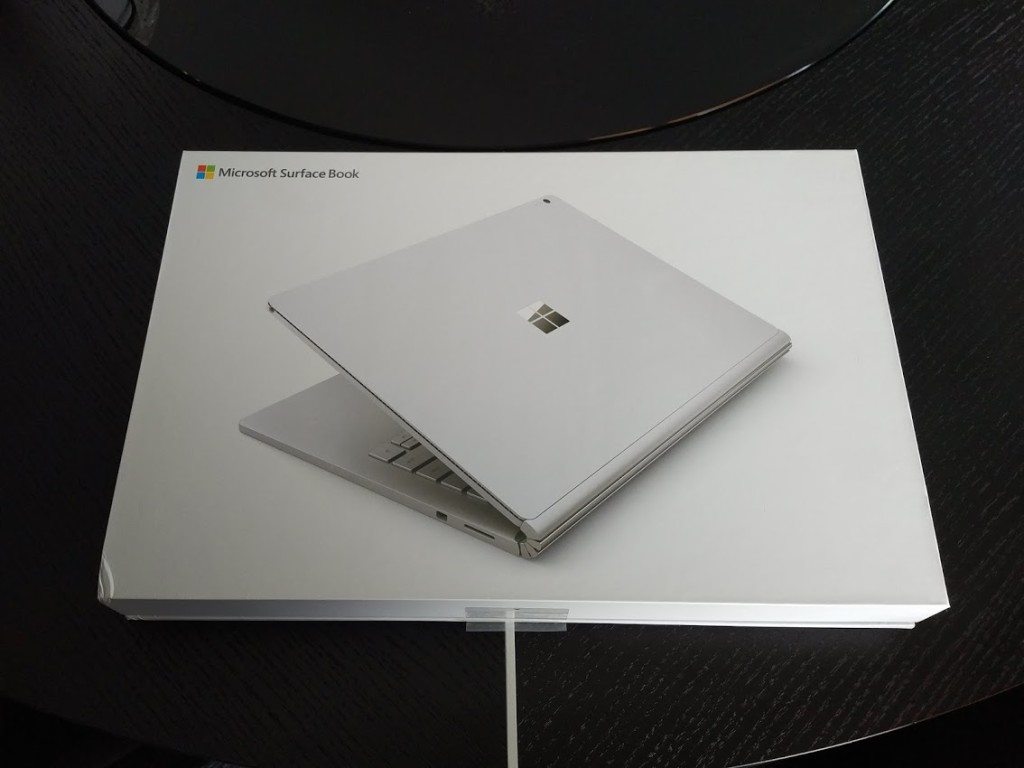



I love mine. Still waiting for them to get the bugs squashed. But having a huge tablet to write notes on AND having a notebook I can play Fallout 4 on in a single device is freaking amazing.