 A slow network is a serious problem for a business. Not only does a slow network affect employee productivity, but it can have a detrimental effect on customer experience and in some industries (such as finance), it can result in the loss of thousands of dollars when transactions aren’t completed quickly. Considering that you only have a few seconds to capture a user’s attention — and that most people will click away from a website if it doesn’t respond within three seconds — you simply cannot afford to have a slow, congested network.
A slow network is a serious problem for a business. Not only does a slow network affect employee productivity, but it can have a detrimental effect on customer experience and in some industries (such as finance), it can result in the loss of thousands of dollars when transactions aren’t completed quickly. Considering that you only have a few seconds to capture a user’s attention — and that most people will click away from a website if it doesn’t respond within three seconds — you simply cannot afford to have a slow, congested network.
But what causes LAN network congestion? There are actually a number of reasons that your network isn’t performing the way it should. A poor system design, outdated hardware, the use of Border Gateway Protocols, issues with the ISP, security breaches, too many hosts, and multicasting are all common causes of network congestion. While addressing those technical issues can certainly go a long way toward clearing network congestion and improving speeds, the most common cause of a congested network has almost nothing to do with the design of the network.
Employee Internet Use: A Serious Issue
It’s Monday morning, the day after the Super Bowl. As employees roll in, your network traffic increases. But it’s not emails and data processing that’s using up the bandwidth. It’s your team, gathered around various computers, re-watching their favorite commercials and plays from the game.
Or maybe it’s March, and the March Madness tournament is going on. Employees in every department are streaming games on their devices (work-owned and BYOD that connect to the corporate network) while they work, using up massive amounts of bandwidth. When combined with the other applications that are using bandwidth — the actual work-related applications — the result is a bottleneck in the network that creates slow speeds and other issues.
The issue of employees using the internet at work is nothing new, and most companies have started monitoring what their employees are doing online. According to a survey by the American Management Association, 80 percent of employers have some type of monitoring program for internet, email, and phone in place, while 63 percent of employers are specifically watching what employees are doing online. In most cases, this monitoring is to ensure that employees aren’t wasting time, or visiting inappropriate or potentially harmful websites, but most aren’t directed toward reducing congestion.
And most employees don’t think that that are doing anything wrong when they are using the internet at work, and in some cases, they aren’t really doing anything wrong. Many employees use the internet to stream music or podcasts while they work for example, activities that aren’t always prohibited by company policy.
According to the Society for Human Resource Management, most internet policies are focused on employee behavior online, and less on the fact that they actually use the internet. For example, policies tend to focus on the types of sites employees can visit on company-owned devices or networks, banning specific types of language, restricting the apps that can be downloaded, and outlining how data can be saved and shared. Rarely does a policy explicitly prohibit using the internet.
 Developing Network Usage Policies
Developing Network Usage Policies
Keeping your network flowing freely then, should begin with policies that govern how employees can use the internet. Policies need to be developed in such a way that they do not impede employee access to the tools they need to do their jobs, but keep the network free for business-related traffic.
Rarely is a “no internet” policy practical in a business environment. Therefore, it’s important to develop policies that are specific to groups that allow them access to the resources they need. For example, while it might be tempting to restrict access to social media across the board, your marketing department needs access to the sites in order to do their jobs. Therefore, setting up group-based policies, in which certain users have access to some sites while others do not can preserve bandwidth and reduce congestion. Blocking other sites that are known to use excessive bandwidth and cause slowdowns in production, such as YouTube or sports sites, can also solve the problem.
Explaining to employees the effect that their internet usage has on congestion can also help reduce the problem. Consider implementing user-network prioritization, which will allow users to express their intent and prioritize certain tasks over others. This way, users will know that their work-related activities will take precedence over others.
Network congestion is practically inevitable as the amount of data being created and shared increases all the time. Setting up your network for maximum speed is only the beginning of preventing slowdowns. You must establish policies and educate employees about proper usage, or you will still see significant bottlenecks.
- SEO Misinformation – and How to Avoid It - September 26, 2019
- Cyberthreats Your Business Isn’t Prepared For - March 12, 2019
- Why You Shouldn’t Go DIY With Home Security - January 27, 2019
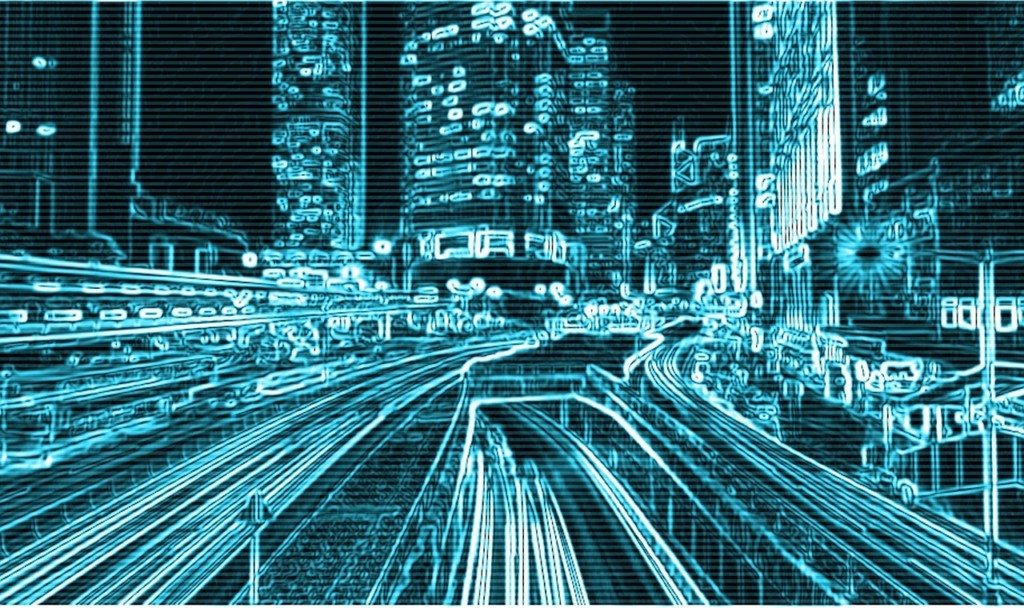
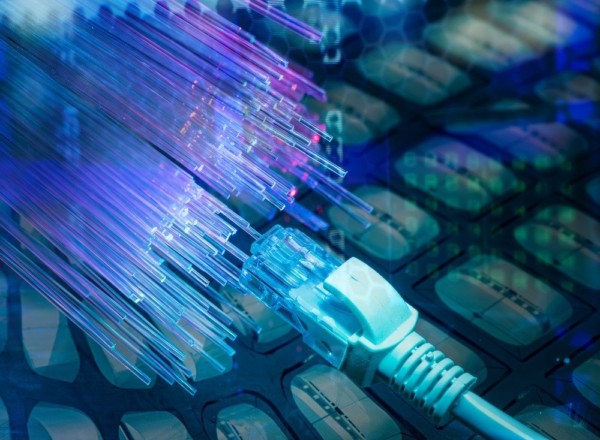



Comments are closed.