Over the past year, working remotely has become the new normal. While this means that people can stay safe and protect themselves from the pandemic, it also raises many issues around supporting employees from afar. This can be extremely difficult. You need to make sure that they have everything they need to do their job correctly. It also raises issues around work-life balance, and managing expectations. Instead of being able to attend meetings in-person, they’re mostly on Zoom or a similar platform, and when any issues occur, they must be dealt with via technology.
One of the biggest issues employers are faced with today is how to help remote employees when they’re experiencing IT issues. The IT team are unable to ‘drop-in’ and fix the problem. Instead, they have to figure out how to do it remotely. Some bigger companies may already have systems in place for this, especially if they have offices in various cities and countries.
When remote employees are prevented from doing their job by a technological issue, you need to make sure that they receive adequate support. Having an IT network that works efficiently might be the best way for your business to stay in touch, and to give your employees the help that they need while adjusting to remote work.
The following are some key ways in which you can provide IT support to your remote workers:
1. Have an IT call line
A call line may work especially well in a larger organization. This allows employees to ring in and get help as soon as something goes wrong. The IT expert on the other line should be able to talk the employee through the steps that they need to take; in some cases, the former may even take control of the computer remotely, and complete any operations themselves.
This method saves on time and stress; there’s no waiting around for a response on either side, making it much more efficient for everyone. The employee will be able to get back to work as quickly as possible, and the IT expert will be free to accept more calls. The call line could also be open for people in non-emergency situations, in need of general help; this could be anything from setting passwords to accessing old accounts. If you’re worried that employees won’t call in from their personals phones as they don’t want to pay for it, you could make this a free service—after all, its purpose is to aid work-flow, so it’s likely making you money in the long run.
2. Outsource your tech support
If you’ve found that the amount of IT issues that your company has experienced since switching to working from home has increased, but you don’t want to take on additional staff, then you should consider outsourcing your IT support. Alternatively, you may not want a dedicated IT team within the business, and this is another situation where outsourcing could work.
The company that you choose might cover all the support that your remote workers need, and offer expert advice on how to optimize your IT system. If you give them a quick rundown of your business, they’ll be able to assist you much more easily. Even if your employees aren’t working remotely, you could still consider outsourcing your IT support for the benefits that it offers.
By outsourcing, you’re more likely to have access to the most modern IT solutions. This could make your business run much more smoothly, and give your employees the best support and advice available. The company that you hire is also more likely to perform at a higher standard, because they’re working under a contract.

3. Supply any necessary technology
Considering that when employees are in the office, the company supplies computers, adapters, and cords, it may be a good idea to continue this service remotely. If your company uses desktop computers, consider switching to laptops. This will give employees the option to move around while working; they can then easily take their laptop with them when they need to go to and from the office. Without this technology, it’s likely that they won’t be able to complete their jobs as well as they could, or at all.
Other than laptops, you should think about providing employees—perhaps just a few—with phones. This can be quite costly, so you may prefer to offer to pay for any calls that they make on their own phones, so long as they record them. In some cases, they may have a desktop phone program installed on their laptop, which gives them an actual phone number; this way, they’re able to make external phone calls from a business number more easily.
If your company doesn’t have a comprehensive and easy-to-use program allowing employees to talk to each other, organize video meetings, and share documents, you may want to provide one. These programs often make businesses run more smoothly, and recreate the office environment as closely as possible online.
4. Have a guide and FAQ available
An easy way to provide support remotely is by putting together a comprehensive guide to the most common problems and frequently asked questions. This may also save your company time and effort, as employees will have the necessary instructions to fix problems themselves. The guide could be emailed to all employees, and saved in an online space that everyone has access to.
To know what to include, you could look at what people have needed help with in the past, or send out a survey asking people whether there’s anything that they’d like to know or are having trouble with. This could include instructions, diagrams, and even links to video demonstrations. The issues covered may differ from industry to industry, and business to business.
Some common issues that may relate to most business include:
- How to set up a password
- When a certain program doesn’t work
- How to connect the laptop to a monitor
- What to do if a laptop won’t charge
As more issues become common, they can be added to the document so that it becomes a more complete and helpful guide that employees can easily follow.
5. Educate workers about cyber security
Working remotely increases the risk of cyber-attacks on businesses, because people are working from their home networks, which may not be as secure as that of the office. The importance of this can differ depending on the industry that you work in. Some, like finance, are more at risk of people trying to hack their systems, due to the sensitive information that they likely hold. It’s important that you provide the appropriate amount of cyber security, to benefit both the employees and the company as a whole.
Adequate preparation may include educating your employees on what phishing is, and what to do if they come across it. This is a very common kind of cyber-attack, where people send deceitful emails in an attempt to to extract sensitive information from employees; they could then use this to damage the business or employee, financially or personally. Emails such as these often pose as a trustworthy person or organization, and can be difficult to identify.
Other cyber threats include viruses and hacking, which may escalate as the business world becomes more technologically-based. You should consider asking your employees to change their passwords frequently, to prevent the chances of hacking.
In a survey conducted in 2020, 76% of 500 security professionals stated that their organization had been the victim of phishing in 2016. With people working from home, and networks not being as secure as they were in the office, this percentage may rise. If you haven’t already, you should go through all of the cyber threats that may be relevant to your business with your staff. This could lessen the likelihood of an attack, as every employee will be more aware of what to do when faced with a potential threat.
6. Hold a webinar to go through common IT problems
Similar to having a guide available for employees, you could run webinars every few months where IT experts run through common issues, and how to fix them. This could cover the same or similar issues as the guide does. It might also be something that employees sign up for if they’d like to know more about IT generally.
The event could be recorded and shared with employees over email, in case they couldn’t attend or wanted to re-watch certain sections. The webinars should be divided into various topics, which could be anything from how to set up your ideal desk space to how to effectively communicate with co-workers remotely.
It’s a good idea for there to be a Q&A section, where people can ask specific questions that others may also want to know the answers to.
Summing up
There are many ways in which you can provide IT support to your remote employees. Some of these include teaching them how to fix the issue before it occurs, such as having a guide and holding webinars. Another easy way to give support is by providing your employees with any technology that they made use of at the office. With cyber security being such a concern, as employees are working from home and more susceptible to attack, it’s also important to educate staff on what to do if such an attack occurs; this will decrease the likelihood of your business falling victim to common cyber threats such as phishing or viruses.


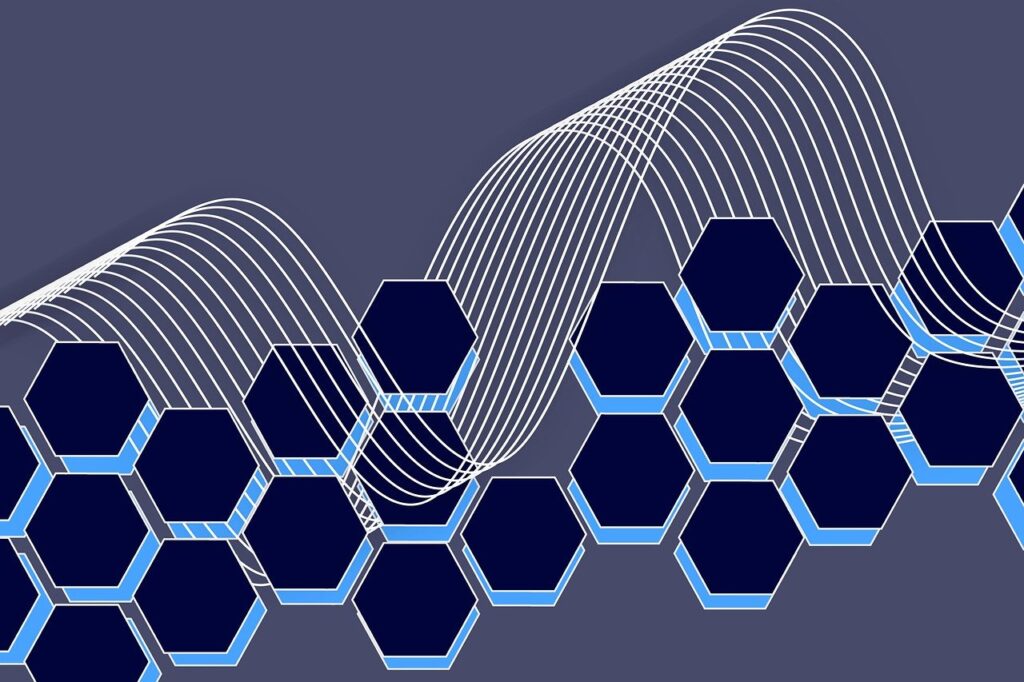

Pingback: Exploring the Technology That Helped Us Through the Quarantine Work-from-Home Era
Pingback: How to Deliver Tech Support to Your Employees Working From Home