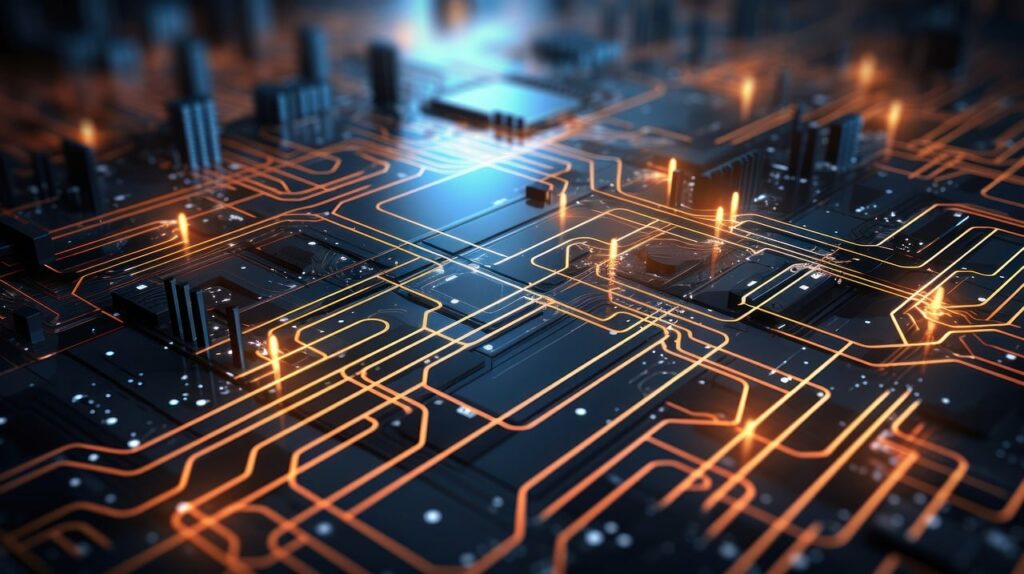Asana is a cloud-based virtual workspace solution where teams can collaborate on projects from start to finish. Project managers can create tasks within a project, assign them to team members, and add a deadline for each. Team members can work together by posting comments and adding files, so everyone stays on the same page.
What Can Asana Do for Your Team?
Asana is an excellent solution for both daily tasks and long-term projects. It also allows users to archive projects once they’re completed. This collaboration software is ideal for improving organization for different working environments, from onsite to remote teams. We’ll go over some key features to help you decide if it’s the right solution for your business.
Great Free Plan
Of all the project management solutions out there, Asana has by far the best free plan. While others do offer some functionality, they’re often so restrictive that it’s almost impossible to use them for any serious work. Asana’s free plan provides support for an unlimited number of teams and projects, messaging, file storage, activity logs, and a lot more.
If your team has less than 15 users and mostly manages simple projects, there’s no need to move up to a paid plan. You even have the option to integrate Asana with your time tracking tools at zero cost. Most other options charge for time tracking and don’t support any type of integration.
Automated Process Management
Automating workflows, repetitive tasks, and other processes is incredibly easy with Asana, even if they cross into other tools. You can easily set up custom actions, rules, and triggers with the graphical workflow builder. It’s a great tool for basic automation like due dates cascading, assigning tasks to the next user in the flow, checking boxes, etc.
Automating all these processes is a great way to ensure everything gets done correctly and eliminate repetitive tasks so the team can focus on more important things. You can also use the graphical workflow builder to automate alerting the rest of your team in Slack whenever a project is done. If you’re working from a region where Slack is unavailable but still want to stay in touch with your team, use this proxy.
Incredible Versatility
As a flexible project management suite, Asana works for countless management methodologies, team sizes, and industries. It’s a great solution for marketing, product development, sales, human resources, operations, finance, IT, and more. It’s also a great option for those looking to collaborate between different departments.
Event planners can manage thousands of attendees while marketing teams can track countless campaigns, and sales teams can easily track leads through the pipeline. Asana is versatile enough to work in just about any scenario.
Integration Capabilities
Asana supports integration with more than 100 apps like Dropbox, Google Drive, Tableau, Zoom, Zapier, Salesforce, and others, helping users greatly extend its functionality. For example, you can sync Asana with Gmail and use it directly from your inbox or set up notifications in Slack, so the whole team knows when a task has been updated. Keep in mind that certain integrations like Tableau or Salesforce aren’t available in every plan.
Project Views
While other solutions only offer one or two project views, Asana provides every option you’ll ever need. You can view your projects and manage tasks in different ways – calendars, lists, portfolios, timelines, workflows, and Kanban boards. Each member of the team can use what works best for them.
Switching between different views allows project managers a better perspective on the current state of a project. They can even create custom dashboards for each project that update in real-time and customize them to display the most relevant information.
Are There Any Downsides?
Most people complain that there’s no way to assign tasks to multiple users. The logic behind this is simple – it should be clear who’s responsible for each task. However, you can still add collaborators on tasks or create subtasks to include multiple users. If that doesn’t work, you can create copies of your tasks.
While it’s available worldwide, Asana may not work great in some locations. Many Chinese users complain about not being able to access it at times. If you find yourself in a similar situation, proxies for Asana will solve your issue and ensure you’re not cut off from the rest of your team.
Final Thoughts
Given everything it brings to the table, Asana definitely deserves a recommendation. It’s ideal for small and medium remote teams, supports a wide range of usage scenarios, and it’s affordable. Some teams will get all they need with the free version – there’s no way to beat that!
- Review: Stellar Converter for OST - March 19, 2024
- High-Level Guide to Boosting PC Speed - February 19, 2024
- The Evolution of Digital Platforms: How 5G is Revolutionizing User Experience - February 5, 2024