30 Days with Surface Pro 3: Day 11
One of the defining features of the Surface Pro 3—in fact arguably THE defining feature—is the fact that it’s a tablet. It is thin, and light, and designed for portability. In order to be functional as a mobile device it has to be able to survive extended periods of time without recharging. Battery life is one area where the Surface Pro 3 is a significant improvement over its predecessors.
The battery life on the original Surface Pro was respectable by laptop standards but it wasn’t great. Compared with other tablets like the Apple iPad or Samsung Galaxy Tab the endurance of the Surface Pro was abysmal.
The caveat there is that a Surface Pro 3 (or Surface Pro) is a full PC running Windows, so it’s not a fair comparison to weigh its battery life against a pure tablet like an iPad. It’s a more accurate comparison to look at how the battery life of a Surface Pro 3 compares against other Windows laptops, tablets, or 2-in-1 hybrids.
Microsoft claims that the Surface Pro 3 yields about 20 percent more battery life than the Surface Pro 2, and that it’s good for up to nine hours of Web surfing. As with all battery life estimates from vendors, reality tells a different story.
I can say from my own real-life experience that the Surface Pro 2 was a quantum leap better than the original Surface Pro, and the Surface Pro 3 delivers noticeably better battery life than the Surface Pro 2. I haven’t come close to getting nine hours of use between charges, but then again I’m not just surfing the Web.
When I go mobile with the Surface Pro 3 and work from a Starbucks or something, I typically have four or five different tabs open in my Web browser, plus Outlook, and Word, and probably Excel. I also tend to have music playing at the same time. There are a variety of factors that go into how long or short the battery lasts. I can get four hours consistently—sometimes five or six on a particularly good day.
Fortunately, I am rarely in a situation where I just don’t have access to power for longer than four hours. If I am truly mobile, like on a train or airplane flight I might need those four hours. Most of the time, though, there is a power outlet available. It’s not a problem to plug in at Starbucks, and many flights actually have power outlets in the seats as well—although my experience so far suggests those are only functional about one third of the time.
If you really need extra juice between recharging you can get the Surface Power Cover. It costs $70 more than the standard Surface Pro Type cover, and it adds some thickness and weight to your otherwise svelte tablet, but it also provides up to an additional 70 percent of battery life.
If you don’t want the added expense or heft of the Surface Power Cover there are some other ways to squeeze some extra life out of the Surface Pro 3. Microsoft has a Web page with a variety of tips and tricks to help you maximize the endurance of your battery.
I don’t have a Surface Power Cover, and I am not employing the tricks Microsoft shares to extend battery life. I’ll take the four to five hours I get with normal usage. I know there are laptops out there that can do better, but the battery life I am getting with the Surface Pro 3 is better than what I got with my MacBook Air, or any previous laptop. It’s the best I’ve ever had personally, and that’s good enough for me.
Day 10: Setting up the start menu / screen
Day 12: Loving the new Type cover
- Rethinking Cybersecurity in the Age of AI and Digital Twins - August 25, 2025
- 10 Clever Tech Gadgets Every Student Will Actually Use - August 21, 2025
- The Evolving Face of Ransomware — and How We Can Stay Ahead of It - August 15, 2025



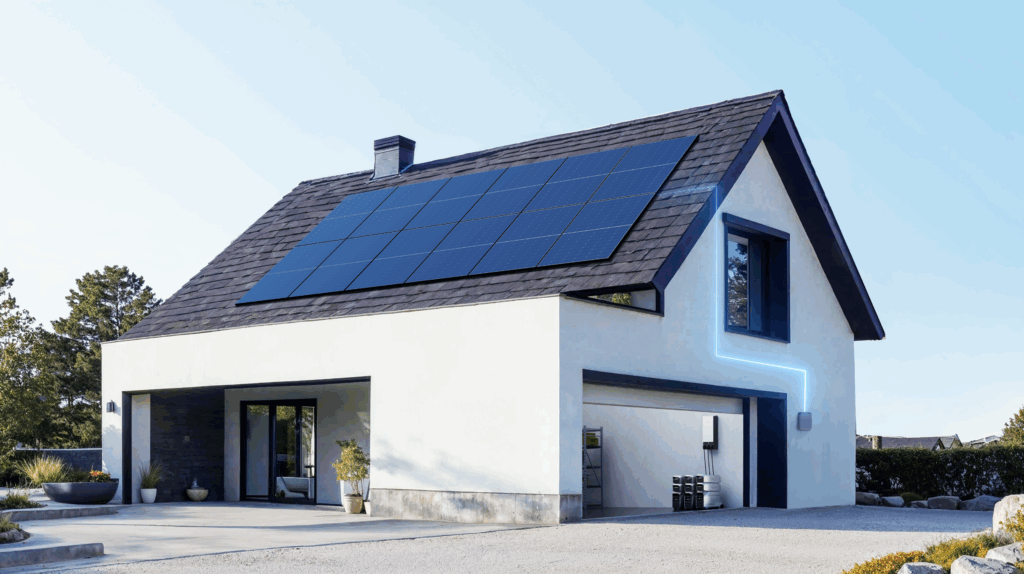
Better than the MacBook Air? Really? That’s surprising, given Apple’s trumpeted 9-12 hour battery life. Do you have a “30 days” article with the Air somewhere?
I don’t have a 30 Days with MacBook Air series. I can say that my MacBook Air was a 2011 model–which was before the Intel Haswell chips that now promise 9+ hour battery life. FWIW–those are the same chips used in the Surface Pro 3 so battery life should probably be comparable. Real-world battery life never lives up to vendor estimates, though, so I would expect more like 5 to 7 hours at best if you’re actually using the PC.
Awesome, thanks for the response. I just recieved a Surface Pro 3 for my birthday, which is what brought me to your review. What would your overall verdict be on the Surface Pro 3 versus say a MacBook Pro?