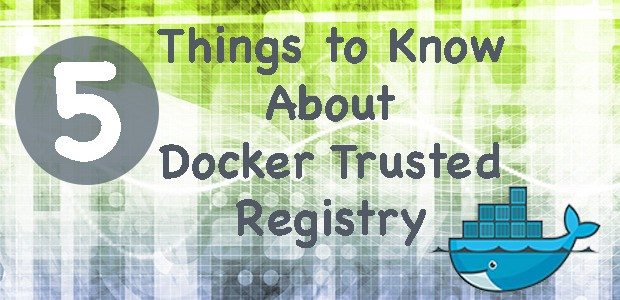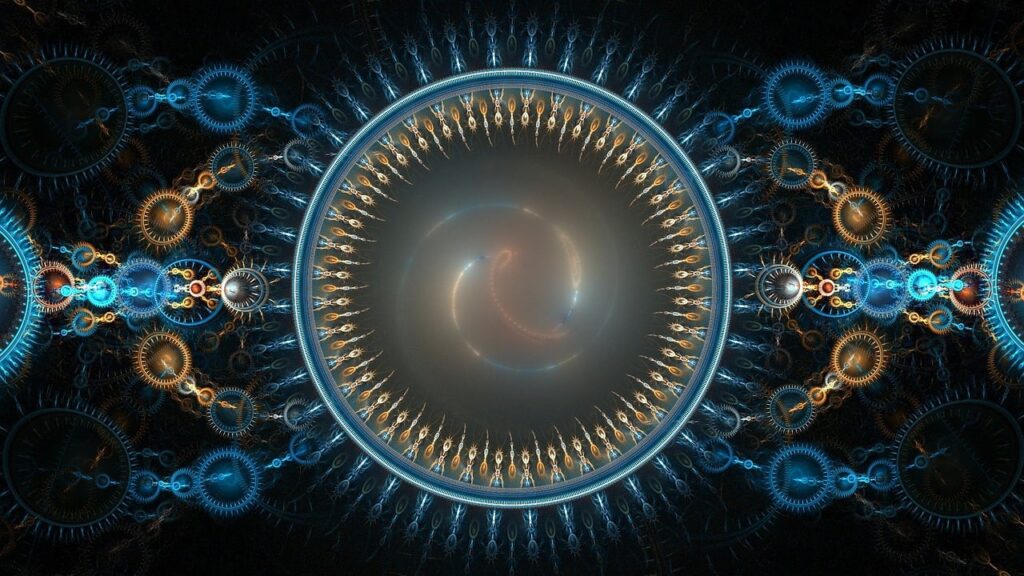Public repositories like Github and Docker Hub are great for allowing broad collaboration and sharing between developers. Some organizations need to have that same capability internally, though, to enable developers and teams to work together without sharing access to code with the general public.
Docker unveiled Docker Trusted Registry to provide those organizations with essentially their own internal Docker Hub. I wrote a post about five key benefits of using Docker Trusted Registry:
Docker containers seem to be everywhere at this point. In the wake of DockerCon and the launch of theOpen Container Project it’s likely there will be an explosion of new container technologies and a spike in Docker containers specifically. Docker also announced the availability of Docker Trusted Registry version 1.1 at DockerCon.
The Docker Hub is a cloud-based service that allows for Docker containers to be distributed and managed, and also facilitates collaboration and lifecycle automation…but it’s public. Docker Trusted Registry (DTR) provides similar capabilities, but in a secure, on-premise solution that lets you keep your containers separate from the rest of the world.
With version 2 of the Docker Registry as its foundation, DTR is designed to streamline your container build pipeline, effectively manage container deployment, and provide a consistent, high-performance test environment. That’s a lot of buzzwords and marketing hype, so let’s take a look at what you really need to know about Docker Trusted Registry.
1. Image repository
Once you get into the swing of things with containers you might find you have a lot of them. Where do you store them so that other developers can access and leverage the existing containers? Docker Trusted Registry gives you someplace to store, manage, and collaborate on Docker container images.
2. Storage drivers
Organizations can configure the storage backend for DTR. DTR can store images using a local filesystem or in a cloud service like S3 or Azure. You can add or customize storage drivers through the Docker Registry storage driver API.
3. Customizable configuration
DTR can be installed in the cloud or on-premise on a physical or virtual system. Deploying it internally enables you to store and manage your Docker images inside the safety of your firewall. DTR integrates with Active Director or LDAP for user authentication and provides role-based access control.
Learn about all five key benefits with the complete article at ContainerJournal: 5 things you should know about Docker Trusted Registry.
- Why Data Security Is the Real AI Risk - June 30, 2025
- Why Being Bold Matters in Cybersecurity—and Branding - June 3, 2025
- Gear Tested and Approved: My Top Picks for Dads and Grads This Season - May 28, 2025