I’ve lived in a more or less keyless world for years now. My Prius starts at the push of a button as long as the key fob is in my pocket. The front door of my home came with a keyless entry system so I could just punch in the access code. Literally the only old-fashioned physical key my family uses is the one from the US Postal Service to access the mailbox. The Schlage Sense Smart Deadbolt takes the whole concept of “keyless” to a new level, though, by syncing the deadbolt with a mobile app on a compatible iOS device.
Form
The Schlage Sense Smart Deadbolt is comprised of essentially three components—the external-facing touchpad, the internal-facing deadbolt housing, and the deadbolt mechanism itself. The kit includes a few various adapters and faceplates so you can make the deadbolt fit smoothly with your door and doorjamb.
Function
This deadbolt is designed to work with Apple’s iOS and HomeKit home automation platform. It also works as an old-fashioned deadbolt if necessary. You can just turn wheel from the inside to unlock the deadbolt as well, and there is a physical key and key mechanism so you can unlock the door if the Schlage Sense Smart Deadbolt fails for some reason.
The Schlage Sense app allows you to control and interact with the lock from a compatible iOS device—but only as long as Bluetooth is enabled and you are within Bluetooth range of the lock. If you have a compatible Apple TV, though, the Apple TV acts as an intermediary that extends the range more or less indefinitely and allows you to work with the Schlage Sense Smart Deadbolt remotely.
My Experience
The Schlage Sense Smart Deabolt was very easy to install. Start to finish it took me about 15 minutes—and that includes backing out half of what I had accomplished because the keypad on the front of the door was askew and I needed to straighten it out. Full disclosure—it may have been easier for me than most because I already had a similar Schlage keyless-entry deadbolt system on my front door. So, you may need to do a little more work to make it all fit properly, but the size and position of the deadbolt mechanism is pretty standard so it should be easy for most to install.

The Schlage Sense app is pretty intuitive and self-explanatory. By default, the app displays an image of a red locked lock when the deadbolt is in the lock position, and a green open lock when the deadbolt is in the open position. A simple tap on the lock in the app will toggle the lock to the opposite state. You can also just say, “Hey, Siri. Unlock the front door,” and voila! The app is also 3D touch-enabled, so you can lock or unlock the deadbolt without even opening the app just by pushing down on the app icon and selecting “Toggle Front Door”.
One of my favorite features, though, is the Auto Lock Delay. In the Schlage Sense app, you can enable the Auto Lock Delay feature, and configure it for 15 seconds, 30 seconds, 1 minute, 2 minutes, or 4 minutes. When the feature is enabled, the deadbolt will automatically lock after the designated amount of time expires, so you never need to worry about whether or not you remembered to lock the door.
There were two areas I struggled a little with. The first was understanding how to set things up so that everyone in my family with an iOS device could access and control the door using the app. Once you pair the app to a device, that becomes the master or primary device, and the lock is no longer available to pair with any other device. Eventually, I figured out that you can add other family members in the HomeKit settings of iOS, and/or from the settings for the lock within the Schlage Sense app.
The second thing that was challenging was finding information about how the Schlage Sense Smart Deadbolt or Schlage Sense app sync with Apple TV. I discovered that it’s all more or less automatic, but the Apple TV has to be connected to the Wi-Fi network. Mine is connected via Ethernet, so I had never bothered configuring the Wi-Fi connection. Once I did, everything worked like a charm.
The Verdict
In a word, the Schlage Sense Smart Deadbolt is awesome.
I am now living in the future. I can say, “Siri, unlock the front door please”—even if I am on the other side of the country—and she does it. Now I just need to keep my fingers crossed that she doesn’t respond with, “I’m sorry, Tony. I’m afraid I can’t do that” one day when the AI takes over the world.
It’s available from home improvement retailers like Home Depot and Lowes for $229. You’re paying a little extra for the Apple HomeKit and iOS compatibility compared to locks from Schlage and other vendors that work with other smarthome automation platforms.
If you don’t have an iPhone or other compatible iOS device, this probably isn’t the lock for you. It also loses a little something if you don’t have a compatible Apple TV in your home. If you have one or both of those things, though, the Schlage Sense Smart Deadbolt is magical and you won’t regret buying it.
- Rethinking Cybersecurity in the Age of AI and Digital Twins - August 25, 2025
- 10 Clever Tech Gadgets Every Student Will Actually Use - August 21, 2025
- The Evolving Face of Ransomware — and How We Can Stay Ahead of It - August 15, 2025



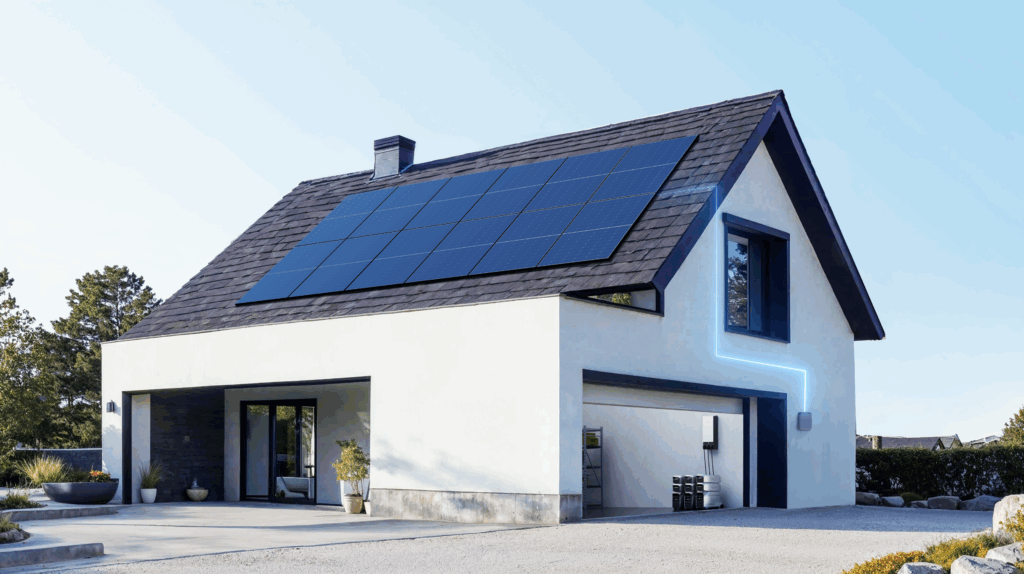
Good PR piece on the new home kit lock.
What I am trying to get answered – is ….will it work such that …if the phone is in my pocket – will it auto unlock the door based on proximity …vs having to take the phone out and asking Siri to unlock.
We have a new jeep – and it is magical to work up to the locked car ….and have it auto unlock w/o having me to take jeep key out of my pocket
No you need to enter your code on the keypad or tell Siri to unlock the door. It would be nice to have proximity or geofence work, but not available as of yet.
If you download the Eve App from the Apple Store and create a scene to unlock the door. Then create a rule within the app and you can set a proximity for the scene to trigger. But if someone knew you had that keep your phone close to you.
Paul is correct–it does not simply “sense” that you are in proximity to the door. That would be an awesome feature to add in the next model. If you have a current iPhone, though, you can say “Hey, Siri. Unlock the front door” without taking the iPhone out of your pocket or touching it. So, in theory you could at least unlock the door with your voice even if your hands were full.