One of the problems with passwords is that users forget them. In an effort to not forget them, they use simple things like their dog’s name, their son’s first name and birthdate, the name of the current month- anything that will give them a clue to remember what their password is.
For the curious hacker who has somehow gained access to your computer system this is the equivalent of locking your door and leaving the key under the doormat.
Without even resorting to any specialized tools a hacker can discover your basic personal information- name, children’s names, birthdates, pets names, etc. and try all of those out as potential passwords. Thanks to major data breaches like Target or Equifax, attackers already have access to a massive database of sensitive data that can be used to compromise your accounts or steal your identity.
That doesn’t mean you should just give up, though. To create a secure password that is easy for you to remember, follow these simple steps:
- Do not use personal information. You should never use personal information as a part of your password. It is very easy for someone to guess things like your last name, pet’s name, child’s birth date and other similar details.
- Do not use real words. There are tools available to help attackers guess your password. With today’s computing power, it doesn’t take long to try every word in the dictionary and find your password, so it is best if you do not use real words for your password.
- Mix different character types. You can make a password much more secure by mixing different types of characters. Use some uppercase letters along with lowercase letters, numbers and even special characters such as ‘&’ or ‘%’.
- Use a passphrase. Rather than trying to remember a password created using various character types which is also not a word from the dictionary, you can use a passphrase. Think up a sentence or a line from a song or poem that you like and create a password using the first letter from each word.For example, rather than just having a password like ‘yr$1Hes’, you could take a sentence such as “I like to read the About.com Internet / Network Security web site” and convert it to a password like ‘il2rtA!nsws”. By substituting the number ‘2’ for the word ‘to’ and using an exclamation point in place of the ‘i’ for ‘Internet’, you can use a variety of character types and create a secure password that is hard to crack, but much easier for you to remember.
- Use a password management tool. Another way to store and remember passwords securely is to use some sort of password management tool. These tools maintain a list of usernames and passwords in encrypted form. Some will even automatically fill in the username and password information on sites and applications.
Using the tips above will help you create passwords that are more secure, but you should still also follow the following tips:
- Use different passwords. You should use a different username and password for each login or application you are trying to protect. That way if one gets compromised the others are still safe. Another approach which is less secure, but provides a fair tradeoff between security and convenience, is to use one username and password for sites and applications that don’t need the extra security, but use unique usernames and more secure passwords on sites such as your bank or credit card companies.
- Change your passwords. You should change your password at least every 30 to 60 days. You should also not re-use a password for at least a year. This practice has come under some scrutiny recently, though. The benefits of changing your password may be offset by the inability to remember frequently-changing passwords, resulting in poor password management practices like choosing weak passwords or writing them down.
- Enforce stronger passwords: Rather than relying on every user of the computer to understand and follow the instructions above, you can configure Microsoft Windows password policies so that Windows will not accept passwords that don’t meet the minimum requirements.
- AI Voice Clones and Mobile Phishing: The Cyber Threats You’re Not Ready For - July 11, 2025
- Rethinking Cloud Security for the Evolving Threat Landscape - July 11, 2025
- Why Data Security Is the Real AI Risk - June 30, 2025



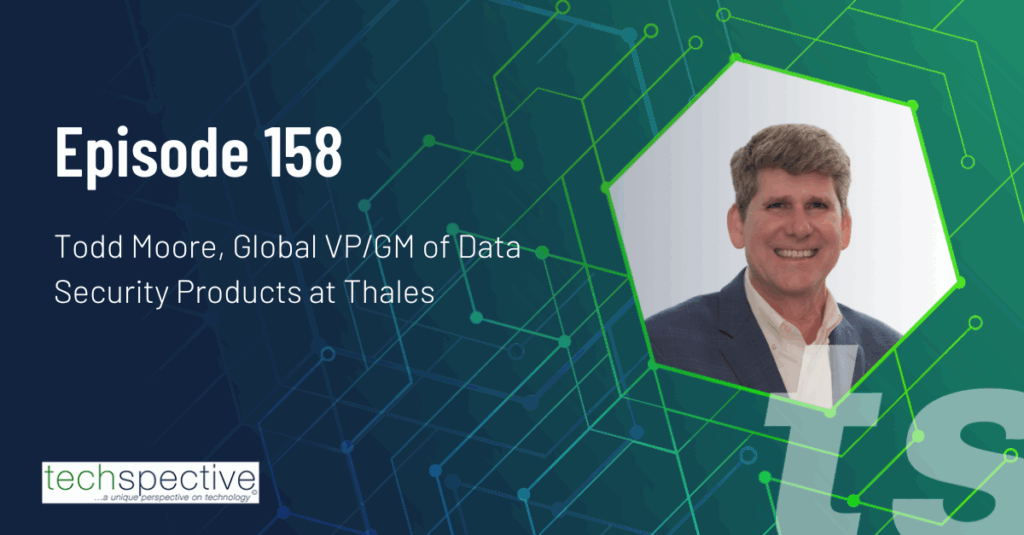
Comments are closed.