As technology becomes more intertwined with our lives, thanks to personal assistants like Alexa and Siri to self-driving cars and robots, cyberattacks and security vulnerabilities are skyrocketing as well. Surprisingly, it will be an understatement to say that the cybercrime epidemic is alarming for personal and professional security. That is why one must stay vigilant, follow data security best practices, and stay up-to-date with all the latest cybersecurity news.
Before getting into the details, we need to first address: what is data security? Data security, according to IBM, is “the practice of protecting digital information from unauthorized access, corruption, or theft throughout its entire lifecycle. “
Nowadays, cybercriminals do not just target businesses but individuals as well, proving the importance of data security practices for individuals. Hence, one must follow these tips.
1. Create regular backups of data
One of the first and most important data security practices is backing up data. It is a handy practice to protect data against accidents including hardware or software failure, power failure, or a malicious program compromising the data. Data backups can be made on cloud storage services, backup-specific services, and external hard drives. Many of these services offer free plans with limited storage space such as Dropbox (2 GB), Google Drive (15 GB), Mega (50 GB), etc. Using such a service, the data can be efficiently and safely backed up to the cloud. Also, one must encrypt backups with strong passwords as it is detailed below.
2. Encrypt any confidential data
According to Cloudflare, “Encryption is a way of scrambling data so that only authorized parties can understand the information. In technical terms, it is the process of converting human-readable plaintext to incomprehensible text, also known as ciphertext.” People are usually scared of encryption, but thanks to modern tools, it has become easy to encrypt all types of data: emails and files. For example, GPG for Mail is a plug-in for Apple Mail, allowing you to encrypt, decrypt, and verify emails. Though there is no direct plug-in for Windows 10 Email, one can opt for third-party tools like Thunderbird with Enigmail or Outlook with GpgOL. Similarly, there are tools to encrypt files and folders on systems: FileVault for macOS and VeraCrypt for Windows 10. Using these easy tools, anyone can quickly and safely encrypt their emails and other data.
3. Get antimalware protection
Malware — short for malicious software — is any software with malicious intent, say deleting, locking, or stealing data. A software to compromise and damage computers and/or networks, malware is one of the most serious issues known in the cybersecurity space. It can spread through downloadable files, emails and email attachments, websites, and more. And the best method to stay protected is to get industry-known antivirus and antimalware solutions. However, people also need to be aware and vigilant about malware — especially the ones spread through emails and websites. The reason being, cybercriminals are clever enough to disguise malware in an email from a friend or co-worker or in software.
4. Automate software updates
All devices — desktop, mobile, and tablets — should be configured to perform automatic updates. If the device is old or has faced problems with automatic updates in the past, security updates must be automated. This will ensure that computers have the latest security updates from software vendors, which will defend against known risks and vulnerabilities, thus boosting data security.
5. Create different passwords
According to ZDNet, “After analyzing 275,699,516 passwords leaked during 2020 data breaches, NordPass and partners found that the most common passwords are incredibly easy to guess — and it could take less than a second or two for attackers to break into accounts using these credentials. Only 44% of those recorded were considered ‘unique.’” With that said, one must create different, unique passwords for different platforms and services. The reason being, if a person uses a single password for every service and if the password gets compromised, attackers can get access to multiple accounts. In contrast, if a person uses different passwords on different websites, if one of the passwords gets compromised, attackers cannot access other accounts. Moreover, if a person uses some common password used by other people as well, then attackers can easily crack the account by trying the list of common passwords. So, one must use different passwords.
That is all about the data security practices and tips everyone must follow in their digital lives. Though this list is not exhaustive, it covers the most common ones people forget or ignore though they are the most important tips and tricks for protecting data against cybercriminals and other accidents and/or disasters.
- How Your Database’s Semantic Layer Enables AI Analytics - June 6, 2025
- Why So Many Employee Phishing Training Initiatives Fall Short - March 19, 2025
- Why Local Values Are Crucial to Cloud Infrastructure Management - April 15, 2024



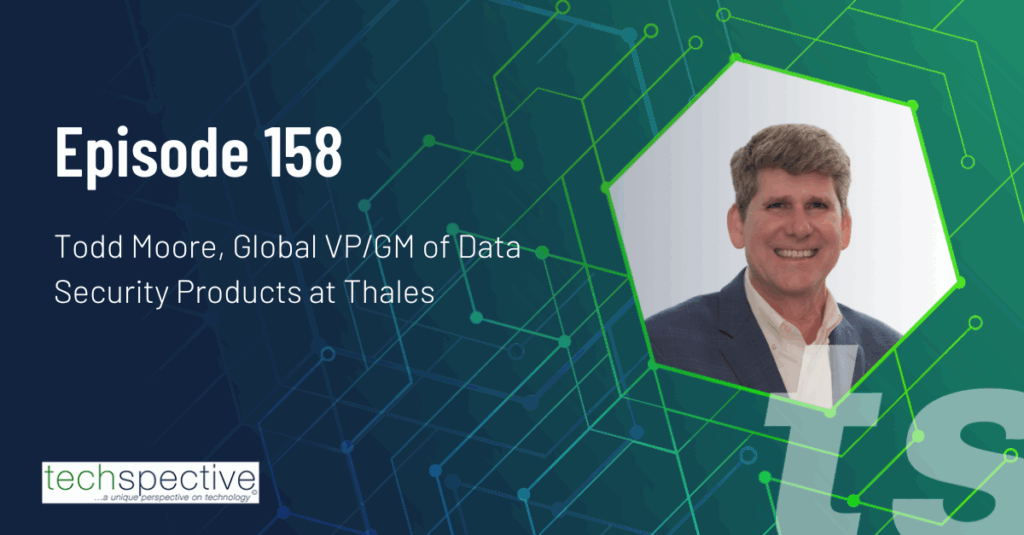
Comments are closed.