Microsoft’s Surface Pro tablet is a solid, well-engineered device. Many of the initial reviews were less-than-glowing–the most common complaint being the “short” battery life. But, if launch-day demand means anything, the Surface Pro seems like a hit. There’s one major obstacle, though, to the success of the Surface Pro. It lacks a docking station.
I have not yet played with a Surface Pro, but I do have one of it’s siblings–the Surface RT tablet. There are many similarities, like the clickable kickstand in the back that lets you prop the tablet up, and the Touch or Type keyboard cover that simultaneously protects the tablet display, and provides a physical keyboard so you can use the tablet as an ultrabook.
The primary difference between the Surface Pro and the Surface RT is that the Surface RT uses a scaled-down Windows RT operating system, while the Surface Pro runs the full Windows 8 Pro operating system. That means the Surface RT can only run applications developed specifically for the Windows 8 Modern / Metro interface, while the Surface Pro is literally a full Windows 8 PC–capable of running all of the software you’d run on any other Windows 8 desktop or laptop PC–in tablet form.
That is an awesome capability. It is a defining moment for the evolution of “personal computing” because with a Windows 8 Pro tablet–in this case the Surface Pro–the tablet IS the PC. It can replace a traditional PC while you’re sitting at your desk, and yet still have the portability and flexibility of a tablet. The problem with the Surface Pro is that Microsoft focused so much on making an awesome tablet, it forgot to include the docking station that is key to using it as a PC.
I have a Samsung Series 7 Slate Windows 8 tablet. It sits on my desk in a docking station, connected to a 23-inch monitor via HDMI, Bluetooth keyboard and mouse, gigabit Ethernet, my HP LaserJet printer, and a USB hub with devices like a 1TB external hard drive. If I hid the docking station under my desk, you wouldn’t know if I had a desktop, laptop, or tablet–because it doesn’t matter. It’s running the full Windows 8 OS. The problem with the Samsung Series 7 Slate is that when I remove it from the dock and take it on the go, it lacks a cover to protect the display, and it has no physical keyboard, or anything to prop it up.
Dell offers a similar device in the Latitude 10. The Latitude 10 has a weaker processor, and less RAM than the Surface Pro, and only comes in a 64GB model, but the price starts at about half of the Surface Pro, and it has an optional docking station. The partnership between Dell and Microsoft should allow the two to work more closely together to put the finishing touches on the Surface Pro.
Take the Surface Pro as it is–with its clickable kickstand, and Type keyboard cover, and merge it with the docking station and swappable battery of the Latitude 10, and you will have a Surface Pro that truly straddles the tablet / PC divide.

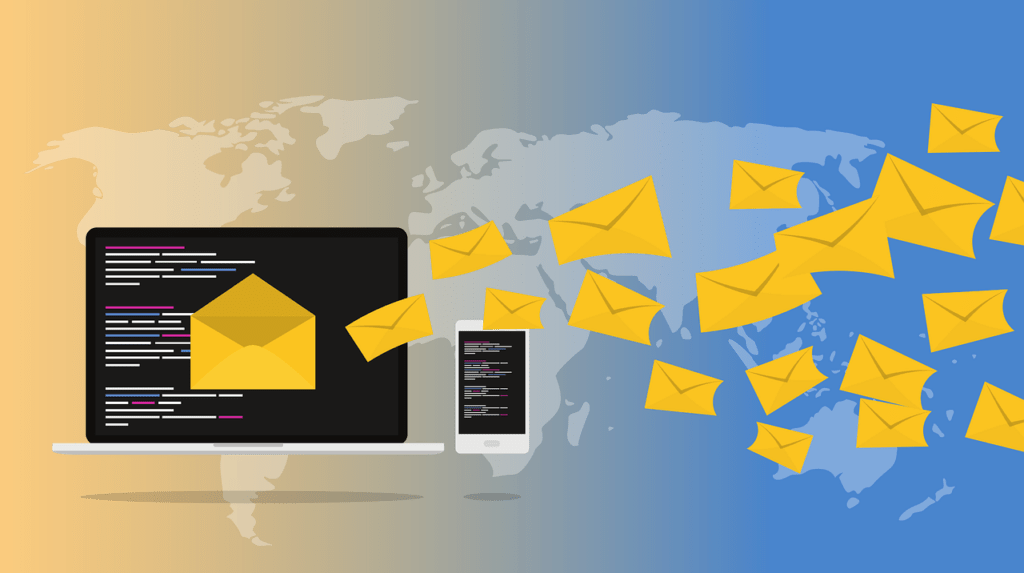

Comments are closed.