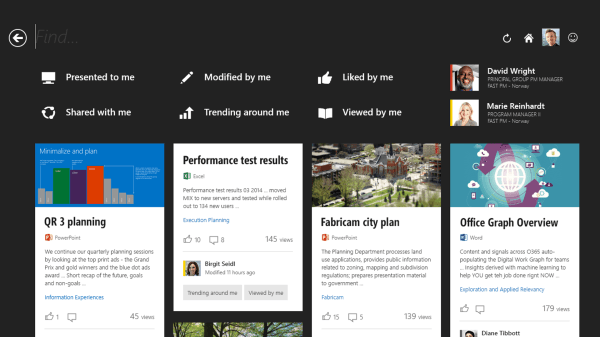Microsoft didn’t innovate the idea of the digital personal assistant, or virtual concierge. Apple with Siri, and Google with Google Now, as well as a myriad of other smaller companies like AiroCorp have already begun blazing that trail. However, the Office Graph connects dots that some of the others may not have access to, and make ‘Oslo’ a compelling challenger in the field.
Microsoft showed off some of the features and capabilities of ‘Oslo’ at the TechEd 2014 keynote this morning, and I was impressed. I am looking forward to getting a chance to check this app out for myself.
Here is what I wrote about ‘Oslo’ for PCWorld:
Most of the opening keynote for Microsoft TechEd 2014 focused on new and upcoming features and capabilities for Azure, Microsoft’s cloud platform. The one thing that impressed me most, though, was the demonstration of Office Graph and the value of ‘Oslo,’ a standalone app Microsoft is currently developing.
Microsoft initially showed off Oslo at the SharePoint Conference back in March. The app is basically a front end for Office Graph built to display—or “surface” in Microsoft parlance—relevant information. Office Graph already knows what meetings are on your calendar, who is presenting, where on the network the presentation is stored, and who you’ve been communicating with regarding the event.
Oslo presents the information it believes is most relevant to you, but it also allows you to filter content to easily find what you need. You can choose from a variety of options including presented to me, modified by me, liked by me, shared with me, trending around me, and viewed by me to narrow down the options. The filters in Oslo make sense because they work the way most people think when trying to locate a specific piece of information. For example, you may not remember what it was about, or who sent it, but you know it was something someone shared with you.
To read the rest of the article, click here: Microsoft ‘Oslo’ aims to be your personal assistant.
- Tackling Swivel Chair Syndrome - November 14, 2024
- Unlocking Proactive Compliance with Adobe’s Common Controls Framework - October 14, 2024
- Unlocking the Power of Continuous Threat Exposure Management - October 8, 2024