It’s very convenient to have a tablet that’s connected no matter where you go, which makes a Surface 3 with 4G / LTE an appealing proposition. When you step back and analyze it, though, that really isn’t a feature worth spending an extra $100 on–at least not for most people.
The reality is that most people are already carrying a smartphone with 4G / LTE connectivity and they’re already paying a wireless carrier for that service. The extra money for 4G / LTE built in to the Surface 3 would be a redundant waste.
A better way to spend an extra $100 on a Surface 3 is to buy a 128GB microSD memory card to double the storage capacity of the tablet. I wrote a post about why the 4G / LTE feature is not the best investment for the additional $100:
Microsoft announced the new Surface 3 tablet today. It is thinner and lighter with better battery life than its Surface Pro 3 sibling, and it offers the option of 4G/LTE wireless connectivity. For most people, however, the additional cost for 4G / LTE doesn’t make sense.
I haven’t had a chance to get any hands-on experience with a Surface 3 yet, but on paper it seems to be an awesome device. A recent survey found that what users were looking for in a Surface Pro 4 is a device that is more affordable and has better battery life. The Surface 3 delivers both of those elements and much more—including a one-year subscription to Office 365 Personal.
In the survey about a third of the respondents indicated that they want 4G / LTE connectivity in the next-generation Surface tablet, and roughly 15 percent chose 4G / LTE connectivity as the single most important thing Microsoft should add. Those consumers will be happy to learn that the Surface 3 offers 4G / LTE as an option but they may want to reconsider whether that is actually something they want to spend extra money on.
The entry-level Surface 3 has 2GB RAM and a 64GB SSD for $500. Microsoft also offers a model with 4GB RAM and 128GB SSD for $600. The optional 4G / LTE capability adds $100 to the cost of either model—so $600 and $700 respectively.
Is 4G / LTE really worth an extra $100? I used to think so. In fact, I have listed 4G / LTE as one of the most glaring omissions in previous Surface tablet models. It can definitely come in handy. I’ve since realized, however, that I my smartphone is virtually never more than a few feet away. My iPhone 6 already has 4G / LTE wireless service and I can enable the Personal Hotspot function to enable my Surface Pro 3—or this new Surface 3—to connect and surf and browse just as easily as if it had its own 4G functionality.
Read the full article on Forbes: Surface 3 Look Awesome But Don’t Waste Your Money On 4G / LTE.
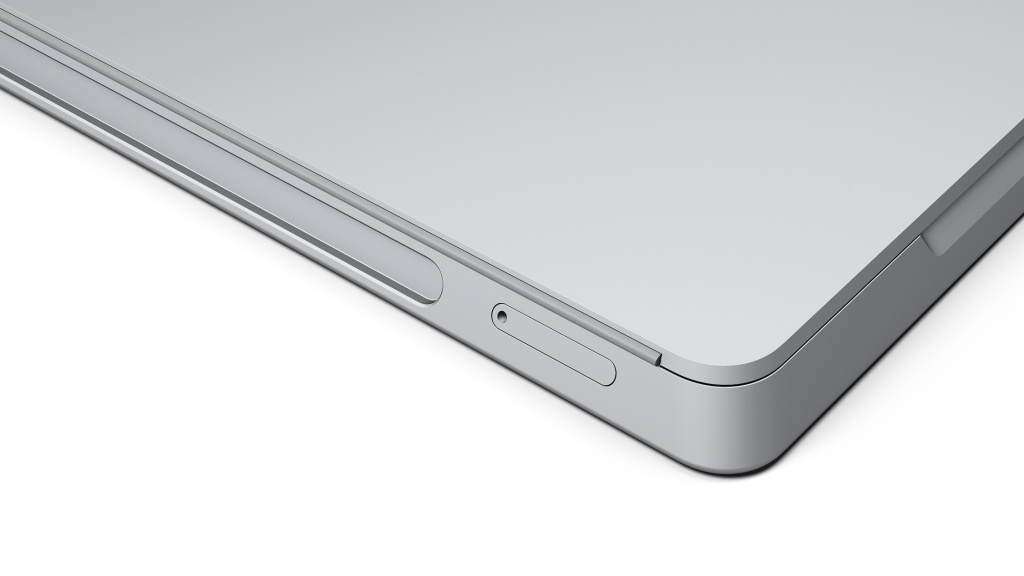

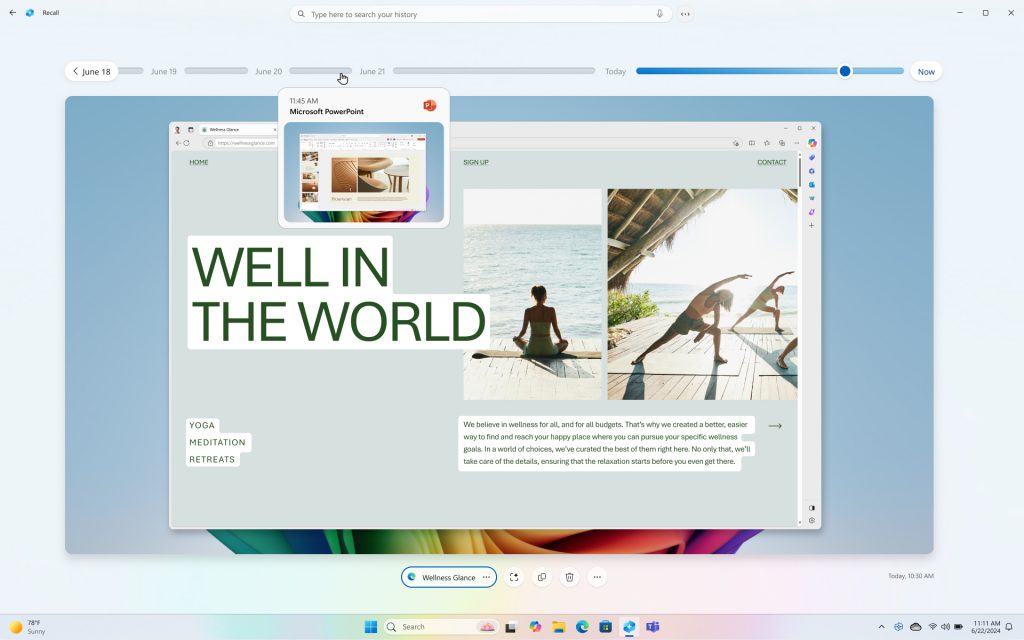

That is how I decided to spend $100 on my SP3 as well. So now I have both doubled my storage and (with the help of PDANet on Android) added a 4G connection.
I went “crazy” and got the dock for it as well. So now I have an Ethernet connection and quick and easy connection to peripherals (minus a mouse that obstinately demands to be unplugged and plugged back in to work).
I love my SP3, and that new Surface 3 looks nice as well.
Tony, you make a good point, however, in Australia at least extra data on your mobile phone is expensive – $10 per GB or more depending on carrier. If you have a stand-alone SIM in a device like an iPad, Surface 3 or a laptop with a WAN/SIM slot you can get data more cheaply. While this is not an issue if you’re only occasionally away from the office, if you spend a lot of time out of town, like I do some months, the the 4G/LTE capability may well be worth having.
I like the idea. Where wi-fi is getting to be almost everywhere we go, I tend to use wi-fi connections instead of 3G/4G. I usually don’t need cell service outside the office or home and if I do, it is usually something my phone can handle. Don’t need a laptop/tablet for that.
The extra storage would be great for adding other things without forking over money to Microsoft for a larger HD capacity.