Last year Microsoft introduced an innovative tool for Windows Phone called Office Lens. The app, which enables you to use your smartphone camera as a sophisticate mobile scanner—is now available for iOS and a preview version is available for Android users.
Microsoft claims that Office Lens has been one of the most popular free apps in the Windows Phone ecosystem. It has an average rating of 4.6 stars—and with more than 18,000 reviews that’s actually an admirable feat. Now Office Lens is available on the two mobile platforms that make up more than 90 percent of the smartphones in use.
Office Lens integrates with OneNote and turns your smartphone into a scanner to capture information. Anyone can just take pictures of a business card, or document, or notes on a whiteboard and refer back to the picture. A picture speaks a thousand words and all that, but Office Lens delivers much more than just a picture.
This video from Microsoft describes why Office Lens is so awesome:
Microsoft provided an overview of the best features and capabilities of Office Lens in this blog post:
· Recognizes the corners of a document and automatically crops, enhances and cleans up the image.
· Identifies printed text with optical character recognition (OCR) so that you can search by key word for the image in OneNote or OneDrive.
· Converts images of paper documents and whiteboard notes into Word documents, PowerPoint presentations and PDF files for easy editing and reformatting (see more details here).
· Captures business cards and generates contacts you can add to your phone.
· Inserts images to OneNote or OneDrive (as DOCX, PPTX, JPG or PDF format) and gives you options to save, export and share the image.
Try that with your iPhone camera.
Microsoft is also making a preview version of Office Lens available for Android smartphones. It’s a beta release but the features and capabilities are similar to Office Lens for iPhone. To install the preview of Office Lens on your Android device follow these steps:
- Go to Office Lens Android Preview in the Google+ community.
- Click Join community in the upper right-hand corner.
- Under About this community, click the Become a Tester link and then follow instructions on the page.
OneNote is a very powerful tool in and of itself. The fact that it’s available on virtually every device and platform and automatically syncs information so it’s available wherever you are make it invaluable. Office Lens—and the integration with OneNote—just makes OneNote that much better. Download Office Lens for iPhone or Android today and try it out.
- Navigating Cybersecurity Complexity - July 18, 2025
- AI Voice Clones and Mobile Phishing: The Cyber Threats You’re Not Ready For - July 11, 2025
- Rethinking Cloud Security for the Evolving Threat Landscape - July 11, 2025
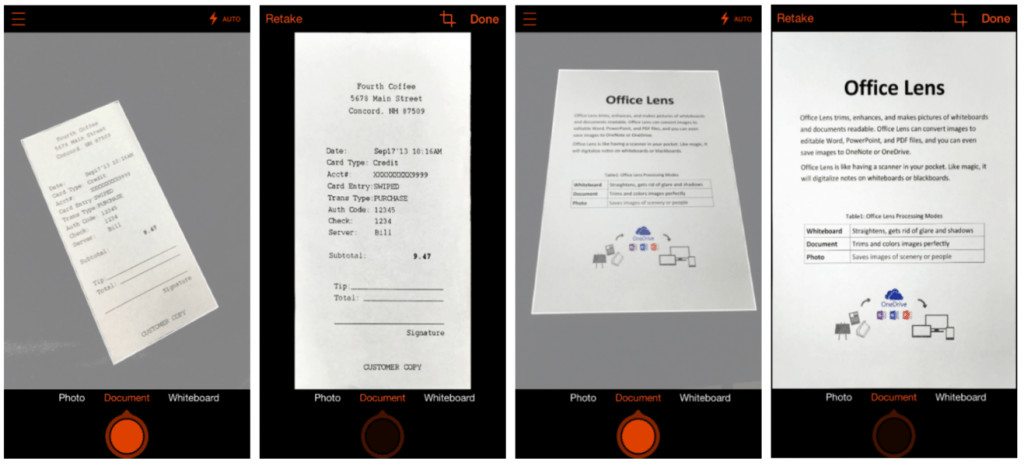

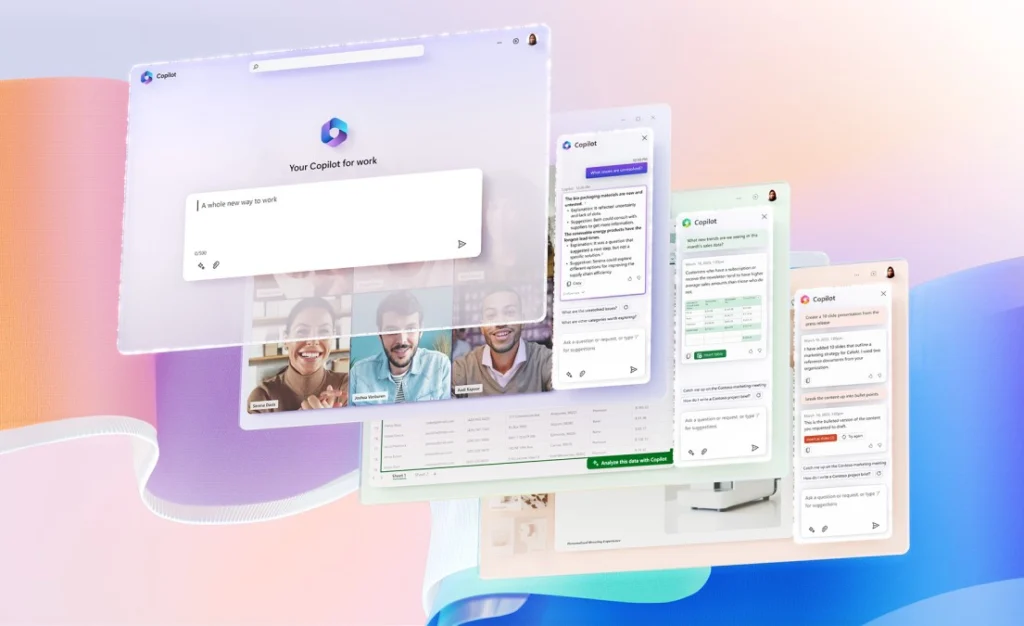
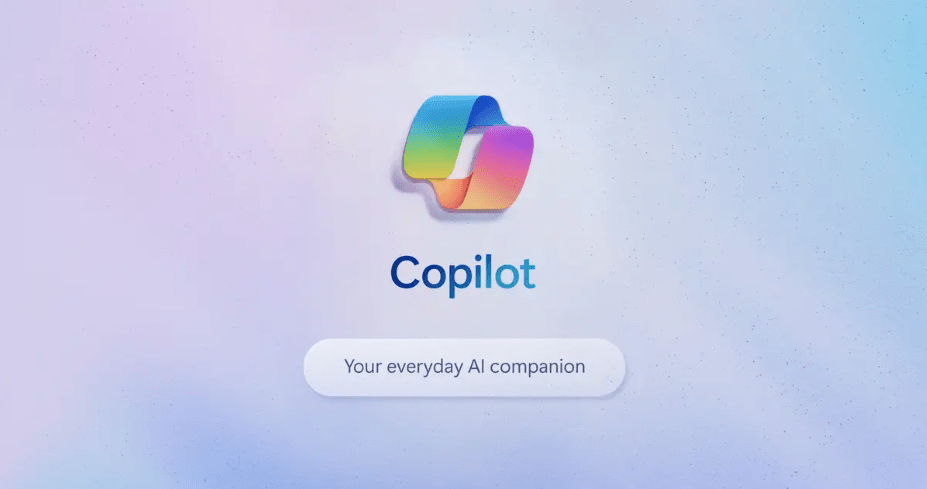
Comments are closed.