Well, apparently the PC Industry has had enough and isn’t going to take it anymore. Microsoft, Intel, Dell, HP, and Lenovo are pooling a good chunk of their marketing budgets to challenge the idea that the PC is dead. The campaign is called “The PC Does WHAAAT?!” and you should be seeing a rather impressive effort covering a variety of media reminding, or informing, you of the stuff that the current generation of PCs do that you may not be aware of.
Here are a few of the highlights of what is to come.
30X Graphics
As you might expect, much of this effort is focused on folks that haven’t bought a new PC this decade. In fact, they likely haven’t bought a new PC in over 10 years. A lot has changed and one of the biggest changes is the graphics. The video to showcase this is here. If you have an old machine you likely have no idea how much better graphics performance has improved and—as a result—how amazing game play, videos, and pictures look on current generation machines. The difference in capability is almost night and day as a result of a combination of vastly improved displays and graphics in all of these current generation machines.
18 Hour Battery
It used to be that getting to 4 hours was kind of amazing. I imagine for some of you with older laptops where you haven’t replaced your battery that battery life is closer to 2 hours. If you have one of the old Windows Tablets you likely think of it more as an anchor than an asset and your speakers are a bad joke that even your smartphone can outdo. Well the PC industry wants you to know that all of this has been massively improved and this is showcased here.
You can get up to 18 hours of battery life (though more typically 8-10 hours). These things have drifted down to the iPad weight class, and the sound is pretty amazing given where we were (I’d still suggest you use headphones in hotels though because folks trying to sleep generally don’t appreciate your amazing sound).
Edge-to-Edge Displays
While the video showcase for this really speaks to the looks of the edge-to-edge display, the real advantage is actually size, weight, and resolution. You see the old screen technology required a lot of thickness and deep edges for lighting and connections, and resolution on LCD panels kind of sucked. Today the resolution, color accuracy and edge-to-edge performance have all improved markedly. But because these panels can be made thinner and with a near invisible edge you can put more display in any given size of laptop. That means you can make smaller, thinner, lighter tablets with displays that are brighter, higher resolution, and bigger than the old machine you have—and substantially sexier.
360 Degree Rotations and Touch
It is kind of funny but we’ve had this 2-in-1 concept in market for some time and yet even folks who have this capability rarely use it. Of course folks with older machines have never seen it and it is rather handy if only so you can watch a video or use the laptop while standing. The video for this feature is here. Granted it took while for everyone to get it right but with improved resolutions, improved pens, and a far better touch experience you can do things with these laptops you’ve never been able to do before—like use them as if they were tablets. If you have one, you actually should try it, you’ll likely be amazed at how much more versatile they are.
Design
In the end this is likely the biggest thing that is different from a decade ago. These new machines are damned attractive and as this video showcases some are thin enough to actually slide under doors (though I wouldn’t recommend it). From personal experience if you rethink your backpack and clean out all the crap you’ve likely built up and consider you may not even have to carry the power supply anymore (which has also gotten lighter anyway) the end result is a carry weight that is massively lower than what you’ve been lugging. I’ve been using the small backpack that was given out by Intel at its developer’s forum of late and it feels almost feather light with the minimum of things I now need to carry with a current laptop.
Wrapping Up: Other Stuff
Other things that will likely show up as this campaign matures are Cortana or the ability to talk to your PC like it’s a person with a far more intelligent back end. Hello Windows which uses facial recognition, an iris scanner (really cool) or a fingerprint scanner to replace and/or manage passwords. There is also a massive improvement in pen input (both in feel and resolution). In the end these new PCs, which will be in market shortly, should (at least the PC Industry hopes they will) have you asking “My PC Does WHAAAT?!?”
Let’s see how the smartphone and tablet folks respond.
- Plumbing the AI Revolution: Lenovo’s Strategic Pivot to Modernize the Enterprise Backbone - December 17, 2025
- The Breaking of the Monolith: How HPE and AMD Are Rewriting the AI Script - December 11, 2025
- Intel’s Hiring of Wei-Jen Lo: A Strategic Homecoming, not a Trade Secret Heist - December 2, 2025
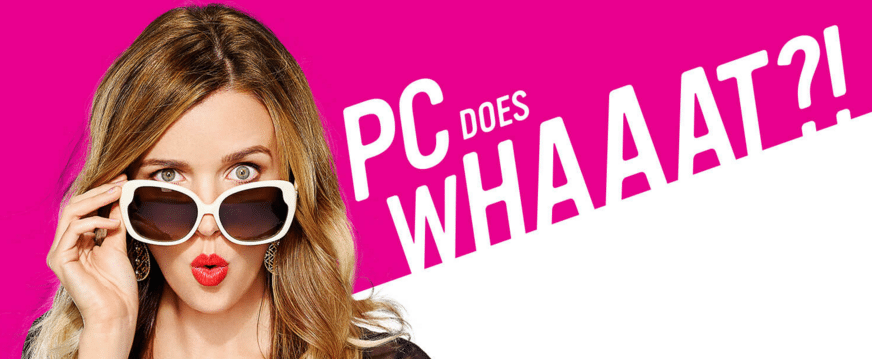
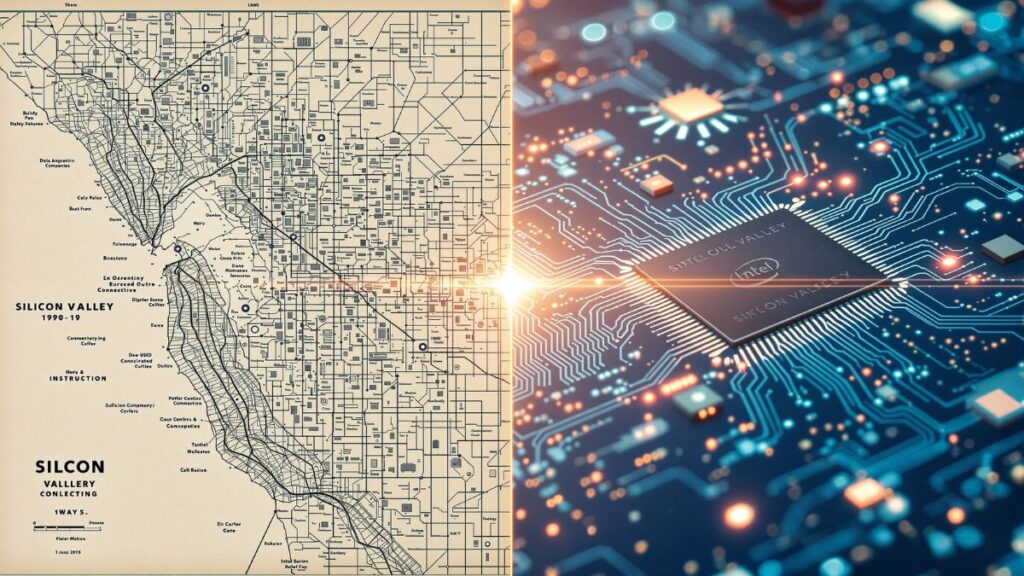


Comments are closed.