There was a spike recently in complaints from iPhone and iPad users about rapid battery drain. It seems the culprit was the Facebook iOS app, but the latest update from Facebook supposedly takes care of the issue.
Once attention turned to Facebook for the battery drain problem, the social network had its developed look into the issue further. There were two key issues contributing to the battery drain, and Facebook has fixed them both in the latest version of Facebook for iOS.
The first issue was what Facebook refers to as “CPU spin”. Ari Grant, a Facebook engineering manager, explained in a Facebook post, “A CPU spin is like a child in a car asking, “Are we there yet? Are we there yet? Are we there yet?”with the question not resulting in any progress to reaching the destination. This repeated processing causes our app to use more battery than intended.”
The second issue that contributed to the battery drain was related to a problem in how Facebook handled an audio session once you leave the app. Grant said, “If you leave the Facebook app after watching a video, the audio session sometimes stays open as if the app was playing audio silently. This is similar to when you close a music app and want to keep listening to the music while you do other things, except in this case it was unintentional and nothing kept playing.”
Grant added, “The app isn’t actually doing anything while awake in the background, but it does use more battery simply by being awake.”
Some had suggested that Location Settings were to blame—that the battery drain was a result of Facebook accessing the device’s location in the background. According to Grant, that is not an issue.
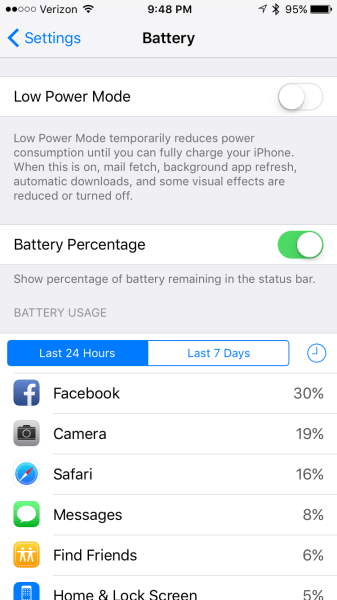
If you want to see what apps are consuming your battery life you can check it in iOS settings. Scroll down to Battery—it’s in the third major grouping below General settings. The Battery settings let you enable or disable Low Power Mode, turn on Battery Percentage so the icon at the upper right displays both a graphic of how much power as left as well as a percentage, and a list of apps from most to least amount of battery usage. You can toggle between viewing the last 24 hours or the last 7 days to see which apps are chewing up your battery.
For now, the Facebook app is supposedly fixed. If Facebook continues to be the main source of your battery drain, maybe you’re just using Facebook too much.
- When Security Automation Meets Agentic AI - September 12, 2025
- Rethinking Cybersecurity in the Age of AI and Digital Twins - August 25, 2025
- 10 Clever Tech Gadgets Every Student Will Actually Use - August 21, 2025



