Windows 10 is coming. Granted, Windows 10 has been around quite a while and has already established pretty solid momentum as a desktop operating system. Microsoft continues to push the envelope, though, to get more businesses and individuals to make the switch and upgrade to Windows 10.
The latest move is that Microsoft is making Windows 10 a “recommended update” within the Windows Update system, which will cause it to download and install on systems set to automatically install recommended updates. Are you ready for that?
There are a number of things you should consider before answering that question. Are your existing software and servers compatible with Windows 10? Will the printers and other peripherals you rely on work with Windows 10? Can you revert to an earlier version of Windows if you run into problems?
Coretelligent engineers Mike Joseph and Michael Kachanis shared these six tips you should follow before you decide to upgrade your systems to Windows 10:
1. Verify compatibility before upgrading and installing Windows 10. Windows 10 may not be compatible with some legacy software and equipment, including some servers. Businesses should first verify that their mission-critical software applications, especially backup software, antivirus and any industry-specific applications, and devices like printers and other peripherals, are compatible with Windows 10. The last thing you want to happen is upgrade, then uncover compatibility issues that could have been avoided.
2. Check your organization’s server environment before attempting to install Windows 10. Microsoft has several tools available that allow system administrators to manage and control PCs running Windows. Small businesses should be running at least the 2012 R2 edition of Windows Server and associated management tools such as System Center Configuration Manager to be able to fully manage and automate the administration of Windows 10.
[the_ad_placement id=”coretelligent-logo”]
3. Upgrade to Office 2013 or higher before installing Windows 10. To achieve the greatest compatibility, businesses should be running at least Microsoft Office 2013. Microsoft Office 2007 is not compatible with Windows 10.
4. Educate users on Windows 10 Internet browser default settings. Businesses should be aware that a new web browser called Microsoft Edge is configured in Windows 10 as the default, but that Internet Explorer is also installed. Users should be educated on how to launch Internet Explorer to overcome potential incompatibilities with Microsoft Edge.
5. Run a small test deployment. Businesses should consider a small test deployment before jumping in with a full upgrade and installation. A small test deployment will enable businesses to check compatibility with business critical applications and functions, and provide a feel for the new operating system.
6. Know that computers being upgraded to Windows 10 can be downgraded. If necessary, computers being upgraded to Windows 10 from 7 or 8 can easily be downgraded to the previous version as long as certain components aren’t removed by the user after the upgrade. This is a fairly seamless process that Microsoft fully supports.
For now, you could also just reconfigure Windows Update so it isn’t set to automatically install Recommended Updates. That’s just delaying the inevitable, though. Whether it’s this week, this month, or this year, you’ll likely make a switch to Windows 10 eventually, and you will need to follow these tips to make that transition as smooth as possible.

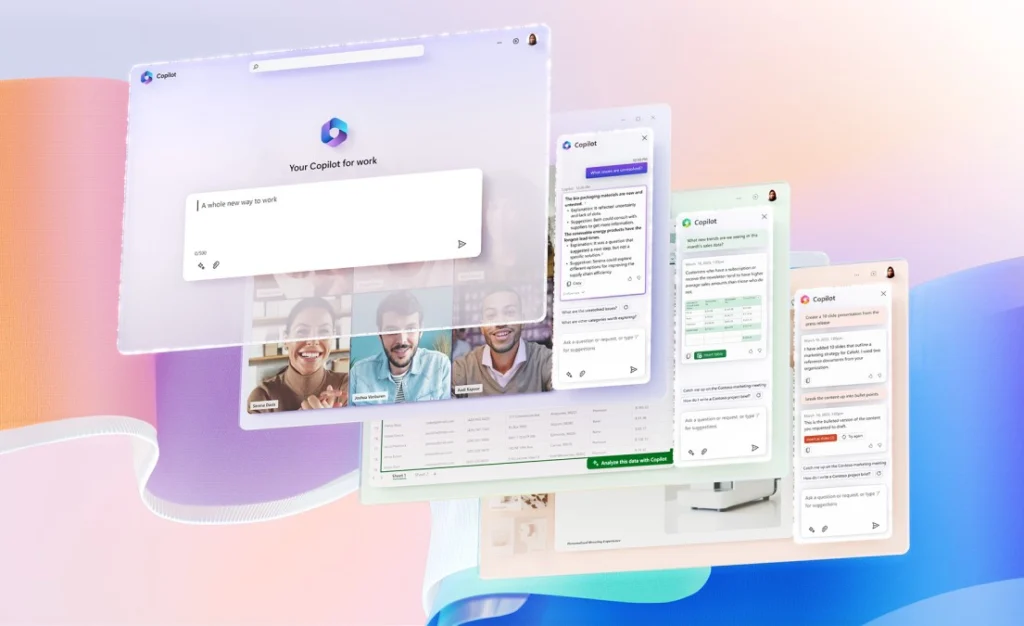
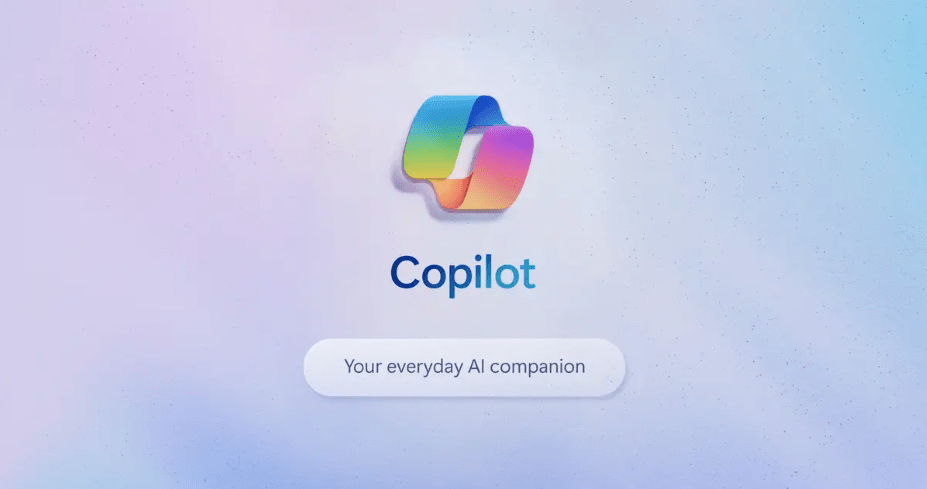

Although I realize your article is aimed at a business/Enterprise environment, my install of Office 2010 is running just fine on my Surface Pro 3 on Windows 10.
How / what features of MSOffice 2007 are incompatible with Windows 10? I haven’t seen any big issues so far …
Even Office 95 (from 1995) runs on Windows 10.
https://twitter.com/GabeAul/status/606255205198495744
what features make the window 10 best. Now I upgrade the window 10 to windows 7,8 Their an issue with window 10 http://www.windowstechnicalsupportnumbers.com/
I much rather install windows 10 from scratch than have it installed on top of the old one as an upgrade.
http://www.windowstechnicalsupportnumbers.com