Get ready Windows 10 users. It’s about to be like Christmas in April. Microsoft announced that the Creators Update will start rolling out on April 11–adding a number of new features and enhancements for the Windows 10 operating system.
Microsoft has been hard at work on the next major update for Windows 10 for months now. Microsoft announced this week that the release—dubbed the Creators Update because of its focus on creativity—will start rolling out to Windows 10 users April 11.
A blog post from Microsoft announcing the date for the Creators Update explains, “The Creators Update is designed to spark and unleash creativity, bringing 3D and mixed reality to everyone and enabling every gamer to be a broadcaster. Beyond creativity, it brings new features to Microsoft Edge, additional security capabilities and privacy tools, and so much more.”
Here are some of the highlights you can look forward to with the Creators Update:
- Mixed Reality. The Windows 10 Creators Update expands access to 3D tools and mixed reality for Windows 10 users. Microsoft shared an estimate that the 3D industry is estimated to grow more than 62 percent by 2020. With the Creators Update, the popular Paint app is updated to Paint 3D, and allows you to create and work with 3D objects. A variety of partners are also stepping up with tools and accessories to enhance the mixed reality experience.
- Beam. Microsoft wants to make it easier for users to play, interact and share gaming experiences across Windows 10 and Xbox One. Beam allows users to simultaneously stream gameplay and interact with the community in real-time without any additional hardware or software.
- Edge Browser Improvements. Microsoft claims that Edge is the best browser for Windows 10—faster and safer, and delivering better battery life than Google Chrome. Microsoft states that Edge blocks 9 percent more phishing sites, 13 percent more malware, and provides up to 1.5 more hours of video streaming than Chrome. The Creators Update enhances Edge with new advanced tab management features, and allows you to play Netflix movies and show in 4K Ultra HD resolution.
- Parental Controls. The Creators Update extends the parental controls for screen time limits on Windows 10 to Xbox One as well. Parents will be able to manage how much time children spend in front of the screen across both Windows 10 and Xbox One. You can also generate a weekly report to review computer and gaming activity.
- Windows Hello. One of the coolest new features, in my opinion, is the ability to pair Windows Hello with an iPhone, or Android or Windows Phone smartphone. Once paired, Windows Hello can detect when you step away from your tablet or PC (assuming you have your smartphone with you), and automatically lock the PC for extra security.
Read the full story on Forbes: Windows 10 Creators Update Slated To Roll Out April 11.
- Why Data Security Is the Real AI Risk - June 30, 2025
- Why Being Bold Matters in Cybersecurity—and Branding - June 3, 2025
- Gear Tested and Approved: My Top Picks for Dads and Grads This Season - May 28, 2025


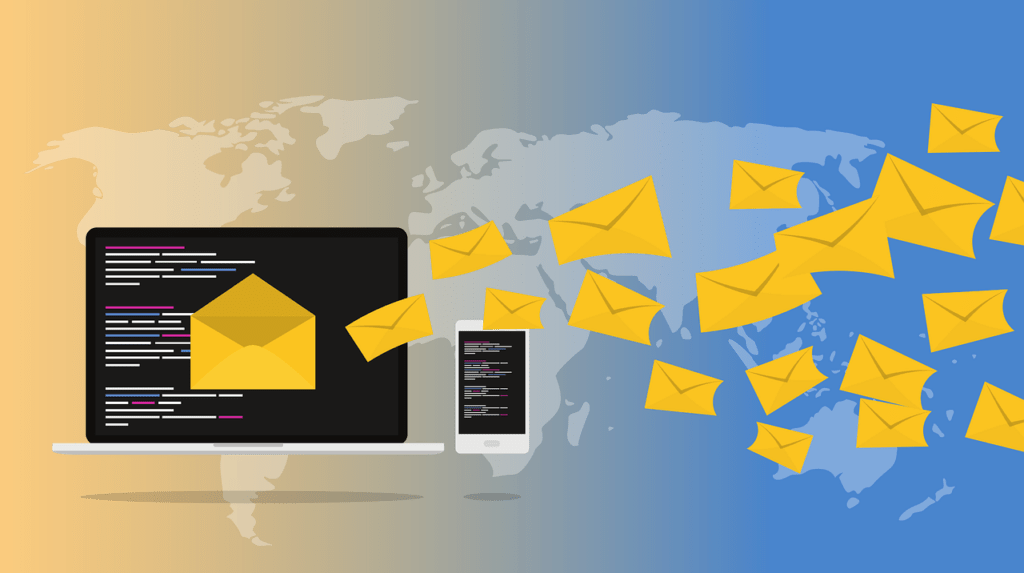

Comments are closed.