We live in a glorious age of simplicity and automation. The ability to sync preferences to the cloud as drastically improved the experience of installing and setting up the Microsoft Windows operating system. For some inexplicable reason, though, Microsoft Outlook has been left out of the loop.
One of the best things that has happened in recent years when it comes to setting up a new Windows PC is the ability to log in with a Microsoft Account and have your operating system settings and preferences synced automatically. One of the most tedious aspects of setting up a new Windows PC is installing Outlook and manually reconfiguring it and setting all of the preferences over again. Outlook accounts, settings and preferences should also sync to the cloud and be applied automatically.
It really is pretty awesome to set up a new PC with the Microsoft Account syncing. I’m old enough to remember sitting down at a PC with stacks of 3.5-inch floppy disks and spending hours to install the Windows operating system and applications. Now, the OS installs in a few minutes, and when I log in with my Microsoft Account most of my preferences are automatically applied. My data is all stored in the cloud already with Box, so all I have to do is install Microsoft Office, and install the Box Sync app and I am ready to roll in a matter of minutes. Oh, wait. Except email. I still have to completely reconfigure Microsoft Outlook.
I have multiple email accounts, so I need to add each one of those to Outlook—including the account that’s associated with the Office 365 subscription I used to download and install Microsoft Office. You would think that at least that account might be configured by default.
Then, I have to go through and take care of preferences like the fact that the first day of the week is Monday. Nobody starts their week on a Sunday, so I have no idea why any calendar—never mind Outlook—defaults to Sunday being the first day of the week. It’s just dumb.
But, I digress. Next, there are things like setting messages to show as Read after they’ve been highlighted or viewed for 3 seconds, and displaying messages as Conversations with the newest messages displayed at the top. This also requires that I change the default behavior so that after moving or deleting an open item it will go to the “previous” item. It’s actually the next message, but because I’ve displayed them in the logical order—with the newest messages at the top—I have to let Outlook know to also process the messages in reverse.
I like Outlook to empty the deleted items from folders when I exit Outlook, so I have to configure that setting. Then, I have to find the setting to tell Outlook to just delete the messages without bothering me for confirmation every time.
Next, I have to configure signatures and autocorrect. I have to go into signatures, create each one over again, and re-associate them with the appropriate accounts. I have to rebuild all of my customizations to the autocorrect dictionary—including the shortcuts I’ve created to automatically replace a word with a complete sentence to save me time.
At this point, I should be pretty well set. The question I have, though, is why does it take as long to configure Outlook as it does to install Windows—with most of my settings and preferences automatically synced—install Microsoft Office, and install Box Sync and sync my files? Why isn’t all of that stored in the cloud with my other settings and preferences and just automatically applied when I install Outlook?
Read the full story at Forbes: Microsoft Needs To Sync And Automate Outlook Configuration.
- Navigating Cybersecurity Complexity - July 18, 2025
- AI Voice Clones and Mobile Phishing: The Cyber Threats You’re Not Ready For - July 11, 2025
- Rethinking Cloud Security for the Evolving Threat Landscape - July 11, 2025



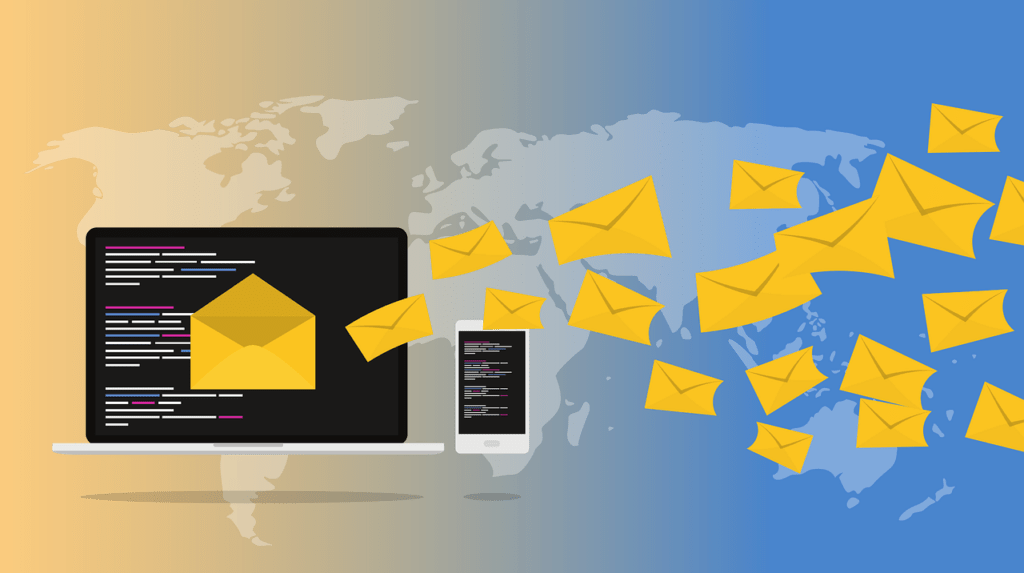
We’ll have to agree to disagree on unified Inbox. I hate that. I have separate email addresses for a reason. And on Android, I can’t seem to keep a separate Inbox setting permanent.