WebRTC or Web Real-Time Communication is a communications protocol that enables users to communicate with each other on the web. The functionality requests resources you search for from backend servers and brings forth search results regarding your queries.
Previously, if you wanted to use video or audio communication on a web browser, you had to install third-party plugins that made the experience annoying and hectic. Moreover, those plugins had to be frequently updated due to security vulnerabilities. With the innovation of WebRTC, however, you can conduct file transfers, send online messages and watch videos, all without the need of using any third-party plugins.
With advancements in technology, web browsers are now equipped with functions that allow them to communicate with each other for better search results and know-how about potential security loopholes.
With that being said, you should first begin by testing whether your browser is leaking your real IP address through WebRTC or not. You can do so by visiting ipleak.net. If the result is yes after testing your browser for WebRTC leak, it means that you’re no longer private on the internet and are exposed to malicious entities.
Ever heard someone saying, “I’m being bombarded with unnecessary webpages and applications I never installed are now they’re running on my device.” Well, that’s probably because your IP got leaked and now you’ve become a hot target for online trackers.
Modern technology is that stone you can kill two birds with. While it’s no doubt that it improves functionality on one hand, on the other, it may also introduce unwanted features. Though WebRTC is ideal for Internet users who like making use of browser services, on the flipside, others are left with privacy issues due to potential loopholes.
A WebRTC leak is like having the backdoor open to malicious entities who are eagerly waiting to target you. You don’t want strangers eavesdropping on your personal information, do you? Nobody does.
Fortunately, there’s a workaround to WebRTC leak, and it’s an ingenious feature built-in a Chrome VPN extension. A Virtual Private Network aka VPN is an intelligent software that provides you with the online privacy and security needed in today’s surveillance occupied world.
A Chrome VPN has extensively proved to be the best method to avoid WebRTC leak in Google Chrome. The most renowned Chrome VPN extension acts as an ad-blocker, protects you against malware, combats malicious entities on the web, dodges online trackers and offers excellent WebRTC leak protection.
While connected, you can rest assured about your online privacy as it offers encryption as standard.
- The Distinctions Between Data Privacy and Data Security - September 20, 2022
- Ways to Bring More Women into the Tech Industry - September 17, 2022
- Why Organizations Need to Adopt Modern Privacy Framework - September 12, 2022

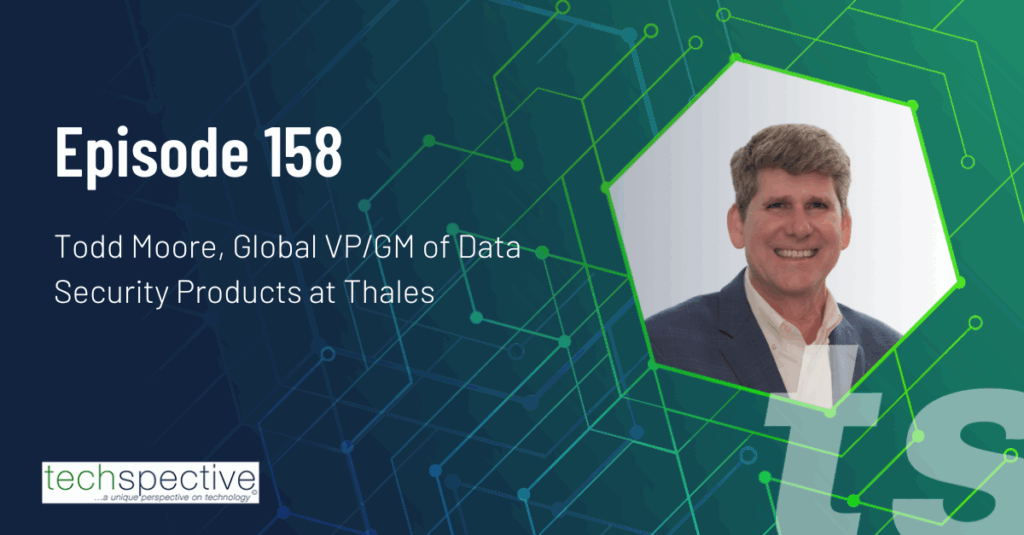
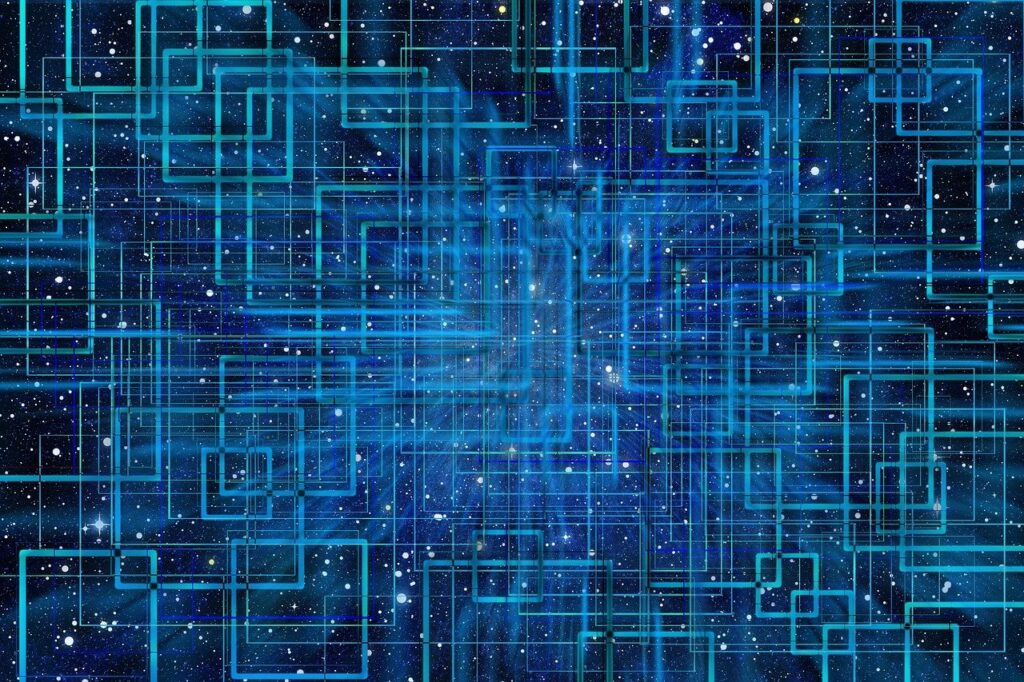
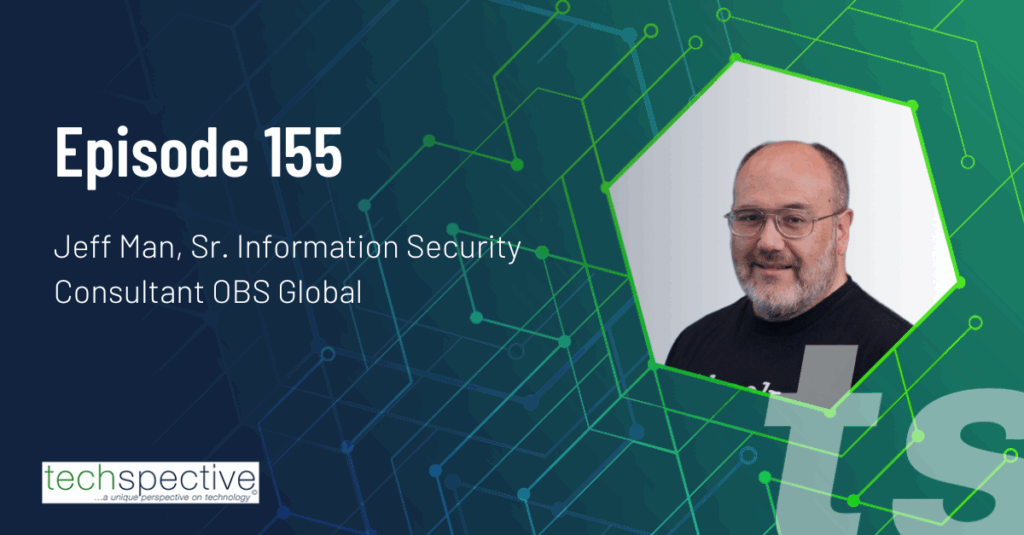
>Ever heard someone saying, “I’m being bombarded with unnecessary webpages and applications I never installed are now they’re running on my device.” Well, that’s probably because your IP got leaked and now you’ve become a hot target for online trackers.
Really? Do you have a clue what you are talking about?
There were two problems regarding the “so called” webrtc ip leakage
-Private ip address leakage, that could be used for only for fingerprinting an user. This will only means that an ad site could track you across different websites and try to guess your browsing history even if browsing in anonymous mode. There are several (and much more efficient) ways of fingerprinting an user in html5/js.
-Public IP leaking when browsing under VPN. WebRTC requires to know the public IP address of the host in order to make a P2P connection with other browsers behind a NAT. This IP address can be known by any web site by the origin of the HTTP(s) connection. The problem was that webrtc retrieved the public IPs eagerly when connected via VPN, revealing not only the public ip addres of the VPN endpoint (which is well known), but also the non-vpns which could lead to identify the user physically even if navigating via an anonimized proxy/thor network. AFAIK this is already solved in both the webrtc spec and the webrtc implementations
So this was great for me.