The smartphone in your pocket (or your hand, if you’re reading this on your phone) has become something few of us can live without. It is a powerful tool that offers a wealth of information and utility right at our fingertips.
But there’s a dark side: with that power and function also comes privacy and security risks. More likely than not, you’ve been affected by a data breach that impacts your private information. While these are not entirely within your control, there are a few steps you can take to protect your phone and help maintain your privacy:
1. Always use a passcode or enable fingerprint login
If you leave your phone at the restaurant or coffee shop, someone could access your email, contacts and banking app with a simple click. There’s an easy way to help prevent this: Add a passcode or passphrase to unlock your phone.
Some phones now have a feature that lets your fingerprint unlock your phone, which can be a convenient way to ensure nobody but you can access your sensitive information.
Here are some links to help you get these set up. To use your fingerprint, your phone model must support that feature.
- iOS: https://support.apple.com/en-us/HT204060
https://support.apple.com/en-us/HT201371 - Android: https://support.google.com/android/answer/2819522?hl=en
- Enable Fingerprint Unlock on Google Nexus: https://support.google.com/nexus/answer/6285273?hl=en
2. Limit location settings
Your phone has a way of always knowing where you are. This is really important, especially for emergency calls so the dispatcher can pinpoint your location. The unfortunate side is that the apps on your phone may start broadcasting your location to lots of different people or services. The fewer people you trust with your location, the better. Try turning off location settings for all apps unless there’s a really good reason to keep them.
Here’s how to do it:
- iOS: https://support.apple.com/en-us/HT207092
- Android: https://support.google.com/nexus/answer/6179507?hl=en
3. Allow for remote wipe
This is one of the useful location tracking services. If you lose your phone, each phone provider has a method for tracking it down and remotely wiping it clean. This means you can rest assured that any data on your lost or stolen phone will not fall into the wrong hands.
Here’s how to do it:
- iOS: https://support.apple.com/kb/PH19300?locale=en_US
- Android: https://support.google.com/accounts/answer/6160491?hl=en
4. Don’t store passwords in your browser
Nowadays, all major browsers prompt you to save your password, credit card and lots of other private information. It can be useful, but if your phone is lost or stolen and you haven’t enabled secure login or a remote wipe, your passwords may end up in the wrong hands. Try using a password manager like LastPass or 1Password instead.
Here’s how to do it:
- iOS: Settings -> Safari -> AutoFill -> Names and Passwords (Slide to off)
- Android: https://support.google.com/chrome/answer/142893?co=GENIE.Platform percent3DAndroid&hl=en
5. Back up your phone, and—while you’re at it—encrypt it
The best way to ensure you don’t lose data is to back up your phone, and often. Take the extra step to keep your information private and encrypt the backup.
Here’s how to do it:
- iOS: https://support.apple.com/en-us/HT205220
- Some Android phones may have different encryption and backup settings. Here are articles for Nexus and Pixel. For others, check the Security options in the Settings app:
Stay cybersafe out there!
- 5 Smart Ways to Protect Your Phone and Maintain Your Privacy - January 23, 2018


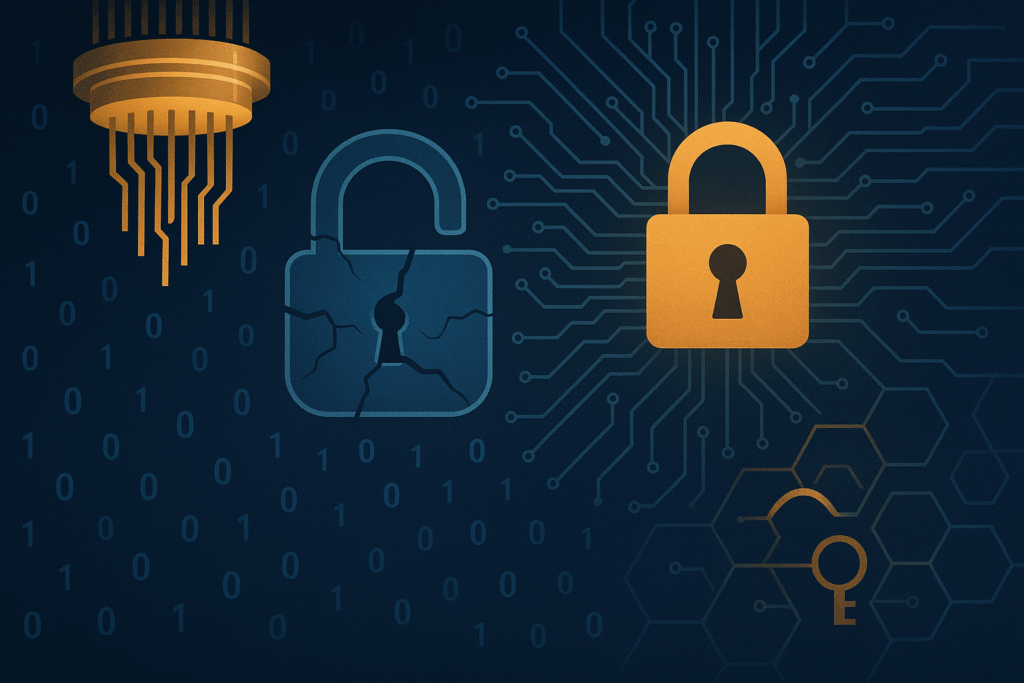

That’s a very nice information,to educate someone , thanks!!