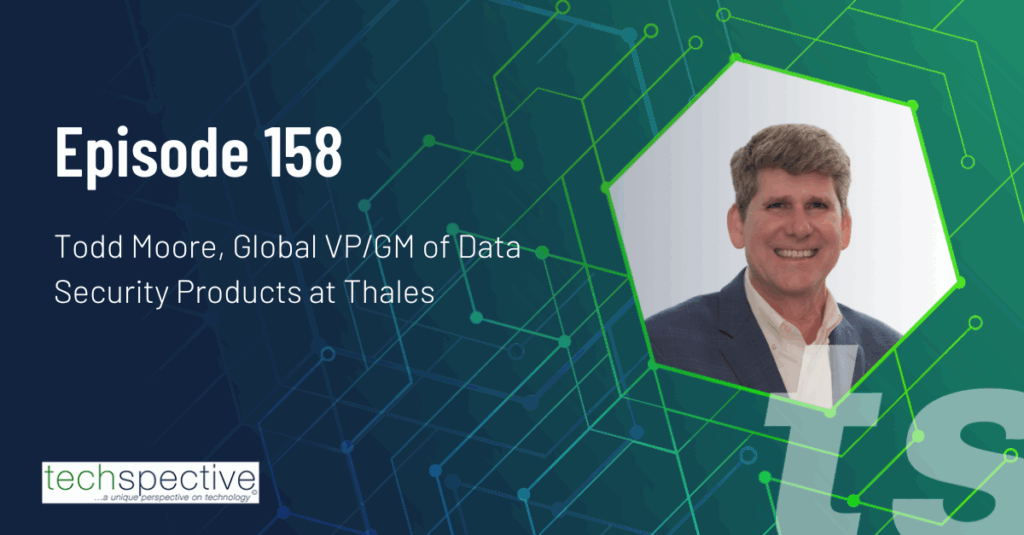Network security is of prime importance in today’s world. That is why network scanning, or rather network vulnerability scanning, plays such a crucial role in the overall security of any enterprise and the data that it handles.
Here’s a look at the top 10 essential network vulnerability scanning tools available today:
1. HackerCombat Network Security Scanner
HackerCombat Network Security Scanner uses ATP (Advanced Threat Protection), the cloud-based filtering service that protects you from unknown malware and viruses, giving robust zero-day protection and protection from harmful links, in real time. Sensitive data exfiltration, port scans, IP protocol scans etc are the highlights of this security scanner. The other highlights are:
- Scanning perimeter networks for vulnerabilities and threats.
- Detailed network security report.
- Checking for network security misconfigurations.
- Scans all devices, checks for all kinds of vulnerabilities.
- Checks for weak passwords, badly configured Proxy Servers, weak SNMP community strings, TLS/SSL ciphers etc.
- Checks for anonymous FTP access, DNS zone transfer, DNS cache poisoning attacks etc.
2. OpenVAS
An open source tool, OpenVAS can be used as a central service providing effective vulnerability assessment tools. These help in vulnerability scanning and in vulnerability management as well. The highlights are:
- Compatible with different OSs.
- Comprehensive vulnerability assessment done, identifies issues related to security in servers and all devices.
- Scan engine constantly updated with Network Vulnerability Tests.
3. Nexpose Community
Open source tool developed by Rapid7 and used for vulnerability scans and network checks. The highlights are:
- Automatically detects new devices, evaluates vulnerabilities when they access network.
- Can be incorporated into a Metaspoilt framework.
- Takes into account the age of the vulnerability, decides fixes based on its priority.
- Monitors vulnerability exposure in real-time.
4. Nikto
Open source scanner, highly in demand for detecting probable issues and vulnerabilities. Highlights:
- Checks if server versions are outdated.
- Performs various tests on web servers and scans hazardous files, programs.
- Tests web server in the least possible time.
- Scans HTTPS, HTTPd, HTTP etc and multiple ports of a specific server.
5. Tripwire IP360
Vulnerability assessment solution that is very much in demand and used by enterprises, organizations etc to manage security risks. Highlights are:
- Uses a wide-ranging view of the network to spot issues.
- Uses open standards to help integrate risk management, vulnerability management into the different processes of a business.
6. Wireshark
Widely used network protocol analyzer, a really powerful scanning tool. The highlights are:
- Checks networks at a microscopic level.
- Captures issues online while the analysis is done offline.
- Runs on all platforms- Windows, Linux, MacOS etc.
7. Aircrack
Also known as Aircrack-NG, this scanning tool is used by many enterprises and agencies. The highlights are:
- Helps in network auditing.
- Focuses on all areas of WiFi security.
- Helps retrieve lost keys by capturing data packets.
- Supports multiple operating systems.
8. Nessus Professional
Created by Tenable Network Security, this patented scanner is widely used. The highlights are:
- Timely vulnerability assessment helps block penetrations made by hackers.
- Detects vulnerabilities that permit remote hacking of data.
- Supports multiple operating systems.
9. Retina CS Community
Open source, web-based vulnerability scanning console, which offers centralized, simplified scanning. Highlights:
- Provides cross-platform vulnerability assessment.
- Offers compliance reporting, patching and configuration compliance etc.
- Provides automated vulnerability assessment for servers, databases, web applications, workstations etc.
- Gives complete support for virtual environments like vCenter integration, virtual app scanning etc.
10. Microsoft Baseline Security Analyzer
Known popularly as MBSA, it’s best for Windows systems. The highlights include:
- Checks groups of computers for missing updates, misconfigurations, security patches etc.
- Suited for medium-sized and small-sized organizations.
- Offers solutions and suggestions after vulnerability scan.
- Managed IT Services: One of the Most Lucrative Business Segments - September 14, 2019
- 10 Steps to Recover from a Hacked Website - December 6, 2018
- 6 Best Computer Forensic Analysis Tools - October 26, 2018