If you’re like millions of people around the world who love tech, your home is no doubt filled to the brim with all sorts of fun and useful internet-enabled gadgets. There’s everything available from smart-home hubs and automated kitchen appliances through to smart lighting, security, audio systems and more.

However, there is a downside to this tech that not enough people consider or take steps to prevent: the potential risk of hackers getting into your devices and/or your home. While most people remember to safeguard their computers in the office and put a password on their phones, they often don’t think about the need to put some simple yet effective measures in place at home, too.
It doesn’t take a lot of time or money to protect your property and your personal information, and once they’re done, you can rest easier. Read on for some steps to follow today.
Buy Quality Brands
One of the first things you can do to increase security in your smart home is choose carefully when you buy your internet-connected devices. While there are thousands of products to choose from these days, at all sorts of price points, it pays to stick with tried and tested brands.
When you buy items with a good name, whether you’re after the best voice-controlled device for your living room or a smart security camera or intuitive lighting, you will more likely end up with secure products. Quality brands are usually known for taking security seriously in their design and manufacturing phases; plus they tend to release more security updates to plug vulnerabilities that arise as time goes on.
Protect Your Wi-Fi
Hackers often break into smart-home devices via Wi-Fi systems. This is because they know that smart products have to connect to the internet to do what they’re designed for, yet many people leave their wireless network unsecured. Therefore, to protect yourself, secure your Wi-Fi router ASAP.
Set up a tough-to-guess username and password on your modem that doesn’t relate in any way to information which cybercriminals could find out online, via social media sites, your website and the like. For example, steer clear of birthdates, children’s or pet’s names, addresses, maiden names, business names, favorite quotes and so on. Furthermore, make your password at least eight characters in length. It needs to be made up of a mixture of symbols, numbers, and both upper- and lower-case letters.
Change the ID Settings on Your Devices
Something else that not enough people do to protect themselves is change the ID settings on the smart-home products they buy. Every gadget you purchase will have ID names and passwords set up by the manufacturer. These codes are usually standard to each product produced by a company, so if you don’t change them, a hacker can work out what they are.
Cybercriminals can learn this information easily since it’s public knowledge and regularly uploaded to brand websites, tech forums and other places. Thankfully, it’s not hard to change these details on your devices. Check out the product guides that come with the items, as the manufacturer will have included instructions on how to update the settings.

Use Security Software
Since you probably use your laptop, smart phone or tablet to control your smart-home devices (via apps), your information can be vulnerable if these devices aren’t also protected from hackers. Cybercriminals might, for instance, break into your computer if it isn’t secure and from there find their way into your smart-home gadgets. Once they do this, they could unlock doors or garages, turn off security cameras and alarm systems and otherwise cause havoc.
Protect yourself by installing quality, comprehensive security software and firewalls on your computers. Choose protection that will cover you against myriad threats, such as malware, spyware, spam, viruses, ransomware and the like.
Keep Everything Up to Date
Lastly, another simple yet effective step to take is keeping everything up to date. That is, always update the security software you use, the passcodes you implement on devices and even all the software, firmware and drivers on your gadgets.
The reason for this is that tech manufacturers locate security gaps and create fixes for them as time goes by. However, you need to run the updates they provide for these holes to be covered on your equipment. It is wise, then, to set things up to update automatically, so you’re always running the latest version.
- SEO Misinformation – and How to Avoid It - September 26, 2019
- Cyberthreats Your Business Isn’t Prepared For - March 12, 2019
- Why You Shouldn’t Go DIY With Home Security - January 27, 2019

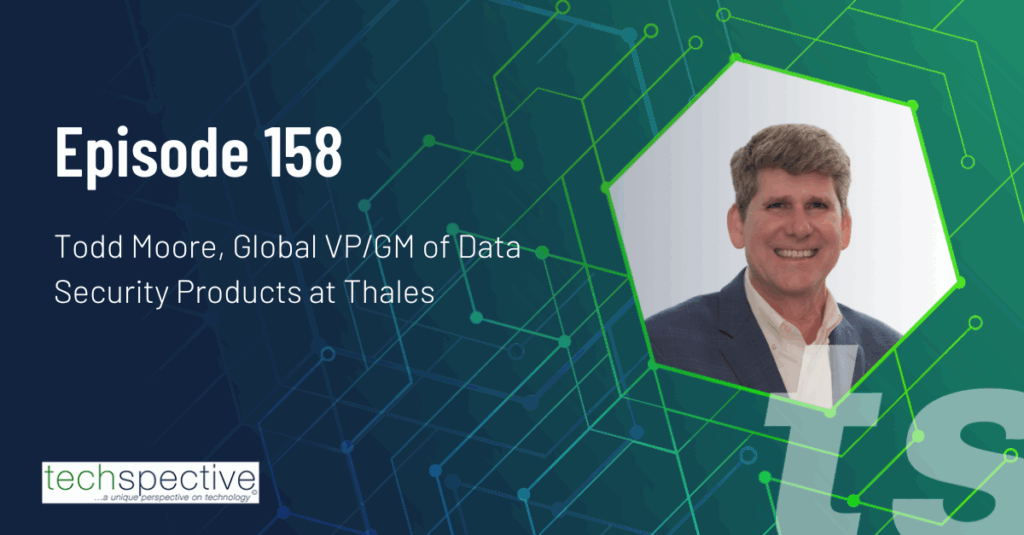
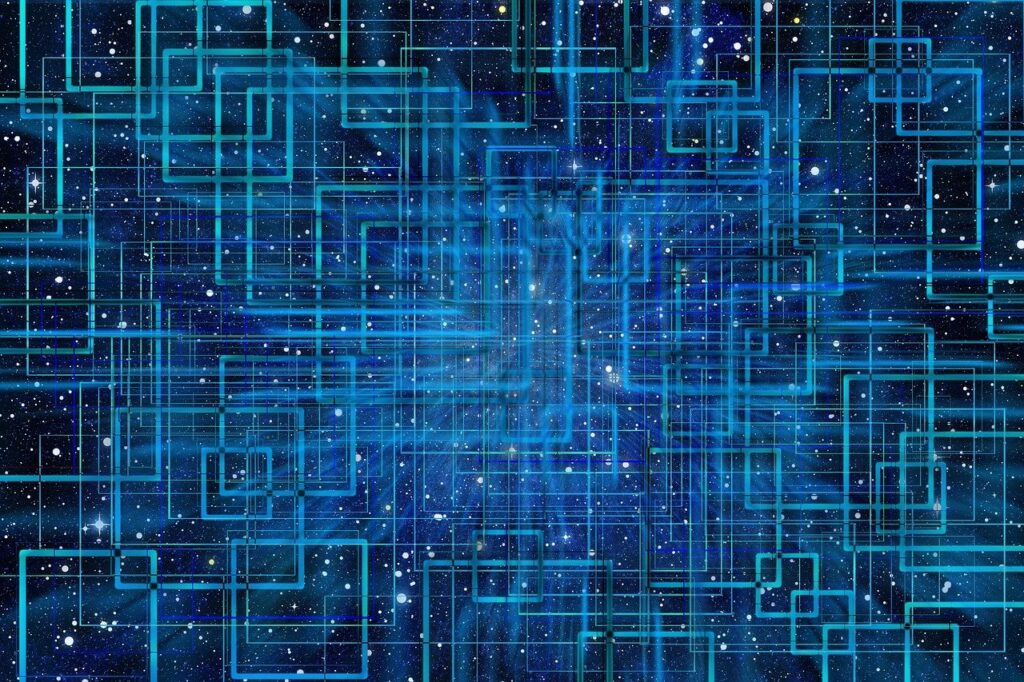
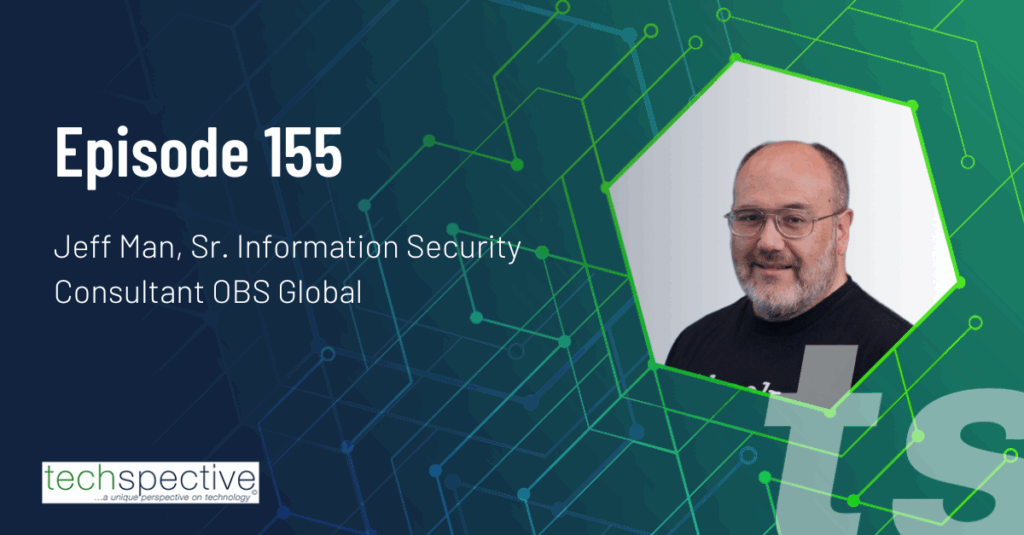
Comments are closed.