If you have a Gameboy Advance—or GBA for short—gaming device, you can still play the games you played two decades ago. If you don’t have the actual handheld device, however, you are going to need an emulator. An emulator is a piece of software that runs on platforms such as Android, Windows, macOS and other operating systems that emulates the original device and allows you to download and play ROM (read only memory) files of those same games.
I am going to focus on the best emulators for the Windows operating system. Once you download a GBA emulator, thefun can begin.
Visual Boy Advance
The Visual Boy Advance emulator is one of the best GBA emulators available for Windows. First of all, it’s free and it can run on any PC running some version of Windows Vista, 7, 8, or 10. The emulator is extremely easy to use and you will need just a couple of seconds to load the ROM file and start playing a game. The software runs on older and poor-configuration computers and there are no known compatibility issues.
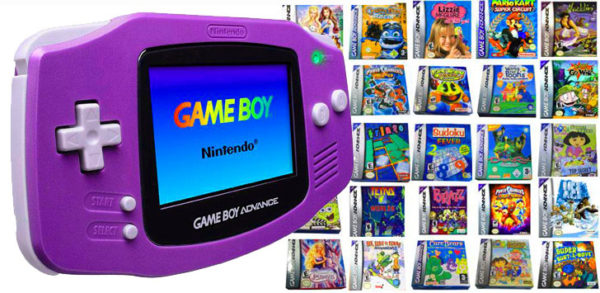
Visual Boy Advance allows you to import and export save files, save progress at any moment and use game controllers. Want to take a screenshot while playing a game? No problem, Visual Boy Advance supports that as well. This emulator supports ROMs for Gameboy Color, Gameboy Advance, and standard Gameboy. This is my personal favorite of the available emulators.
No$gba GBA
The No$gba GBA emulator can run on any version of the Windows operating system. There are two versions available: a debugging and a gamer version. I tested both of them and they work perfectly. Personally, I prefer the gamer version. It has better functionality, more features, and advanced capabilities. In addition to GBA games, No$gba enables you to enjoy Nintendo DS as well.
No$gba has a few more aces up its sleeve that set it apart. There is multiplayer support which is important for more than 70 percent of gamers. You can use a game controller and you can save a game whenever you like. The overall graphics of the games are above average—one of the best you can get today. The support is excellent as well.
mGBA GBA Emulator
mGBA GBA Emulator must be included on my list too, and here’s why. It is the most advanced GBA emulator you can run on Windows. As a matter of fact, it will also run on macOS, Ubuntu Linux, and even the Play Station Vita handheld game device. You can use it for GBA and classic NES (Nintendo Entertainment System), and you can push it to the limit with any game. The emulator will work perfectly.
Up to 4 players can play a game at the same time, thanks to multiplayer support. You can use cheats as well and you can save the game whenever you like. The emulator does a fantastic job of simulating the solar sensor and tilting features. The user interface is made to look like the original handheld device.
Have fun playing GBA Games
All you need to do now is download an emulator, find ROMs of the games you want to play, and start enjoying the benefits of playing old games in a modern world. All of these emulators are reliable, stable and easy to use. They also offer high-end features and can meet your expectations even if you are a hardcore gamer.
- Best Gameboy Advance Emulators for Windows - March 9, 2019
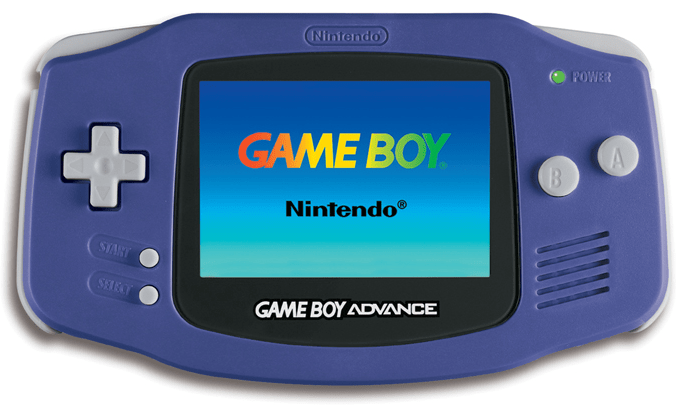
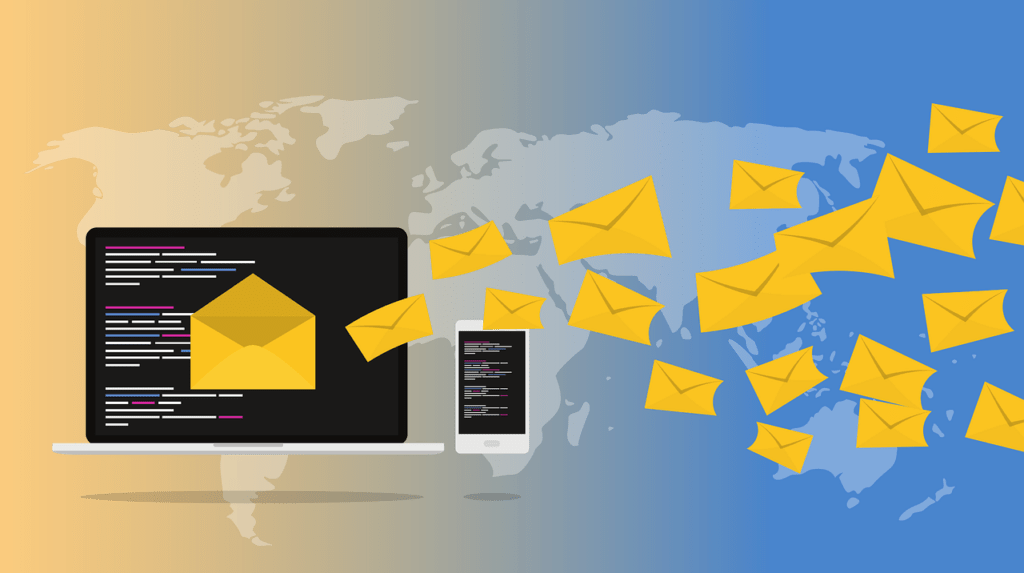
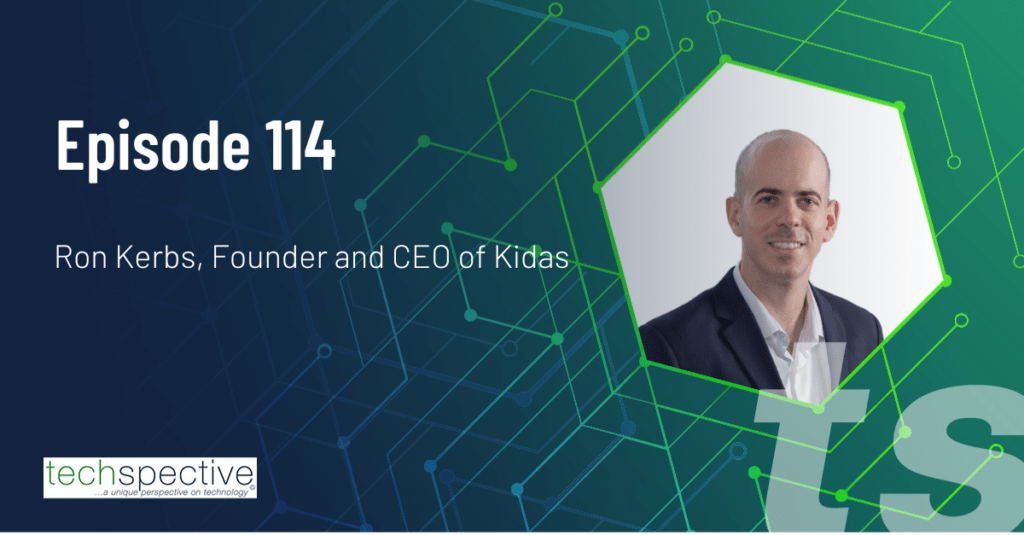

Visualboy advanced is my personal best. Great list btw!