How many times do you think you’ve glanced at your phone today? For the vast majority of us, that’s an incredibly tough question to answer. We live in an age of constant connectivity, where anyone can reach us and we’re always in the loop. Just about every interaction we have in our daily lives is, in some way, tied to the devices we now all carry around in our pockets. From e-tickets and contactless payments to instant messages and emails, it seems inadequate to refer to these devices as just “phones” in 2020.
Of course, this convenience doesn’t come without great cost. Our attachment to our smartphones means that we’re always available. Anytime we’re unavailable it’s because we’ve chosen not to be and that is often seen as poor digital etiquette. The line between our personal and professional lives has blurred due to the constantly “ON” state, and we’re under more pressure than ever before to respond, reply, like, comment, and be ever-present in the digital world. It’s a big problem, but it can’t be attributed to a single app or platform. It’s simply fallout from the rapid technological advancements we’ve made over the past couple of decades, and it’s up to us as a society to figure out how to balance that capability with our own sense of wellbeing. In that spirit, our relationship with WhatsApp seems like a great place to start.
WhatsApp’s growth over the past few years has been phenomenal. The messaging app has graduated from being a simple tool that friends and family use to keep in touch, to being a vital platform for businesses and governments to stay connected. And with 1.5 billion global users sending 29 million messages every minute, it’s not going anywhere soon. In many ways, the app is a microcosm example of the problems we’re all facing with digital etiquette; balancing our personal and professional lives and finding time to “switch off” without feeling guilty.
So how can we avoid anxiety-riddled “WhatsApp fatigue” without breaking the unwritten social contracts we have in place with our friends, family, and colleagues? Here are a few ways we can adjust our behavior to make our relationship with the app – and technology in general – more healthy.
Get rid of notifications
Turning off WhatsApp notifications can be done from the in-app menu, and it’s a real game-changer. Suddenly, you’re using the app on your terms rather than being at the mercy of a “ding” or the rumble of your phone on the desk. Check your phone once an hour, or once every couple of hours, and you’ll still keep up with everything that’s going on without the constant barrage.
Bonus tip: you can even mute individual chats or group chats if you just want to time-out for a while. Are your work colleagues chatting on a Saturday about something you’d rather face on Monday? Mute the chat.
Turn off read receipts
We all know how it works. One tick means your message has been sent. Two ticks mean it’s been delivered, and when those ticks turn blue you know the message has been read. If you send an important message that you know has been read, and you don’t get an immediate response, this can cause a lot of anxiety. In most cases, the recipient will have glanced at the message and might simply be too busy to reply. Certainly not worth stressing over.
Ration the app
There’s no trick here. You can simply give yourself a “digital detox” and commit to checking your phone – or the app – once or twice a day. There’s no reason you have to respond to every message the second it comes through, and consolidating your correspondence into half an hour at the end of the day will give you much more freedom to think about other things.
Archive old chats
Sometimes just opening WhatsApp can be daunting, particularly if you’re a member in several different groups. Most groups have oddly specific functions, like birthday or holiday planning, and once the event is passed, they’re no longer relevant. You can archive these chats without deleting any of the content or notifying other members of the group. A clearer inbox will lead to a clearer mind.
Disable background data
If you want to go nuclear and do a full-on detox, you can disable background data and revoke the app’s permissions. This will put the app into a sort of deep sleep hibernation, and you won’t even receive messages until you decide to open the app. This is great if you just want to check once a day at a specific time and don’t want any other interruptions or temptations.
The above tips are great ways to break free from the oppression we often feel when using something like WhatsApp from day-to-day. The best thing about these steps is that they can all be taken without anybody else really needing to know. You can mute chats and archive groups completely anonymously, putting you back in control.
When you’re ready to get back to using WhatsApp regularly, there are some things to bear in mind that will improve your experience. As with any app or inbox, good digital hygiene is the key to keeping a clear head and feeling like you’re on top of things:
- Use an appropriate name and image for any groups you set up
- Before you add someone to a group, ask their permission first
- Keep groups small, particularly professional ones with a very specific focus
- Think before you reply – it’s not a race to respond
- Always remember that you’re in control of your own time
Armed with these tips and the various options for a digital detox, we can slowly begin to reclaim our time and make the best of tools like WhatsApp. Too much of anything is bad for you, and social media is no exception.
- Ransomware Response: 5 steps to Protect Your Business - April 1, 2022
- 5 Ways to Enhance Your Website Performance - August 28, 2021
- Data Security Fears are Driving Sky-High Demand for Private Cloud Services - October 28, 2020

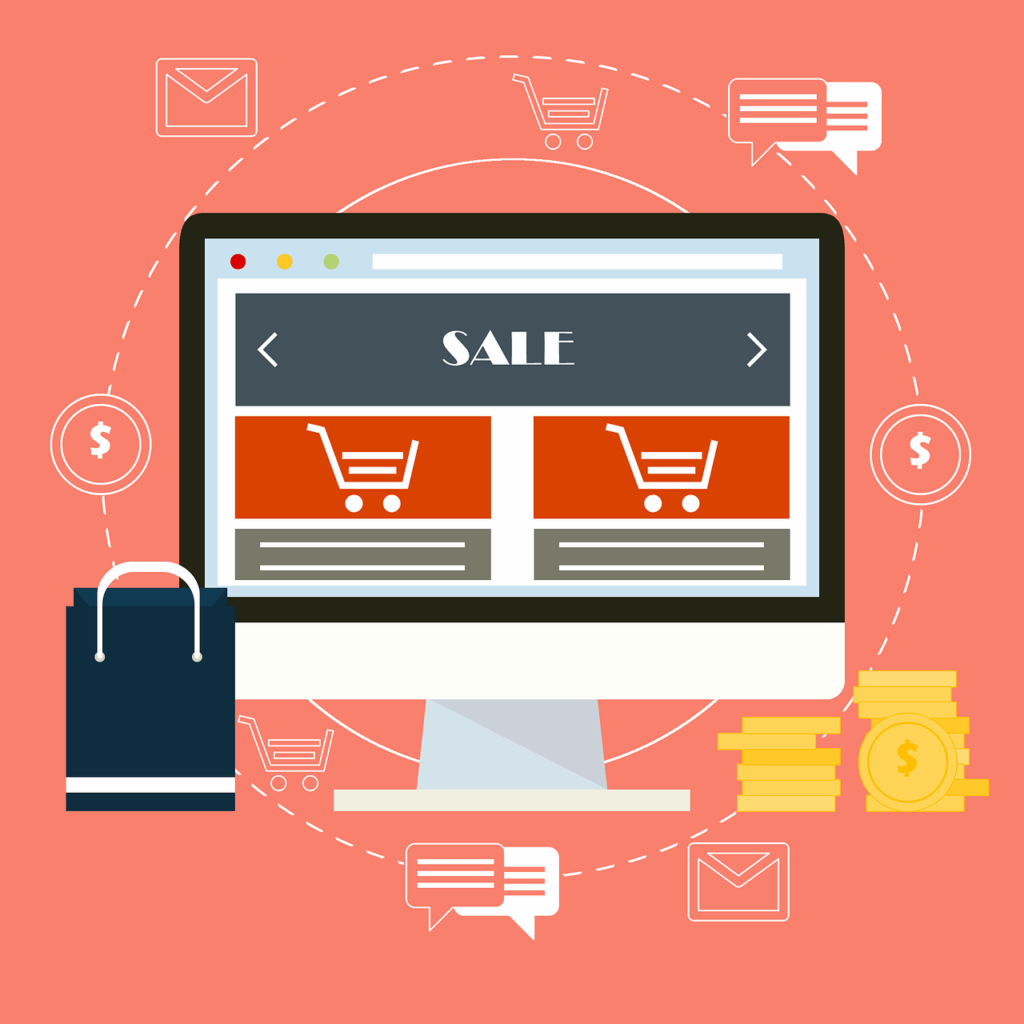

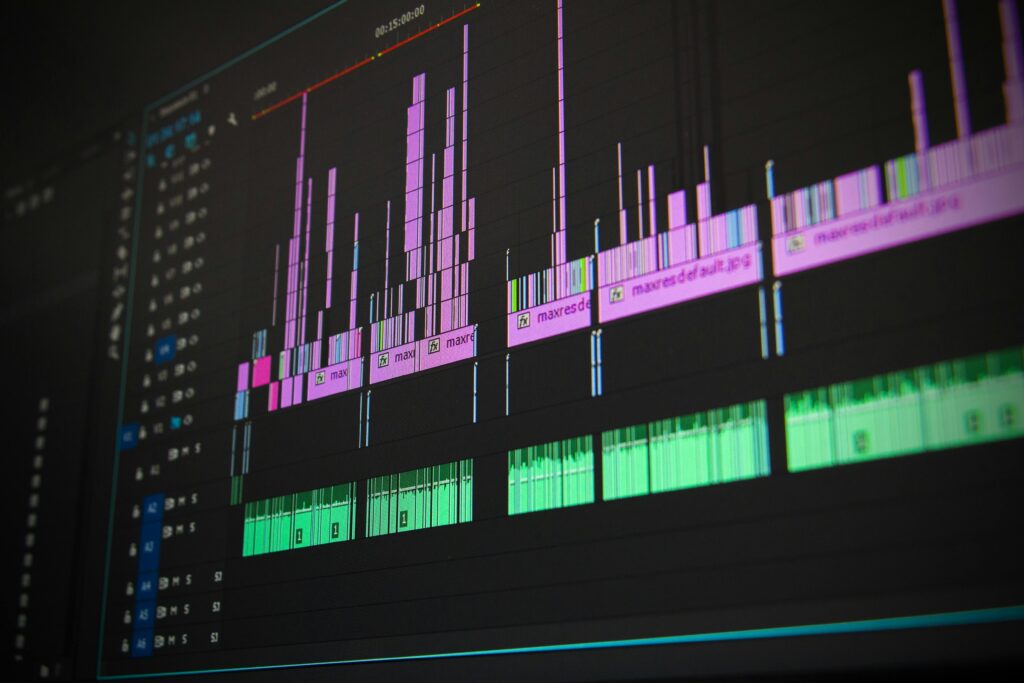
Comments are closed.