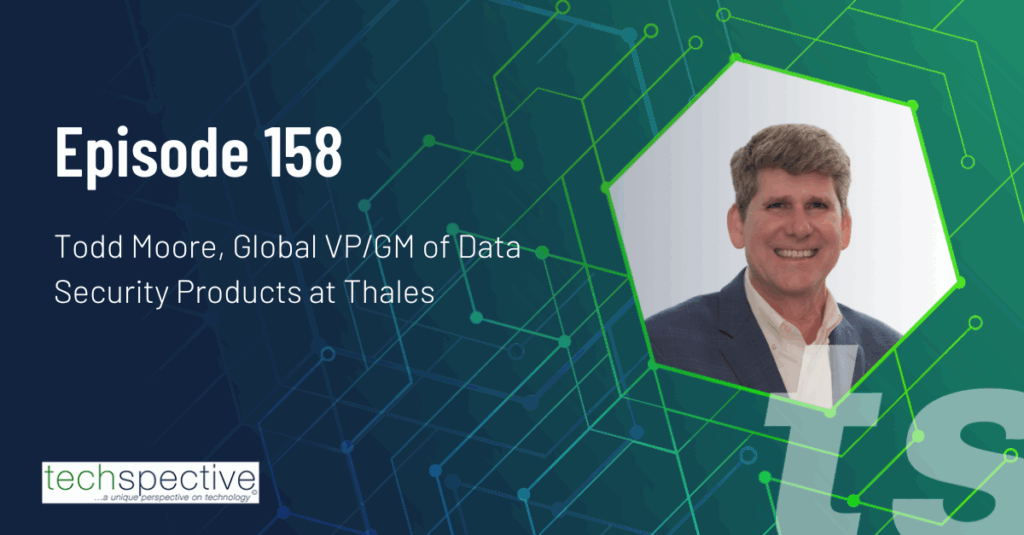Over the last decade or so, apps have become a familiar and comfortable aspect of our everyday lives. We download them to our smartphones and tablet devices and swap them out whenever we find something new or more interesting. This approach to software is indicative of the convenience that the development of our digital landscape continues to bring.
However, this convenience can often come at a cost. For businesses, data has become a valuable resource. While the accumulation of personal data has started to become a popular topic for discussion, most of us don’t know the extent to which our information is being collected, stored, or distributed. Indeed, though we might delete an app, that doesn’t necessarily mean to say that the company will cease to use our information.
So, what happens to your personal data once you’ve removed an application from your device? Who might have access to your information even after you’ve ceased using the app? Are there methods to stop your data from being shared and sold? Let’s take a closer look at a few important aspects of this issue.
Deleting an App
Our culture of convenience often leads us to believe that when we delete an app from a device, that’s all we need to do. However, while the active elements may well be uninstalled, that doesn’t always take care of the personal information we’ve uploaded using the app. Even if a message appears to warn us that deleting the app will also delete the data, this usually only means that the data will be deleted from the device itself; it still exists on the developer’s server.
In some ways this is seen as another mark of convenience — you can still log into your account via desktop or if you download the app to another device. On the other hand, the company has indefinite access to information about you. Even if you’re comfortable with them possessing this in general, it can leave you vulnerable if they’re victims to hackers. As a result, if you have no intention of using the service again, it’s important to deactivate your account before removing the app from your device.
There’s almost the opposite issue if you’re upgrading your device. While you may wish to use the same apps on your new phone or tablet, you certainly don’t want your data sitting around on your old device. Even if you think you’ve deleted your information before selling the phone or disposing of it, digital forensics experts have found that unless a secure wipe has been undertaken, your data may still be accessible. Not everyone plans to use data wiping utilities or destroy the hard drive of the device using the “hammer” method. Therefore, you should at least ensure you have maintained complex passwords for your apps and the phone itself before disposing of it.
Third Parties
App developers can collect a lot of detailed information about users. Often this isn’t just useful for the developer themselves, it can also be an asset that they can sell on to third parties. While we think we might be able to trust the original developer to securely store our personal information, the same can’t necessarily be said for these third parties.
In Europe, the General Data Protection Regulation (GDPR) has been put in place to minimize the extent to which data can be shared or sold without users’ explicit permission. Businesses also have a legal obligation to permanently remove data, and provide users with the full details on how their data is utilized, should they request it. However, in the U.S., there is no comparative legislation in place. Various state and federal laws deal with privacy, but no single overriding statute. This can make matters more complicated for consumers — the law may even vary depending on the state in which the data is stored.
If you’re deleting an app in Europe, it’s a simple matter of submitting a GDPR request to the developer, requesting all data be deleted. However, in the U.S., it’s wise to review the terms of service thoroughly when signing up. This will usually give a basic outline of their data sharing policies, but you may need to dig deeper with some thorough search engine exploration. In the end, it may be making the tough decision between using an app or easily retaining control of your data.
Keeping Safe
While there is an increased focus on developers taking a responsible approach to data privacy, we are certainly not at the stage where we can trust all developers to treat our information ethically. To ensure minimal access to our data after we remove an app, we need to be paying attention to our behavior throughout the lifecycle of our engagement with it.
Alongside general security, such as strong passwords, this should include:
-
Permissions
App developers may include the ability to use certain aspects of your data as part of the user agreement. However, you do have some control over how much of your information they can access. Make a habit of reviewing the app settings after you’ve downloaded, and remove permission to access elements you’re not comfortable with. You can turn off location data, camera functions, microphones, among others. This needs to be done regularly, to ensure the permissions have returned to default after each app update.
-
Developer Scrutiny
App development has gotten easier in the last 5 years, particularly since the creation of new programming languages such as Swift and Koitlin. These help to make the development process faster, and apps accessible across multiple devices. This also means that more third parties can offer apps, who may not have the same ethical standards as larger companies — though the opposite can also be true. Always do your research into who you’re giving your data to, and ask questions about what safeguards are in place that allow you to control its use.
Conclusion
Your data is valuable — to you, to digital businesses, and to hackers. As such, when you delete your apps, you need to take a thorough approach to deleting accounts and wiping hard drives when necessary. However, a smarter approach is to make certain that you are taking steps to ensure the security of your data throughout your use of an app, rather than at the time of deletion.