Google has been the go-to research tool for finding information online since its launch in 1998. As the most-visited website with an average of 92.9 billion monthly visits, it’s safe to say Google is an essential part of daily life. According to data from Internet Live Stats, the website processes 99,000 searches every second.
While searching the web may feel like second nature to some, there are search tools many users may not be aware of. To make the most out of your searches, consider the following tips and tricks.
Most Effective Google Search Tips
Google is a helpful search tool, but with 200 petabytes of data (or 200,000 terabytes) to sift through daily in Google searches, it’s not always easy to find exactly what you’re looking for. Internet users often use all the words they can think of, hoping to find the right results.
The following tips will help you strategically and effectively use Google to get the answers you need:
1. Filter Search Results
Among the most useful Google Search tricks is the ability to filter your results. This helps you narrow down the information to find more relevant results faster. You can filter results according to various categories, including date, type, region, or language.
Enabling this feature is easy. All you have to do is click the “Tools” button at the lower right side of the search box, and the following options line appears. You can sort by various categories or a custom range and filter out irrelevant results.
2. Combine Search Terms
Searching using terms or keywords can be very helpful, and many websites optimize their pages using targeted words. This is called Search Engine Optimization (SEO), which allows users to find what they’re looking for more quickly.
But sometimes, a single term isn’t enough to get the results you need. In this case, you might need to combine two or more words to get the most suitable results. Luckily, Google has a solution for this as well. To do this, add “and” or “or” between keywords you want to search for or use the plus (+) sign before each word. This will help you get a single search result using multiple search words.
3. Reverse Image Search
Another Google search trick is searching by image. This option comes in handy when you need information about an image or picture but don’t know where it’s from.
All you have to do is drag and drop a shot into the Google search bar or click on the camera icon to upload an image file.
This search function will show you similar images online and on other websites containing the same image.
4. Advanced Search Engine
You can refine your search results further with Google’s Advanced Search. The tool allows you to enter a phrase and refine the results according to specific words, phrases, date ranges, and other parameters.
You can access this feature by clicking the gear icon or the search settings at the upper right-hand side of the Google browser.
5. Search Operators
Do Google’s search results often feel overwhelming? If so, use modifiers and operators to filter out irrelevant information. This refines your search page and provides only the most valuable results.
You can add several types of operators to your search queries, such as quotation marks (“) for exact phrase, “-” to exclude words from the search results, and asterisks (*) as a wildcard for partial phrases.
6. Google Translate
If a query returns results in a foreign language, Google will automatically offer to translate it for you.
Click the “Translate this page” link at the top of the search results, and Google will translate the page into your preferred language.
7. Filter for Files
Google also allows you to look for whatever file type you’re looking for, such as PDFs, PowerPoint documents, and Excel files.
Type “filetype:pdf” or “filetype:xls” in your query to find records of that type.
8. Look for Flights
Google can also help you book flights. Type in the departure and arrival airport codes to display flight schedules, hotel deals, prices, and other information.
This trick can help you save time from searching through airline websites.
These are just a few tips to help you make the most out of your Google searches. The possibilities are endless for uncovering information with this powerful search website. Armed with these tips, you can now confidently dig into the depths of the web to get what you need.


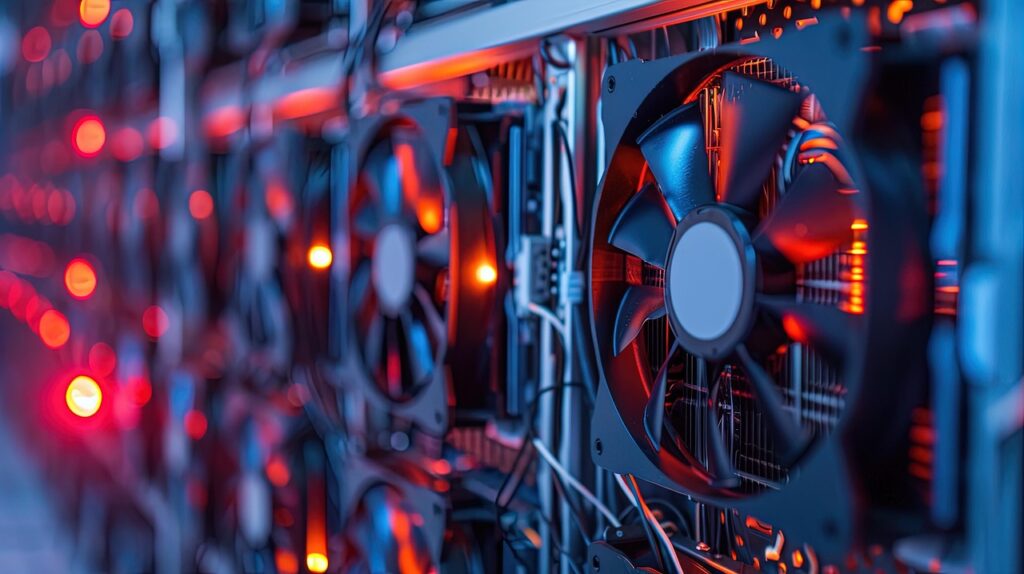

Comments are closed.