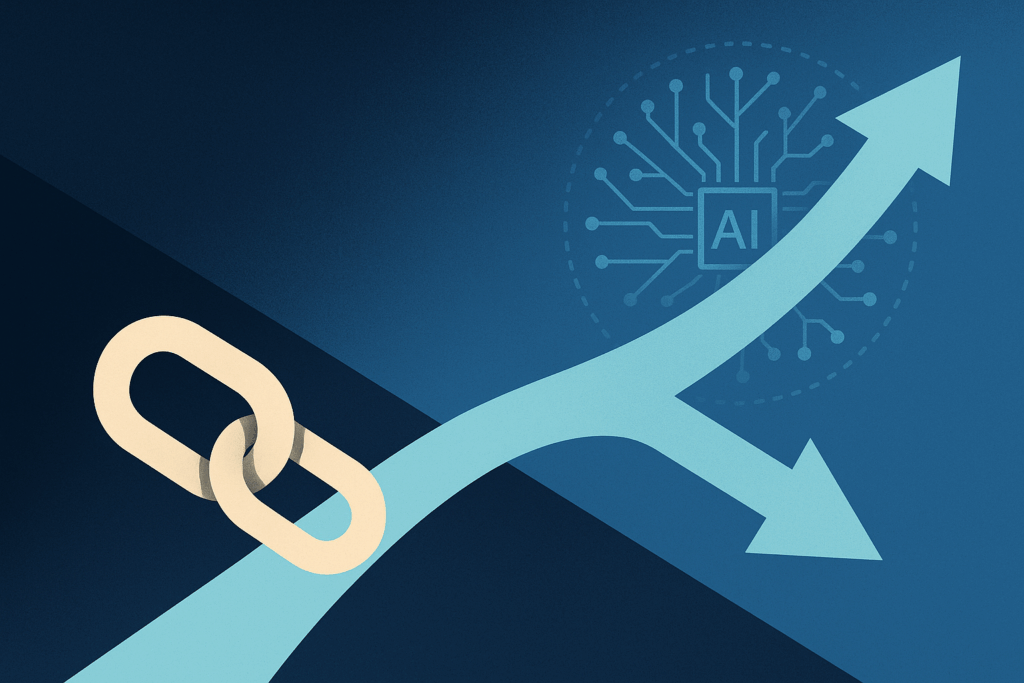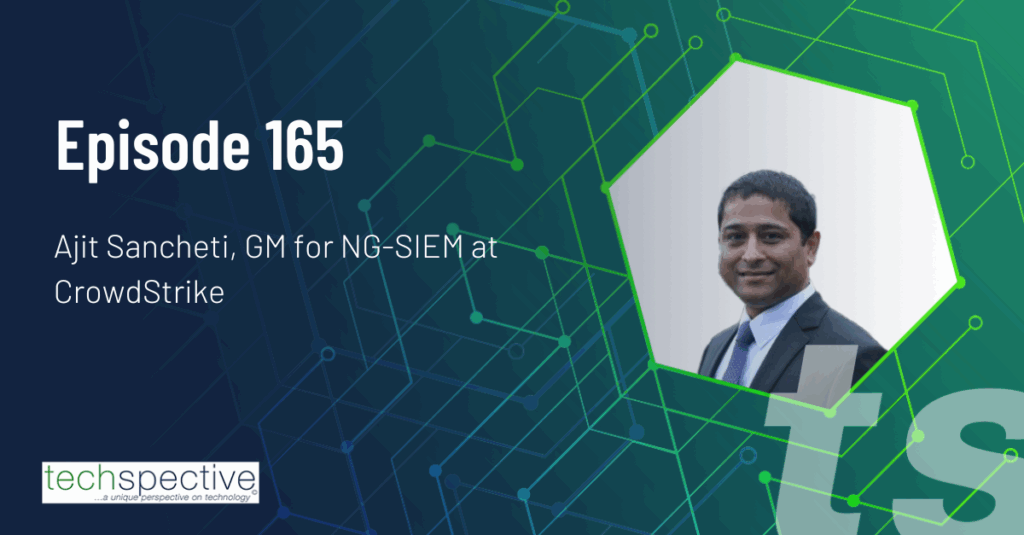The Surface Laptop Studio 2 is Microsoft’s latest innovation in the laptop arena. It’s essentially a revamp of its predecessor, the Surface Laptop Studio, known for its unique fold-over hinge that supports different screen positions: clamshell, tablet, and tent.
I’m a fan of the original. In my opinion, the Surface Laptop Studio does a solid job of balancing the different use cases. At any rate, let’s dig in and see if the Surface Laptop Studio 2 continues that legacy or builds on its predecessor.
Form
Physically, the Laptop Studio 2 is a compact and well-built machine. It starts at a weight of 4.18 lbs (1.89 kg), making it fairly portable. It obviously weighs more than a Surface Laptop Go 3 or a Surface Pro 9, but you also gain some power and functionality in the tradeoff.
The device is powered by the 13th Gen Intel® i7 processor, which is built on the Intel® Evo™ platform, offering over twice the power of its predecessor. It also has an Intel Gen3 Movidius 3700VC VPU AI accelerator. The base model uses Intel Iris Xe graphics, but there are options to upgrade to an NVIDIA RTX 2000 Ada generation GPU, or an NVIDIA® GeForce RTX™ 4050 or 4060 GPU, catering to gaming and content creation needs.
Memory-wise, it can go up to 64GB, handling heavy workloads efficiently. For ports, it’s equipped with 2 USB-C® 4.0 ports with Thunderbolt™ 4, a USB-A port, a headphone jack, and Surface Connect for docking and charging. The Surface Laptop Studio 2 also offers a MicroSDXC card reader, which is a useful touch.
The 14.4-inch touch display is constructed of Corning Gorilla Glass 5 and now supports Dolby Vision IQ. It offers a resolution of 2400 x 1600 and a dynamic refresh rate between 60Hz and 120Hz. Additionally, the device boasts a new Studio Camera with a wide field of view and Windows Studio effects, harnessing AI for enhanced video conferencing.

Function
The Surface Laptop Studio 2 is hailed by Microsoft as a substantial improvement over its predecessor in terms of performance. It’s designed to be Microsoft’s most powerful laptop yet, combining a 14-core Intel processor with Nvidia GeForce RTX 4060 graphics.
Microsoft, with some help from NVIDIA, has incorporated AI into the core functionality of the Surface Laptop Studio 2. With Studio Drivers and tools installed, the device can accelerate productivity and creativity workflows.
Video conferencing and video chat are an everyday staple now, and AI plays a part in improving the experience on the Surface Laptop Studio 2. Windows Studio Effects uses AI to perform a number of functions, including automatically adjusting the camera frame to keep you in focus, improving background blur, compensating to make it look like you’re looking into the camera rather than at the display, and better noise-filtering and voice clarity.
Experience
The device is sleek and modern and doesn’t overheat or get excessively loud during use.
I have not run benchmark scores myself, but there are reports that the Surface Laptop Studio 2 scores are somewhat underwhelming compared to its primary competitors, especially in multicore benchmarks and battery life.
Benchmark scores aren’t everything, though. At least, not to me. The difference in benchmark scores is typically measured in units people can’t even perceive. For me, it’s more about the experience—and the experience is all about the little things and the attention to detail.
The Laptop Studio 2 offers a unique user experience thanks to its bendy, foldy screen, which is its standout feature. This feature is what drew me to the original Surface Laptop Studio. The kickstand on the Surface Pro is nice, but I found when trying to use it on my lap or on the ridiculously small tray on a commercial airline flight that the Surface Pro is dysfunctional. The design of the Surface Laptop Studio, on the other hand, has a construction that is more like a traditional laptop yet has a display with the versatility to be viewed in laptop or tent mode or folded flat to be used in a tablet mode.
A detachable tablet is nice—but it has its drawbacks as well. For one thing, when you detach a tablet from its keyboard or base on the go, you then have to figure out where to put the keyboard or base while you’re not using it.
If you are in it for the tablet, I would still choose the Surface Pro over the Surface Laptop Studio 2. The Surface Pro is more like a table that doubles as a laptop, while the Surface Laptop Studio is a laptop that can function as a tablet if necessary.
It’s definitely on the hefty side for an on-the-go device. Most of the time, though, I am actually at my desk and have the Surface Laptop Studio 2 connected to an AOC ultra-wide monitor, a Logitech MX Keys Mini for Business keyboard, and a Logitech MX Master 3S mouse through a Surface Thunderbolt 4 dock. The value for me, though, is that when I do need to be on the go, I can simply disconnect it from the dock and take all of the power and versatility on the road with me.
I have always been a fan of the Surface Pen, and I love the Surface Slim Pen 2. Personally, I think it should come with the Surface Laptop Studio 2, but you do need to purchase it separately. One of the things I love about the Surface Laptop Studio 2, though, is the way the Surface Slim Pen magnets securely to the underside of the front edge—and that it charges itself while it is stored there.
Verdict
Pros:
- Versatile Design: Its unique fold-over hinge offers multiple screen positions, catering to different use cases.
- Powerful Hardware: Equipped with the latest Intel processor and NVIDIA GPUs, it’s capable of handling demanding tasks.
- High-Quality Display: The 14.4-inch touch display with Dolby Vision HDR and dynamic refresh rate ensures a visually pleasing experience.
Cons:
- Surface Slim Pen Not Included: The Surface Pen (or Surface Slim Pen in this case) is one of the things that make the Surface line stand out and should be included by default.
- Limited Battery Life: It delivers 4 to 6 hours of continuous use.
- Bulkiness as a Tablet: Its weight and design make it less ideal for tablet use compared to other convertibles.
The Surface Laptop Studio 2 is a well-built and powerful laptop with a unique design. It’s suitable for users who value versatility in screen positioning and require high-end hardware for intensive tasks.
The Surface Laptop Studio 2 starts at $1,799—maxing out at $3,329 for a unit with 64GB RAM, 2TB SSD storage, and the NVIDIA GeForce RTX 4060 GPU. It’s a great laptop with a lot of power, but considering its price, potential buyers may want to weigh its performance and battery life against other options in the market.
That said, it is masterfully engineered and brilliantly constructed. It definitely delivers the power and performance you expect from the flagship device of the Microsoft Surface line. It is a worthy successor to the original Surface Laptop Studio, and I recommend it for anyone looking for a Windows laptop that combines performance, versatility, and creativity in one sleek, portable device.
- When Security Automation Meets Agentic AI - September 12, 2025
- Rethinking Cybersecurity in the Age of AI and Digital Twins - August 25, 2025
- 10 Clever Tech Gadgets Every Student Will Actually Use - August 21, 2025