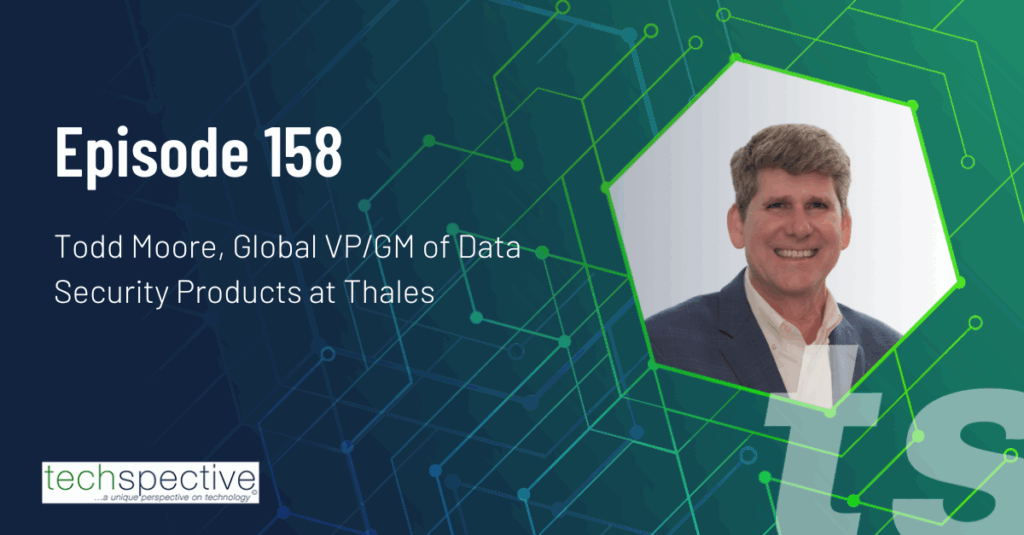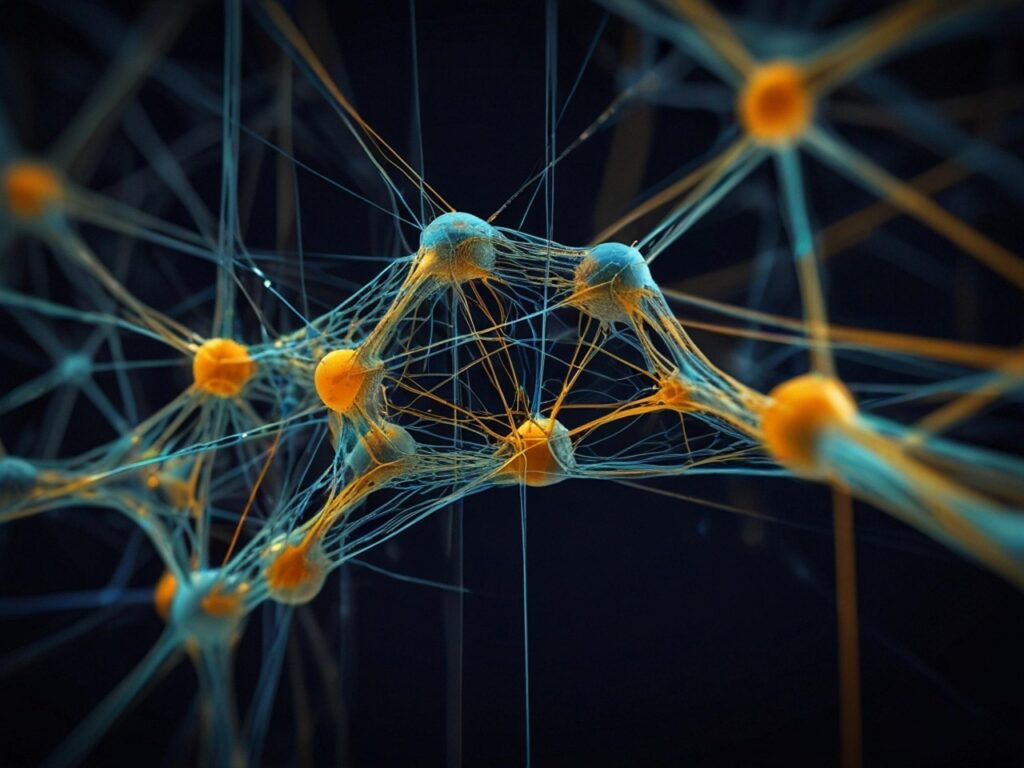Disclaimer: I purchased this with my own money but they did give me a small discount.
Today, I am going to review the T SportLine Model 3 smart instrument cluster. As you may know, the Tesla Model 3 & Y do not have an instrument cluster above the steering wheel. That means you have to take your eyes off of the road to look at the main display.
The Pros
Overall, I love this smart instrument cluster, but there are some issues.
The T Sportline LCD screen displays your tire pressure for all four tires on the left side, your vehicle with speed and other relevant details in the center, and your current charge with estimated remaining range on the right.
On the main screen that comes with the Tesla, you can choose to show either the miles of range left or the percentage of charge remaining in the battery in the upper left–but not both. This products is great, because it shows both, and it’s in your direct field of vision.
The center section shows your current speed as well as the posted legal speed limit on the street you are currently traveling.
The Cons
There are some things I don’t really like, as well as some features I wish it had.
The T Sportline smart instrument cluster is locked with tire pressure and charge status. It would be nice if it was more like the Model S/X and allowed you to customize the left and right sections to display music playing, current navigation instructions, or other information. I don’t need to see my tire pressure all the time.
When I first got it, there was a bug that showed headlights on all the time and then high beams on when they were not. To T Sportline’s credit, they have issued a fix that was super easy to install. But I did have to periodically email support to see if the fix was available yet. Once it was they emailed me the file. They should have a section on their website for support with a firmware page that shows the current available firmware version and provide a link to download it so that customers don’t have to nag support for updates.
Speaking of nagging, when you’re in full self-driving mode, if you get one of the alerts to hold the steering wheel, it would be ideal to keep your eyes on the road. The alert notification only displays on the Tesla main screen. I’d like to have the display on the smart instrument cluster also flash blue and show the nag.
There are other similar screens that support Apple CarPlay and Android Auto, but this product–the one that is in-dash and looks most like it is original equipment–is lacking that feature.
In this products current state I give it a 7 out of 10 but do not regret my purchase at all.
If you choose to purchase the center screen rotating swivel kit or any products from T Sportline please consider using the referral link.
- Review: iPhone Unlock Service from TheUnlockingCompany.com - February 6, 2025
- Review: Lychee Things SmartSlyder Pet Door - September 22, 2024
- Review: Hannshow Model 3/Y 8.2-inch Rear Entertainment & Climate Control Touch Screen - July 21, 2024