One of the highlights of CES 2024 was the ThinkBook 13x. I’ve waited months to get my hands on one, and it didn’t disappoint. It’s lightweight, attractive, and has up to 21 hours of battery life and 3 USB-C Thunderbolt ports. With the most advanced networking technology currently available in a notebook, this machine is a showcase for both what the AI PC is becoming and Intel’s new Meteor Lake. Starting at $1,106 and sporting an NPU for AI, this is a decent offering.
Here is what I like about the product.
Size and Weight
The Lenovo ThinkBook 13x Gen 4 is a 13-inch class notebook, and it is surprisingly thin and light, given its near-extreme battery life. Weighing in at a slight 2.7 lbs. and being MacBook Air-thin (.5 inches vs. .44 inches for the MacBook Air), this notebook is very easy to carry. It looks really good, too, with an aluminum finish and logo that is elegantly handled. It looks like a much more expensive offering. It sits nicely on the lap as well, without too much weight on the screen that might cause it to overbalance. It should fit nicely on a coach seat tabletop (though I’d still sweat the person in front of me reclining their seat).
Connectivity
This notebook has Wi-Fi 6e and the latest Bluetooth technology, along with three USB-C Thunderbolt ports. These Thunderbolt ports can connect at extremely high speed to printers, storage, monitors, and other peripherals. If those peripherals are Thunderbolt compatible, you can daisy chain them to get even more devices hard-wired to this notebook. Sadly, there is no WAN option, but you can still tether this to your phone so you may not need one. It has a headphone/microphone jack, which is becoming ever rarer, but allows you to use old or less expensive headphones and microphones.
Screen
It sports a 13.5-inch, 2.8K IPS touchscreen that refreshes at 120Hz, has a 3.2 aspect ratio (what most prefer), 100% RGB, Eyesafe blue light protection, and puts out 500 nits of visual power. This 500-nit output should allow the device to work well outside, though using it outside will significantly cut into the battery life. This is an impressively nice screen.
Magic Bay Video Conferencing Light
My ThinkBook arrived with a Magic Bay Video Conferencing light, and I’m told it can also use the Magic Bay Camera. The Light is around $20 extra, while the camera is close to $150. Both can improve the video conferencing and streaming broadcast features of the notebook significantly. I never tried the camera, which is 4K and can film at 30fps, but the light is brilliant for the money and nicely lights your face so you no longer look like the lead in the movie “The Shadow”. The standard camera isn’t bad and works well with this light with a resolution of 1920 x 1080, and it supports Windows Hello.
Battery Life
As noted, battery life is impressive with up to 21 hours for video playback which covers even the longest airplane trips. It should last over 8 hours for web browsing and using Office. We don’t yet have a good sense of how long it will last when using AI, but I expect that number will be closer to the Office number than it would be for watching videos.
Wrapping Up
The Lenovo ThinkBook 13x Gen 4 Notebook is an impressive piece of kit. It carries well, has decent battery life, is one of the first notebooks to use Intel’s impressive new Mercury Lake Intel Core Ultra 5 or 9 processors, and it is both impressive to use and impressive to carry.
With speakers by Harman Kardon and sporting Dolby Atmos certification, this notebook can blast out the sound and better entertain you while you are traveling.
The size and capabilities of this notebook would best be used by those beginning to explore desktop AI, who are road warriors and need a small, light product, and who like to be proud of what they carry.
The Lenovo ThinkBook 13x notebook is my new favorite, and I can hardly wait to take it on the road.
- The HP OmniBook X Flip 2-in-1 16-Inch: Your New Digital Swiss Army Knife (Now in Glorious Atmospheric Blue) - June 25, 2025
- The Open AI Avalanche: Why AMD’s Collaborative Spirit Is Outmaneuvering NVIDIA’s Empire - June 22, 2025
- Lenovo Embraces OpenBMC: A Step Towards Greater Transparency and Control in the Data Center - June 17, 2025

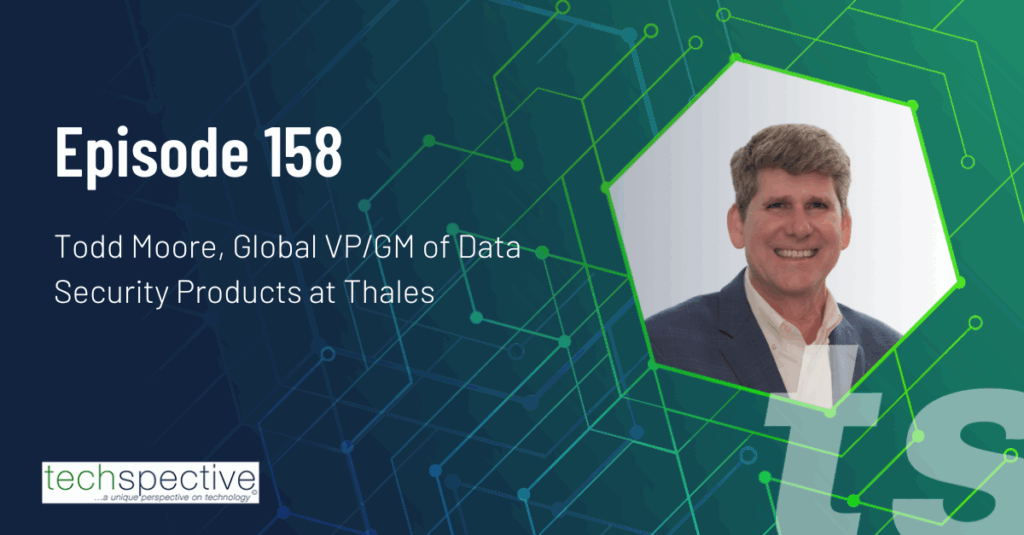

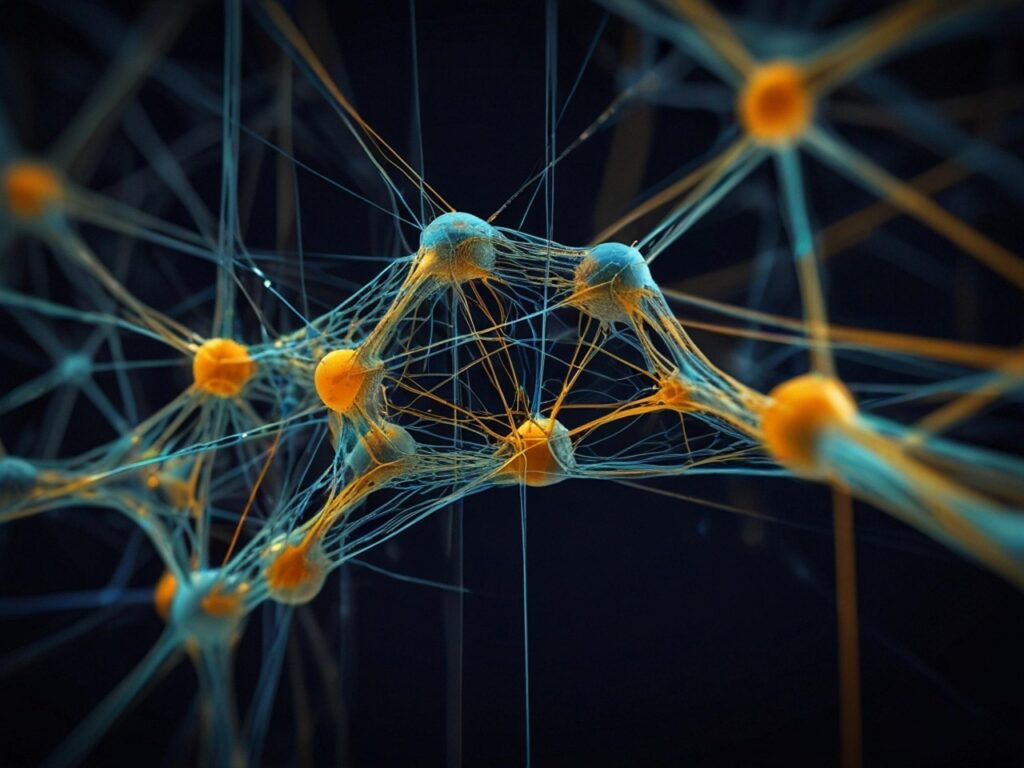
Pingback: Lenovo's AI-Powered Refresh: A “Think”-ing Approach to the Modern Workplace