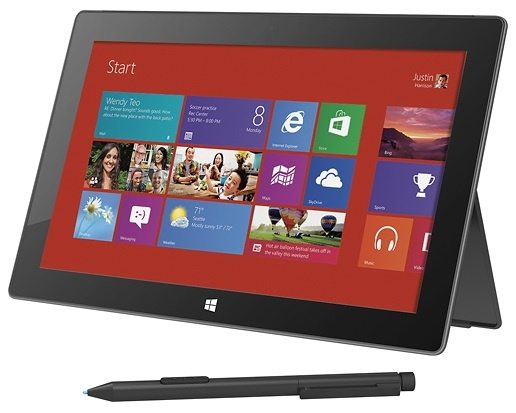30 Days with Surface Pro: Day 28
We’ve entered the home stretch. After using the Surface Pro for four weeks, it’s not time to start wrapping up the 30 Days with Surface Pro series, starting with my list of the five things I liked least about the experience.
1. Browser Split-personality.
I know Microsoft is trying to marry the traditional desktop experience with the new mobile-esque Modern interface. I respect the challenge Microsoft faces in trying to craft a vision for the future of Windows, and plot a path to transition Windows users from what they’re used to, to something new. With all of that being said, I don’t like the fact that Windows 8 seems to have two entirely separate Internet Explorer 10 browsers depending on whether I’m working in the Windows 8 Modern UI, or in the Windows 7-ish desktop mode. It’s confusing to try to keep track of which browser has which tabs open, or which browser I saved a certain bookmark in. There should be only one Internet Explorer browser in Windows 8, and it shouldn’t be an inconsistent, Jekyll and Hyde experience that changes depending on how and where I use the browser, or which browser is currently assigned as the default in Windows 8. There’s already enough new stuff to get used to in Windows 8.
2. Limited/Limiting Split screen
Initially I was just totally turned off by the way Microsoft handles using two apps simultaneously in split screen in the Windows 8 Modern UI. I’ve always loved Aero Snap in Windows 7–which still works the same way in Windows 8 desktop mode–and I feel like the 75/25 split doesn’t provide the same level of productivity. My opinion was swayed some when I started using the tablet as a tablet rather than as a “desktop PC” connected to an external monitor. In the end, though, I still think Microsoft should allow for a 50/50 split in the Windows 8 Modern UI, or–better yet–provide a range of incremental options so I have the flexibility to choose the split that works best in the moment.
3. Poor Messaging
Instant messaging is a primary means of communication for me. The problem is that I have people who message from Facebook, Google, Skype, Lync, Windows Messenger, AOL Instant Messenger (AIM), and more, and I don’t want to have to remember who is on which service or bounce around between multiple IM clients. Ideally, I just want one client that integrates all of the above. The Messaging app in Windows 8 falls well short of the goal, which forced me to use a third-party app, but I wasn’t all that impressed with IM+ either. Microsoft needs to polish the Messaging client with broader integration of other messaging services, and it needs to clear up the overlap and confusion between its own services.
4. No cellular
I go back and forth on this one. On the one hand, I realize that my 4G/LTE iPhone 5 is within arm’s reach virtually 24/7, and I can use it as a mobile hotspot to connect my Surface Pro to the Internet from virtually anywhere. It’s actually sort of silly to pay extra for the cellular capability in the tablet itself, and then have to pay additional fees to my wireless provider to be able to connect the tablet natively to the Internet when there’s almost always a free Wi-Fi hotspot, or a smartphone nearby to fill that need. Still, I have tablets with cellular capabilities, and I have tablets without them, and I know that having the option available has come in handy on more than one occasion. I think Microsoft should at least offer a model of the Surface Pro equipped with 4G/LTE cellular.
5. No docking station
This is easily my biggest complaint about the Surface Pro. Easily. The Surface Pro is an well-engineered device as a tablet, and the Touch and Type covers transform it into a very effective ultrabook, but it really needs a docking station when I’m using it as a “desktop PC”. The docking station charges it. The docking station provides a full-size HDMI port for an external monitor. A docking station adds one or more USB ports–preferably USB 3.0–so that the Surface Pro is instantly connected to all of my peripherals as soon as I snap it into the docking station. Most importantly, the docking station would provide a wired gigabit Ethernet port for connecting to a faster, more stable Internet connection. While I can accomplish most of the same setup using the Surface Pro itself–with the help of some additional adapters–it’s a cumbersome, unnecessary pain in the ass. It should just have a docking station so it can truly live up to its potential as a desktop PC replacement.
I realize a few of these are Windows 8 complaints more than Surface Pro complaints, but it’s all part of the experience. Both Windows 8 and the Surface Pro are in their respective infancies, and both have plenty of room for improvements that would improve each individually, and would greatly enhance the overall experience of using the two together.
Day 27: The Xbox factor
Day 29: The five things I love most about the Surface Pro
- AI Voice Clones and Mobile Phishing: The Cyber Threats You’re Not Ready For - July 11, 2025
- Rethinking Cloud Security for the Evolving Threat Landscape - July 11, 2025
- Why Data Security Is the Real AI Risk - June 30, 2025