Specs
The VC520 is AVer’s new plug-n-play video conference camera system meant for medium to large conference rooms. It boasts a 12x optical zoom and 1080p video. The speakerphone can cover a 30-foot diameter with the option to daisy chain additional speakerphones. It connects via USB with no additional software required.
Setup
Based on the size of the box and amount of cords included, I expected a fairly lengthy setup. I was pleasantly surprised to find all the cords and cord inputs color coded for easy assembly, along with a quick setup guide to make sure I didn’t miss anything.
There are 4 main components: camera, speakerphone, hub, and the remote. The main cords are quite lengthy so it wouldn’t be difficult to spread each component apart if needed, but the power cord from the hub to the outlet is relatively short. A bracket is included to allow a ceiling, wall, or desk mount of the camera. I opted to use it sitting on a desk.
After all components are connected it’s as simple as connecting the USB to a computer and changing the speakers/video to VC520 within the chosen application. It works with a variety of applications including Skype™, Microsoft® Lync™, Google Hangout, Cisco WebEx®, GoToMeeting™, and WebRTC. I tested it with Skype and Google Hangout. If you want to have more control, like adjusting the white balance, you can download the optional application from AVer’s website.
Performance
The video is pretty remarkable. There is very little lag between real-time and the video feed, which makes a conference call a little less painful. The camera is quick to focus when zooming or panning around the room. There are 10 programmable presets on the remote which would come in handy if you use the camera system in a fixed room and wanted to focus in on various people in the room. Aside from the presets, you can easily pan, tilt, or zoom around the room with the remote without any camera delays or blur. If you’re using the camera on a desk rather than mounted to the ceiling, the remote arrows will be reversed if facing the camera: left arrow moves it right and the right arrow moves it left. It would be nice if the camera recognizes if it’s sitting or hanging. The camera works great in both a well-lit room and a very dark room thanks to the lens’ 1.8 aperture and precision glass.
The sound is also impressive. It has a full duplex microphone array speakerphone which picks up sounds from any direction and transmits sounds clearly throughout the room. Even on the loudest setting it was free from crackle, and my background noises were reduced on the receiving end.
My takeaway
Priced at a penny under $1000, this product stands out from others at the same price point because of its plug-n-play capabilities. It has a quick setup time, virtually no learning curve, quality video and sound, all without the need to install drivers or deal with network firewalls. The standard 3-year warranty is icing on the cake.
- Review: Amped Wireless touch screen AC1750 Wi-Fi router - November 30, 2015
- Review: iClever USB chargers - November 2, 2015
- Review: Nixeus ARC 4.0 Bluetooth speaker - August 25, 2015


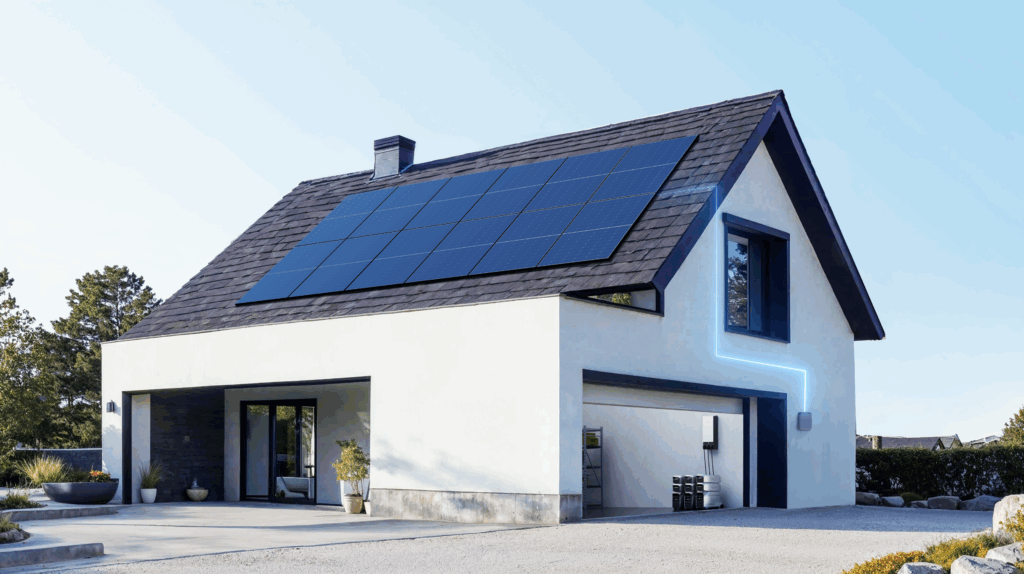

We’ve used a variety of conferencing equipment and they all suffer at the mercy of the strength of host site. Most of the time conferencing between two or three sites works fine. Add two or three more and service starts to break down. With one very well known service, the first four sites to log on have full access. Anyone after that either gets view-only access or can’t get connected at all.