30 Days with Surface Pro: Day 26
I don’t think anyone would try to make the case that the Surface Pro is a superior gaming PC, but it does play games. For Day 26 of the 30 Days with Surface Pro series, I am taking a closer look at what the Surface Pro has to offer when you’re done being productive and just want to blow off some steam playing games.
It would seem from the media hype and apparent user backlash that Windows 8 is simply incapable of playing games. Gabe Newell–co-founder of Valve and patron saint of gamers everywhere–and Markus “Notch” Persson–creator of the very popular game Minecraft–have both been very vocal about Windows 8 being a monumental disaster for gaming. Their opinions notwithstanding, though, both Steam and Minecraft actually work in Windows 8 quite admirably.
As with just about everything else in Windows 8, games written specifically for Windows 8 work in the Modern (Metro) UI, while traditional Windows software and legacy games run in desktop mode. There are tons of games available in the Windows Store that work in the Windows 8 Modern UI. They tend to be games like Angry Birds and Cut the Rope–games that have been designed for mobile devices and touch interfaces from the very beginning.
Personally, my “gaming” is typically limited to Angry Birds, Tetris, and the occasional game of solitaire. I can say that the Surface Pro and Windows 8 are more than adequate for that level of gaming. I don’t spend much time (definitely not as much as I’d like) gaming at all, and when I do it’s usually on my XBox 360–not my Surface Pro.
I have kids, though. And those kids–particularly the older teen boys–are connected semi-permanently to the Interwebz playing games with their friends…and any other anonymous strangers around the globe willing to engage. They are avid, dedicated members of the Gabe Newell cult, and contribute heavily to the Gabe Newell yacht and retirement fund by purchasing games through Steam. The point is, they are much more qualified to judge the gaming prowess of the Surface Pro than I am, so I handed the tablet over to one of them and let him test it out.
Now, my boys don’t have top of the line gaming systems. What they have are upper-mid range desktop PCs, which have been upgraded with a more powerful display adapter along with the more powerful power supply to drive it. In other words, their systems are above average, but not the mega-gaming, liquid-cooled shrines to gaming that grace the covers of gaming magazines.
How did the Surface Pro fare? My son was pleasantly surprised. He installed Steam and tried out some graphics-intensive games. He played Team Fortress 2, and found that the Surface Pro was able to deliver a smooth gaming experience at 30 frames per second.
He was just playing on the Surface Pro itself, using a Wedge mouse. Obviously, the experience could be even better with the Surface Pro connected to a large external monitor, and with a headset and gaming controller. Suffice it to say, he has no intention of giving up his “gaming PC” for a Surface Pro, but the verdict is that the Surface Pro does a very respectable job with games–especially for a Windows 8 PC crammed into a tablet.
Day 25: Instant messaging on the Surface Pro
Day 27: The Xbox factor
- Why Data Security Is the Real AI Risk - June 30, 2025
- Why Being Bold Matters in Cybersecurity—and Branding - June 3, 2025
- Gear Tested and Approved: My Top Picks for Dads and Grads This Season - May 28, 2025
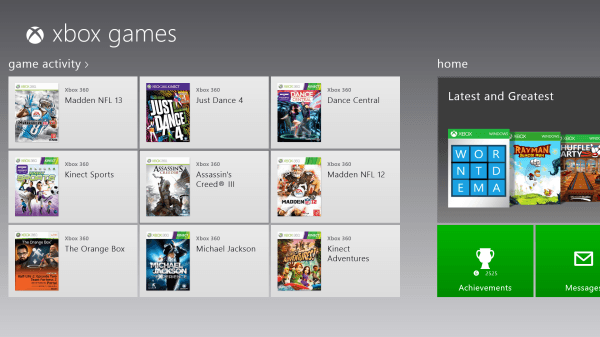



I think everyone can agree that SFIV should be number one. It brought back fighting games from the dead. I don’ think we would get another KI or MK without k