I love the Surface Pro 3. It is a marvel of engineering, and a phenomenal device. The Surface Pro 3 is better than the Surface Pro 2 in just about every way imaginable–including how the Surface Pen stylus is attached. However, the Surface Pro 3 method still leaves a lot to be desired. That’s where the Cleanint Cleanstylus Surface Pro comes in.
With the original Surface Pro and Surface Pro 2, Microsoft designed the stylus to attach magnetically to the charging port on the side of the tablet. That was dumb for two reasons. First, the magnetic connection wasn’t strong enough to ensure you wouldn’t lose the stylus every time you bumped into something. Second, it meant you have nowhere to keep the stylus while the Surface Pro is attached to the power cord.
With the Surface Pro 3, Microsoft made magnetic zones on the side of the tablet that are capable of holding the Surface Pen–although still not strongly enough to do so confidently. The better solution is that it began to offer small, flexible fabric loops that can be attached to the Touch or Type keyboard cover, and then the Surface Pen can be slid into the loop. Voila!
There are–once again–two problems with this approach. First, the Surface Pen comes with the tablet by default, but the Touch or Type keyboard covers are an optional add-on. If you don’t buy a keyboard cover, you still don’t have anywhere to put the Surface Pen. Second, depending on where the loop is placed it is sort of like having a hangnail–you don’t really notice it, but it keeps snagging on everything that gets near it.
Cleanint came up with a better alternative. The Cleanstylus Surface Pro is a plastic unit that clips on to either the upper left or upper right corner of the Surface Pro 3 display. There is a non-adhesive sticky pad on the Cleanstylus Surface Pro that makes sure it stays securely snapped in place, but still allows you to remove it, or switch sides of the Surface Pro 3 without leaving any residue on the tablet.
When clipped on the left, the Surface Pen slides in so that it goes down the left side. When clipped on the right, it slides across the top. Either way, the Surface Pen snaps snugly in place, and you can slide it so that the Surface Pen clip clicks into place and ensures that it won’t fall out. I chose to clip mine to the upper right because the Surface Pen gets in the way of the docking station when clipped to the left side.
[inlinetweet prefix=”” tweeter=”” suffix=””]At $20, the Cleanstylus Surface Pro is a tad expensive, but well worth it[/inlinetweet]. Honestly, this is a necessary attachment that Microsoft should just acquire or license and include by default with the Surface Pro tablets. It’s a much better approach than anything Microsoft has come up with so far.Do you have a Surface Pro 3? Are you also frustrated with where to attach or carry the Surface Pen? I have a limited number of CleanStylus Surface Pro units to give away for free. All you have to do is comment below to share either what you dislike most about the Microsoft solution for transporting the Surface Pen, or what appeals to you most about the Cleanstylus Surface Pro.
- Why Data Security Is the Real AI Risk - June 30, 2025
- Why Being Bold Matters in Cybersecurity—and Branding - June 3, 2025
- Gear Tested and Approved: My Top Picks for Dads and Grads This Season - May 28, 2025



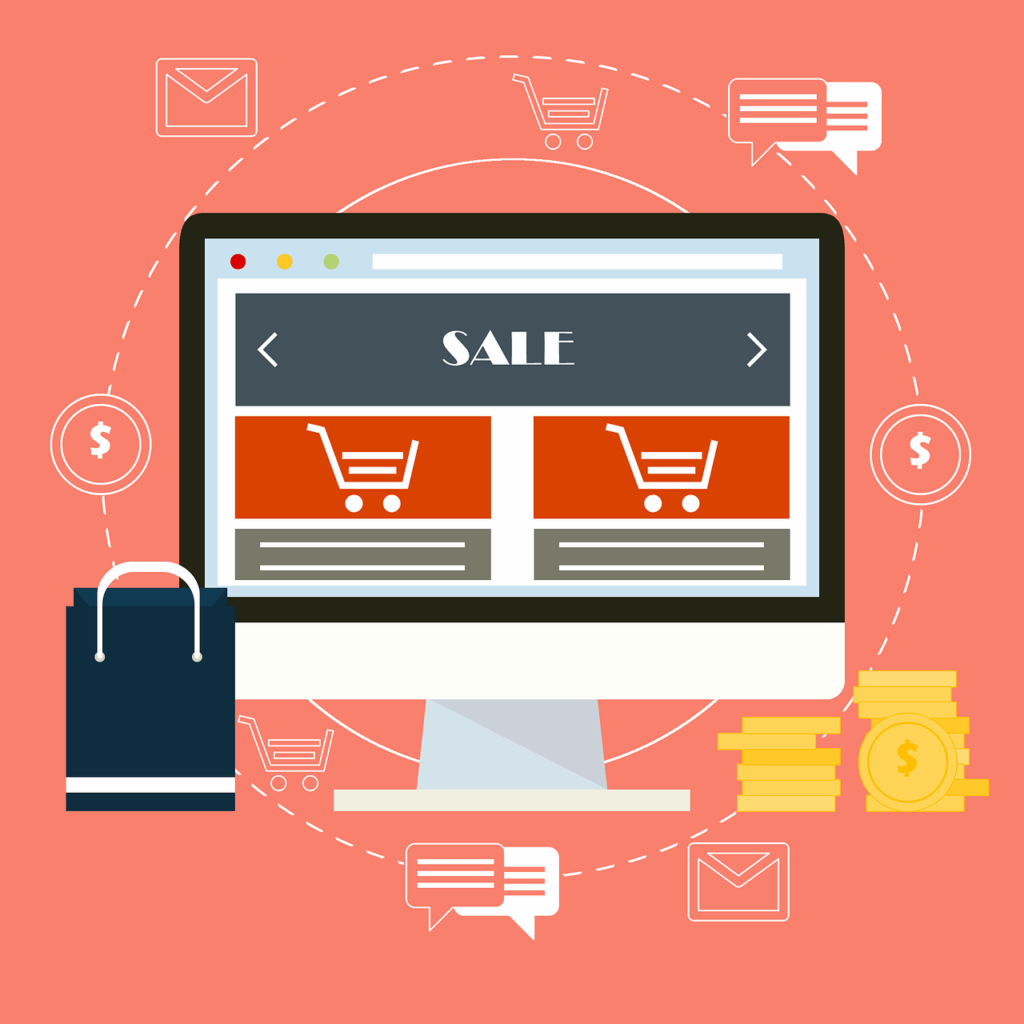
Hey Tom,
I’m a huge fan of the Surface Pro 3. But like you, I don’t like what Microsoft did (or didn’t do) with the Pen. I use the pen quite a bit to write and draw. I keep the pen in my back pack or messenger bag to make sure I don’t lose it. I wish it just docked INSIDE the Surface Pro 3 like the Samsung Notes. I had one of the first Gateway tabs years ago and it docked the pen inside as well. Maybe with the Surface Pro 4 Microsoft will find some room inside for the pen. ! I’d like to try the Cleanstylus if you still have some demos.
Thank you for sharing your thoughts. I agree that sliding the Surface Pen inside the tablet would be ideal. I’m not sure how much real estate is available in there, though, or how much re-engineering would have to happen to make room for it.
Send an email to tony@techspective.net with your shipping address and I’ll get one sent to you.
Hello Tony,
As I’ve indicated before in several of your prior stories I would so much love it stored inside of the tablet just like the S Pen is stored inside of the galaxy note phones… If they have room in a much much smaller phone sure can fit in this 12″ tablet 🙂 Didn’t like my first surface where it stuck to charging port and if have it charging have nowhere to put the pen… Now currently have a Red Type Cover 3 with its little loop thing but I put on without really looking first so it then blocks the charging port and then ended up buying a case (after son barely dropped his surface at school and cracked the screen) so now really can’t even use the loop as the keyboard is in the case as well…. So I could really use one of these bad boys.
Ah. It won’t help with the new case you’re using I don’t think, but the fabric loop thing is just stuck on. It’s possible to peel it off and stick it somewhere else. Regardless, I still think the CleanStylus Pro is a better solution. Email your shipping info to me at tony@techspective.net, and I’ll hook you up!
well case the top corner is open it will probably stick out the top so can see the pen but think would work…
Holy moly. That thing is sweet! My sticky thing got snagged off 2 days after I got my SP3 and typecover. I had just spent $1600 at the MS Kiosk store and when I strolled back a few days later to ask for another one they told me they had to charge me $5. I could not believe it after I had just spent so much money there a few days before. Out of principle I did not hand over my $5. Since then I have just been lucky I guess. It’s not attached at all. I just have to remember to grab it. I really could not believe that MS did not come up with a better solution for that pen. Like the others, I also have a Note 3 where the pen slides into the unit and though the SP3 pen is considerably bigger they could even have somehow modified the body design. Hell, I don’t know, I’m not am engineer but….
Anyway…..sweet little widget!
Tony,
You mentioned that on the left it interferes with, I believe the charging port. When typing, if located on the upper right, will it interfere with any of ports, i.e. the USB? Thank you for your time!
It doesn’t interfere with the charging port–or any port–regardless of which side it’s on. I said that it gets in the way of the docking station. The docking station comes about halfway up both sides of the tablet when the Surface Pro 3 is in the dock, so having the pen go down the left side gets in the way. If you have a docking station, I’d recommend using it on the right side so the pen goes across the top instead of down the side.
Hey Tony, happy to read this review from you as I’ve been looking for a way to store my SP3’s stylus. I haven’t even bothered attaching the fabric loop anywhere, because I’ve heard plenty of stories about the thing falling off and I don’t really want to pay $50 for another pen if that scenario happens. Saw a short demo video Cleanint’s demo video and it looks like an elegant solution that Microsoft should’ve done in the first place! If you still have demos, I’d definitely like to try them out!
I’d be glad to send you a free CleanStylus Surface Pro. Email your mailing address to me at tony@techspective.net.
Hey Tony, really pleased to see this review from you and discussion on the Surface Pen. Seems to me that Microsoft have a great product but can’t really work out what to do with it! How to fasten to the Pro 3? I just fixed mine on using the sticky flap and am just waiting until it gets caught and comes off or the glue “unsticks”. Much prefer the more solid approach of the “Cleanstylus” approach and would be delighted to get one to try out. David.
Email your shipping information to me at tony@techspective.net. Once you have it, I’d love to hear what you think about it here in the comments. Please check back in after you’ve had a chance to use it and let us know what you like, or what you think should be changed or improved.
Hey Tony,
Just wondering………. Haven’t seen the Clean Stylus device yet. Any news?
David
Apologies for the delay. It is being shipped out today.
Great review and elegant solution to the issue of the stylus. I (like others who have posted) haven’t even bothered to put the fabric loop on my type cover. Seems really out of place compared to the everything else that’s so well engineered on the SP3. I use my SP3 to take notes all the time (side note: OneNote has revolutionized the way I work) and am worried I’ll lose track of the stylus. If you still have a demo I’d be really interested in trying this out. Thanks! -Shiv
Email your shipping information to me at tony@techspective.net.
Upgraded my old but dearly beloved fujitsu tablet/laptop to the microsoft surface pro 3. My fujitsu had the same type pen, but it is stored internally plus had a string attachment. I do not like the cheap looking loop attachment as it looks like it will be easy to tear off and there is not an outstanding placement for it. I am afraid I will lose it quickly. Would love to try the cleanstylus if you still have any demos available.
As with the last couple comments, just email your shipping information to me at tony@techspective.net. Once you have it, I’d love to hear what you think about it here in the comments. Please check back in after you’ve had a chance to use it and let us know what you like, or what you think should be changed or improved.
Tony,
Thanks for the great review. I am a new Surface Pro 3 user, first time having a surface and so far love it. I transport my surface a lot, so I am worried about losing the stylus. I have no confidence in the loop, and it feels like I am always checking to see if I have lost the pen yet (inevitable?). I think this solution is great, especially as it directly attaches to the actual surface, as I remove the type cover often for tablet use. It has a clean look which I think is important to a lot of users. Please let me know if you have a demo, I’d love to try it. Thanks! – John
Email your shipping information to me at tony@techspective.net. Once you have it, I’d love to hear what you think about it here in the comments. Please check back in after you’ve had a chance to use it and let us know what you like, or what you think should be changed or improved.
Love the review! I recently bought the Surface Pro 3 for the primary use of school work and really enjoy the ability to switch from a desktop to a tablet on command. Because I mainly use the pen to take notes on documents that are being discussed in class, I find myself chucking my pen into my bag then struggling to find it for the next class to continue my note taking. I feel as if Microsoft did not take into consideration the fact the user will not always have the keyboard with them, therefore not have a place holder for the pen; even though that also is not effective place for it. Would love to try the “Cleanstylus” if you still have any demos available! Thank you!
Email your shipping information to me at tony@techspective.net.
Appreciate the review! Overall love the SP3 experience of being able to use keyboard, stylus, finger. One of the reasons I was so excited about the SP3 was the high quality stylus, however almost immediately I was dissappointed by lack of design/though put into the stylus for all the reasons you’ve already pointed out. The loop clearly is not on par with the overall build quality and attention to detail – clearly an afterthought. I would be very interested in trying out the cleanstylus device if there are any more available.
This is the last one in my stash. Send me an email with your address to tony@techspective.net and I will send it out.
You still giving them away? Great review, I am a week into my surface pro 3 and love it. I am a Mac guy and this thing is making me rethink that. Thanks
Sorry. Unfortunately I just promised the last one to someone else. You can buy one here: http://cleanint.com/cleanstylus-surface-pro/
I just dug through my desk drawer and discovered one last rogue CleanStylus. Email your mailing address to me at tony@techspective.net and I’ll ship it out to you.
Finally something that will drastically improve the sp3 experience. This is very important for me as I am a student and need my pen to draw. This device is a dream come true!
Just placed order for UK, great looking product and will prevent the loss of my stylus again! Shame no UK distributor to keep cost down but still cheaper than a new stylus.
This is a clrange and simple looking solution.
Nice solution to an obvious Microsoft oversight. Are there any cases that will still work with this?