Vint Cerf made some waves recently by suggesting that everyone needs to print all of those photos they have stored online if they want to be able to access them in the future. His point was primarily that image formats and the software we use to access those images changes. You might have thousands of JPG photos stored on Microsoft OneDrive, but 10 years from now the JPG format may be obsolete and it could be a challenge to find an application to view your pictures. You could eventually lose everything to digital obsolescence.
Cerf has a point, but it’s much more likely that the opposite will happen. Developers are acutely aware of the standard image formats, and conscious about building in backwards-compatibility or providing some method of bulk conversion so you can still access those old files. If your house burns down, however, there is no amount of “backward compatibility” that can bring your photos back from the ashes.
You need to scan your photos to preserve and protect them. I wrote about scanning photos, and some of the secondary benefits of scanning your old pictures in this blog post.
It’s probably been a few years since you’ve taken pictures on a camera using actual film or had to go to the Walgreen’s on the corner to get your photos developed. There were a lot of years that preceded the advent of digital photography, though, so there’s also a good chance that you have boxes and photo albums filled with pictures. You need to scan those photographs to bring them into the digital age.
Transforming print photographs into digital images is important for preserving and protecting them. Time degrades the printed images and a fire or flood can destroy a lifetime of memories overnight. When you scan the pictures you still have the print photos, but you also have digital copies. Those digital copies can be backed up and stored in multiple locations. If a catastrophe ever wipes out your photo albums and shoeboxes, you can print new ones from the scanned copies.
Scanning print photos also provides two unique benefits aside from protecting the pictures from disaster: it fuels social media and the hard drive and cloud storage industries to help drive the economy.
Social Media
Smartphones with cameras have created an explosion of digital image sharing across different apps and social networks. Throwback Thursday (#TbT) would have little meaning, though, if the farthest we could “throw back” to is the launch of the iPhone.
Facebook users had uploaded a quarter of a trillion pictures by the fall of 2013, with an average of 350 million new photos added every day. With the growth of the smartphone and tablet markets, it’s fair to assume that rate has increased since then, which means Facebook is probably at or beyond 500 billion photos at this point.
There have been more than 20 billion photos shared on Instagram. There are photos shared on Pinterest,LinkedIn, Yelp, Foursquare, and a hundred other social media sites and apps as well.
The vast majority of those photos are new. They are being taken and posted by the millions each and every day from mobile devices around the world. There are also billions upon billions of older photographs out there waiting to be shared online.
Read the full story at Forbes: Scanning Old Photographs Boosts The Economy.
- AI Voice Clones and Mobile Phishing: The Cyber Threats You’re Not Ready For - July 11, 2025
- Rethinking Cloud Security for the Evolving Threat Landscape - July 11, 2025
- Why Data Security Is the Real AI Risk - June 30, 2025
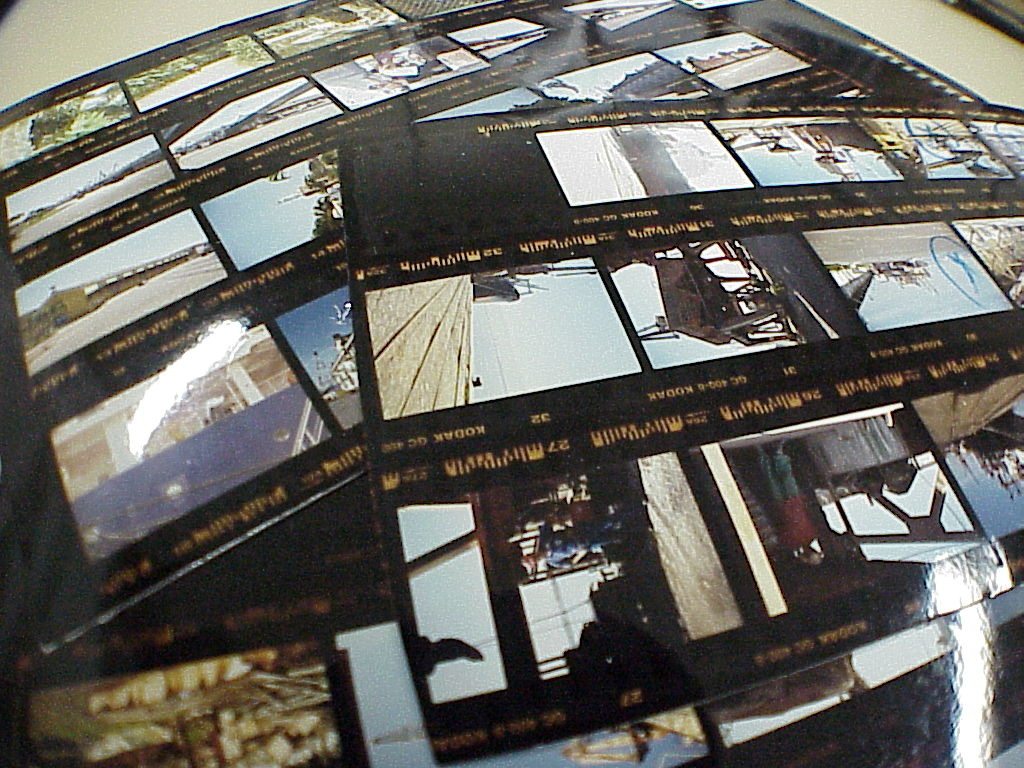



Digital media is important, but it’s equally important to have it on *your* *own* digital media. Trusting “the cloud” to continue hosting your photo archive forever is foolish. Keep those photos on at least two external hard disks (writable DVD’s won’t last forever) and keep migrating them forward as technology advances.
I agree it’s unwise to trust irreplaceable content like personal photos to any one source–that includes print photos in albums or shoeboxes, external drives, or cloud. I like to hedge my bets with more of an all-of-the-above approach.
Unless you’re using a disaster-proof drive like ioSafe or place your external hard drive in a fireproof safe it’s not much better than just having photo albums. If the house is destroyed by fire or flood your data will be destroyed along with it. I suggest storing your photos on an external drive (or two) locally and ALSO in the cloud.
I also have my pictures stored on an ioSafe drive so even if my house is destroyed the data should be safe.