A platform is only as good as the apps that run on it, so Microsoft is doing everything it can to ensure it has the largest possible pool of apps for its platforms and devices. The crux of that strategy is the universal app platform that enables developers to write code one time and have it work across the entire Microsoft ecosystem.
At Mobile World Congress this week Microsoft shared more of its vision for the universal app platform. It will streamline efforts for developers and maximize the potential return on investment and make life easier for users as well by combining the various app stores into a one-stop shopping experience for tools that will work on all devices and platform.
I wrote about the vision Microsoft presented in this blog post:
No matter how great an operating system is, or even how awesome the devices it runs on are, no platform can survive without a robust catalog of apps. One of the crucial elements in Microsoft’s strategy to maintain the dominance of Windows on PCs and claim its fair share of the mobile market is the universal app platform.
This week at Mobile World Congress 2015 in Barcelona Microsoft expanded on its universal app platform vision. Kevin Gallo outlined three distinct benefits of the universal app platform: cross-platform device scale, delivering a unique experience, and maximizing return on investment for app developer effort.
In a blog post related to the Mobile World Congress presentation Gallo explained that Microsoft has seen an evolution in how customers use mobile devices. What began as a distinctly separate environment driven by native apps and mobile websites has converged to be a more seamless experience across platforms.
Gallo said, “Windows 10 is about making it easier for you and your code to do more and go further with a new platform built to maximize and extend your existing investments, both in your code and your skills.”
Microsoft’s goal with the universal app platform is to merge those separate worlds together. A universal app will work on a desktop PC, and a smartphone or tablet — providing a consistent experience no matter what device the customer is using.
At the same time, the universal app is flexible enough to deliver custom interaction based on the screen size and the tools available on a given device. Adaptive UX tailors the screen layout and user controls based on the size and capabilities of the device the app is running on. The app itself will be the same, but the way a customer interacts with it will vary from a desktop with a mouse and keyboard to a tablet with a touchscreen display.
- EC-Council Launches New AI Certifications To Close The Skills Gap - February 10, 2026
- Building Trust into the Cybersecurity Gig Economy - February 5, 2026
- Why Identity Is the Key to AI-Driven Defense - January 30, 2026
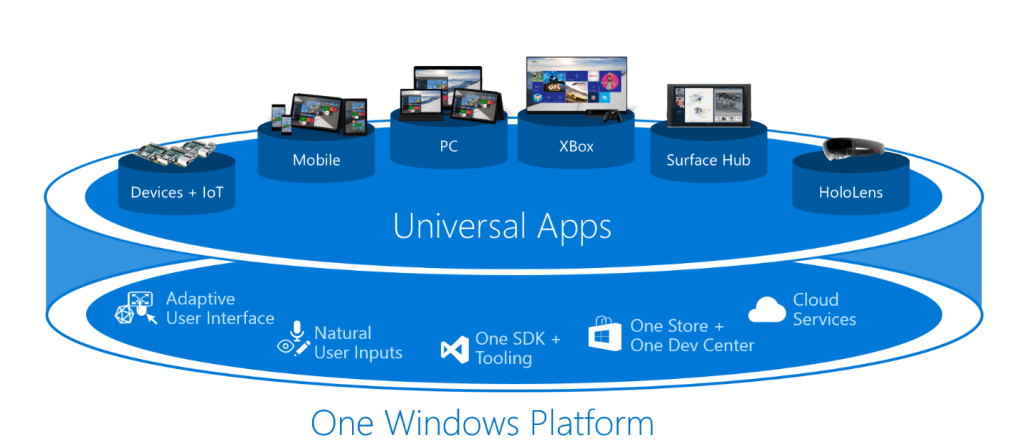
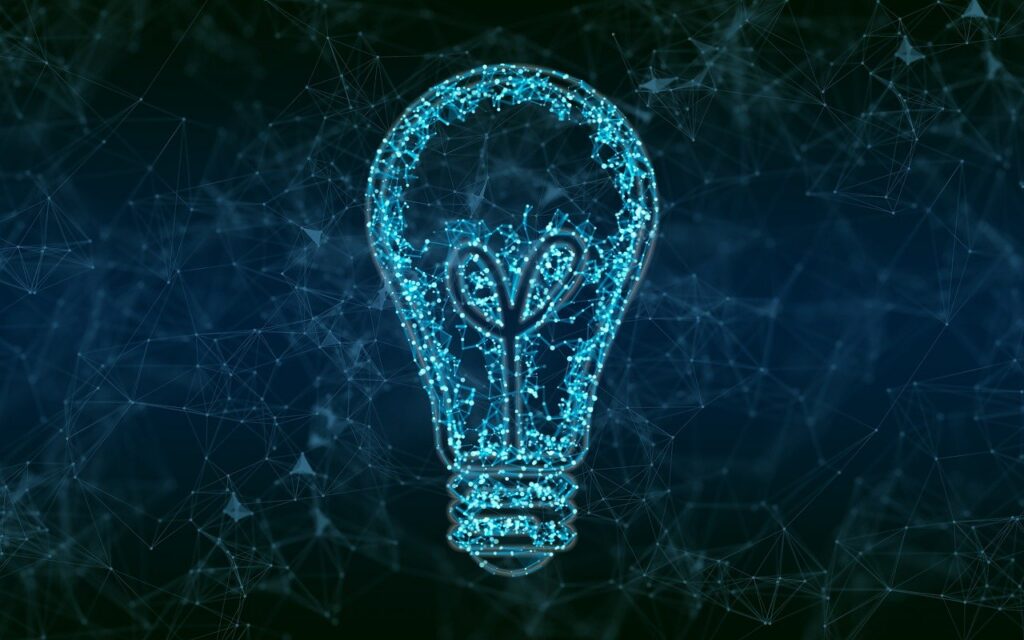

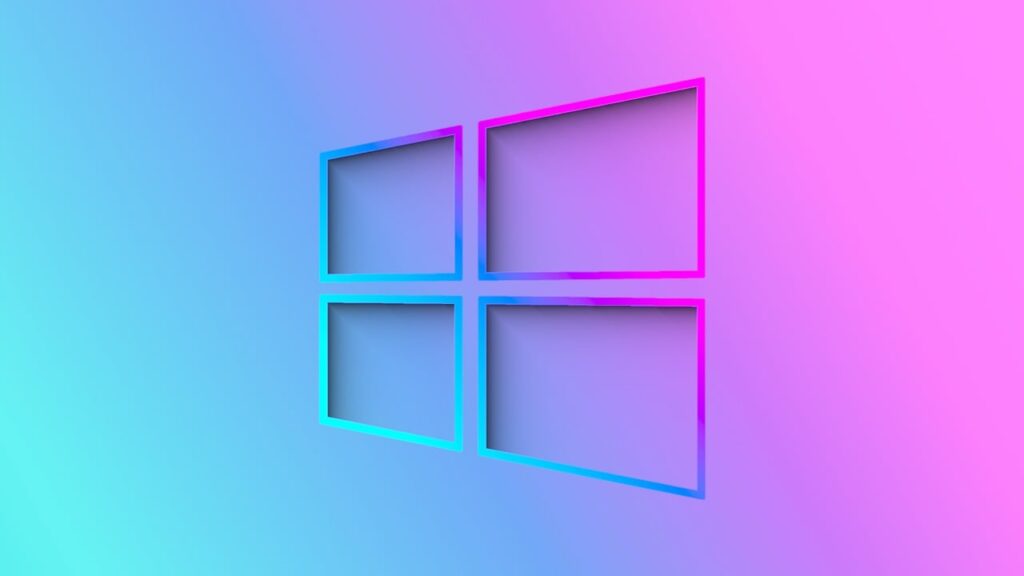
As a Windows Phone user who is having a hard time dealing with the “app gap”, I really hope this helps. Otherwise, I’ll need to switch to a different phone!