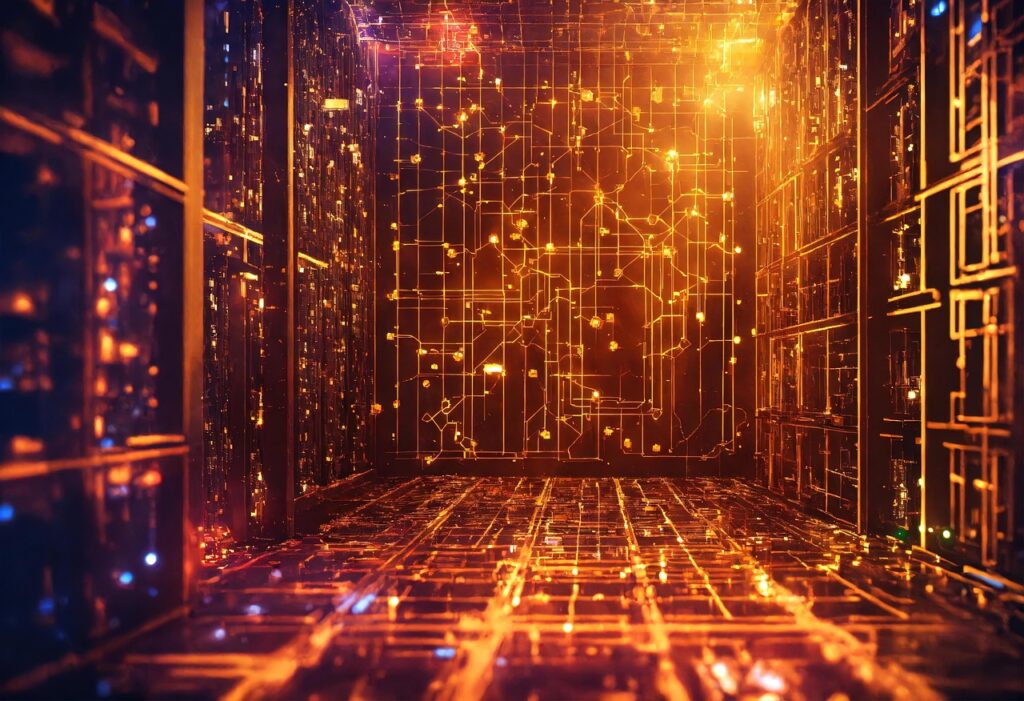If you’re a consumer or end-user there isn’t much (if anything) to get excited about yet. For IT admins, however, the new and improved features in the Office 2016 IT Pro and Developer Preview are very good news. Microsoft has added a number of features and capabilities designed specifically to make the job of managing Office 2016 and protecting data much easier.
I wrote this blog post about the new capabilities:
We’re officially one step closer to the next major release of Microsoft Office. This week, Microsoft made the first public beta version of the new productivity suite available with the launch of the Office 2016 IT Pro and Developer Preview version.
As the name implies, this first public preview is focused on developers and IT pros. Kirk Koenigsbauer, corporate vice president for the Office 365 Client Apps and Services team, explained, “To be clear, this early build doesn’t yet contain all the features we’re planning to ship in the final product. However, through the course of the preview, customers should expect to see new features delivered through monthly updates.”
There is a lot to like about Office 2016 from the perspective of a developer or IT admin. It includes a number of important updates and improvements in Office 2016 that will make the Office applications more secure and easier to manage, especially in large-scale deployments.
One of the best elements of Office 2016 is the incorporation of data loss protection (DLP). With major breaches compromising sensitive data on a weekly basis, it’s crucial for organizations to have tools that enable them to manage and protect data at a more granular level. Microsoft has been adding DLP features to other products like Exchange, Outlook, SharePoint, and OneDrive for Business for the past few years, and now it’s bringing those same capabilities to Office 2016.
The DLP features of Office 2016 enable IT admins to create, manage, and enforce content authoring and document sharing policies. The policies can dictate what types of information different users or groups are allowed to include in content and limit where those documents can be share or who they can be shared with. Koenigsbauer said that users will be prompted with policy tips or sharing restrictions when the DLP function detects a potential policy violation.
Visit TechRepublic to check out the rest of the admin-focused features and capabilities Microsoft has added to the Office 2016 IT Pro and Developer Preview: Office 2016 IT Pro and Developer Preview has a number of valuable new features.
- Why Data Security Is the Real AI Risk - June 30, 2025
- Why Being Bold Matters in Cybersecurity—and Branding - June 3, 2025
- Gear Tested and Approved: My Top Picks for Dads and Grads This Season - May 28, 2025