A password is an inherently poor method of securing access to something. It’s just a thought–a series of random characters, or maybe not so random. If you lock something with a key you at least must have the key and it’s easy for you to recognize when you lose the key and don’t have it any more. A password, on the other hand, can be known by many people at once. A cyber criminal–or hundreds or thousands of them–may have access to a compromised password and there’s little you can do other than changing your password and waiting for it to be compromised again.
Thankfully, Windows 10, Microsoft Passport, and Windows Hello offer more secure alternatives that could finally put an end to the password madness:
Windows 10 has been available for over a week now and tens of millions of PCs around the world have already upgraded to the latest flagship operating system from Microsoft. Windows 10 represents an evolution of the concept of what a desktop OS should be or the role it plays in an increasingly mobile and cloud-connected world. It also includes a variety of new and improved security features that enable you to use your computer and surf the Web with confidence.
Bill Gates predicted the demise of the password as a primary method of authentication at the RSA Security Conference in 2004. It’s more than a decade later and most of the world still relies on the simple username and password for granting access to PCs and sensitive applications and data. It’s also true that cyber criminals have gotten much better at compromising credentials and exploiting weak passwords. We’ve had ample evidence in recent years to demonstrate just why passwords should die and why two-factor authentication or alternative forms of authentication make more sense.
Windows 10 provides an opportunity for stronger authentication thanks to Microsoft Passport. Microsoft Passport integrates with a Microsoft Account, Active Directory (AD) account, Microsoft Azure Active Directory account, or non-Microsoft services that support FIDO (Fast ID Online) authentication. Users go through the process of enrolling in Microsoft Passport once and can then access the PC and all of their applications or services after authenticating with Microsoft Passport using a PIN, or Windows Hello.
Read the full story at Forbes: Windows 10 May Finally Mean The End Of Passwords.
- Building Security for a World That’s Already Changed - December 19, 2025
- Cybersecurity’s Quiet Revolution: What We’re Missing While Chasing the Hype - December 18, 2025
- Semperis Confronts the Identity Chaos Exposed by AI Search - December 11, 2025
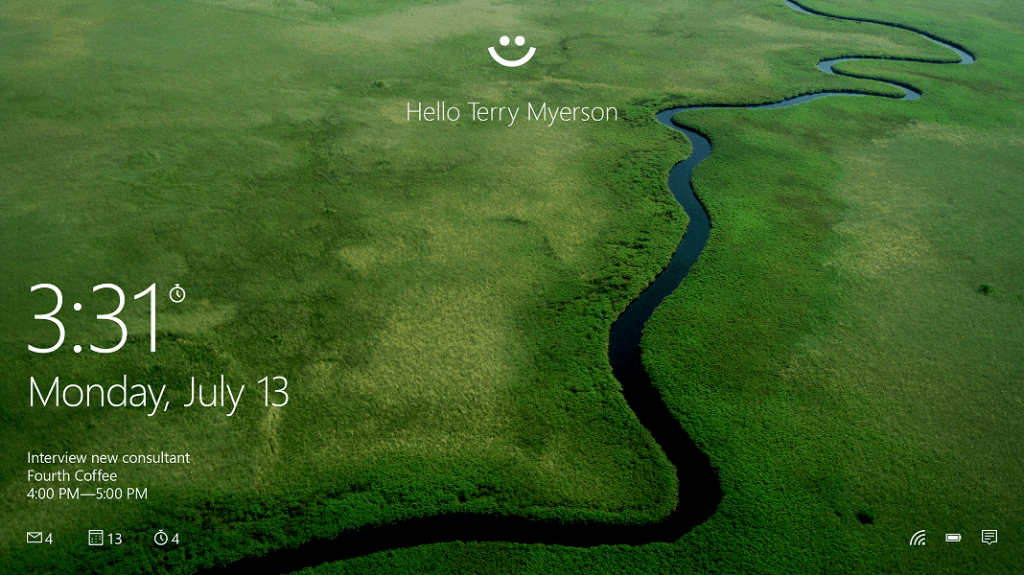

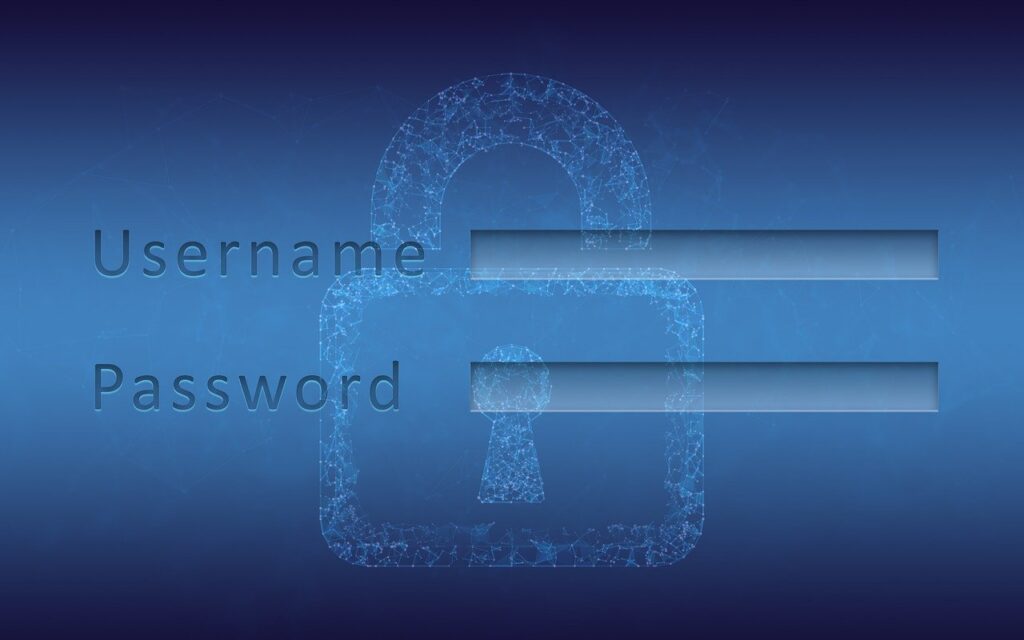

Comments are closed.