I have a lot of music, but not nearly as much as iTunes suggests. Why? Well, for some reason iTunes likes to create duplicate copies of files. In some cases, iTunes has created four or five duplicate files of the exact same song, by the exact same artist, from the exact same album. There are some ways to identify and deal with duplicate files in iTunes, but there’s plenty of room for improvement.
I’m a fan of Apple and have a generally high opinion of the quality of hardware engineering and software development from the company. iTunes stands out, however, as a stubbornly consistent example of the fact that Apple can also be quite fallible.
iTunes has a feature to identify duplicate items. Open iTunes and click File, Library, Show Duplicate Items. While it is better than nothing, the Show Duplicate Items feature is misnamed. Many of the files iTunes identifies as “duplicate items” are, in fact, not duplicates at all.
The problem is that the Show Duplicate Items feature seems to rely solely on the name of the individual track. However, in many cases the same track may exist on different albums. I want each album to be whole so I have the option of playing just that album without missing any songs, so I don’t want to remove any of the files in that case.
For example, the iTunes Show Duplicate Items feature claims that I have three duplicate copies of ‘Day Tripper’ by The Beatles. One of them is on The Beatles 1, one of them is on 1962-1966 Disc 2, and one of them is on Past Masters, Vol. 2, though, so they are not duplicates at all. To be accurate—and useful—the Show Duplicate Items feature should look beyond just the track name. If the track name, artist, and album information are all the same, then it’s a virtual certainty that it’s a duplicate file, but without all three of those elements there’s a pretty good chance it is not a duplicate.
There are plenty of actual duplicate files identified as well. Just below Day Tripper on my list is a song called Daylight by Maroon 5. I have five entries for this song. They are all the exact same track name, length, artist, album, and genre. How or why Apple managed to create five copies of the same song is beyond me, but there they are.
You can select the duplicate files and delete them. A message will pop up that reads:
Are you sure you want to delete the selected songs from your iTunes library? These songs will also be deleted from any iPod, iPhone, or iPad that synchronizes with your iTunes library.
There is a check box for “Do not ask me again”, so if you’ve checked that box previously you won’t see this message. Next, you will see another pop-up message that reads:
Do you want to delete the selected songs, or keep them in the iTunes Media folder? Only files in the iTunes Media folder will be deleted.
In some cases, immediately after I have deleted all of the duplicate files, a new duplicate entry appears with a little cloud icon with an arrow pointing down—indicating that the song exists somewhere in my iTunes library in the cloud and is available to download…again. I would expect Apple to be smart enough to see that the file in question already exists locally, and therefore I do not need to have the option of downloading it a second time.
I have somewhere around 11,000 songs. With many of those songs having duplicate files and some of those songs having as many as five or six exact duplicates, it is an exceptionally tedious and painstakingly slow process to try and clean up the iTunes library. There also isn’t a lot of incentive since I’m confident iTunes will just screw it all up again as soon as I’m done.
Ideally, Apple would figure out how and why duplicate files are being created (over and over again) and resolve that issue first. Then, Apple should improve the Show Duplicate Items feature to only identify songs that are actually identical by comparing all of the attributes and not just the track name. Finally, Apple should add an option in iTunes for the Show Duplicate Items feature that would allow me to delete all of the duplicate files with one click rather than having to manually select them and delete them all myself.
- Why Data Security Is the Real AI Risk - June 30, 2025
- Why Being Bold Matters in Cybersecurity—and Branding - June 3, 2025
- Gear Tested and Approved: My Top Picks for Dads and Grads This Season - May 28, 2025

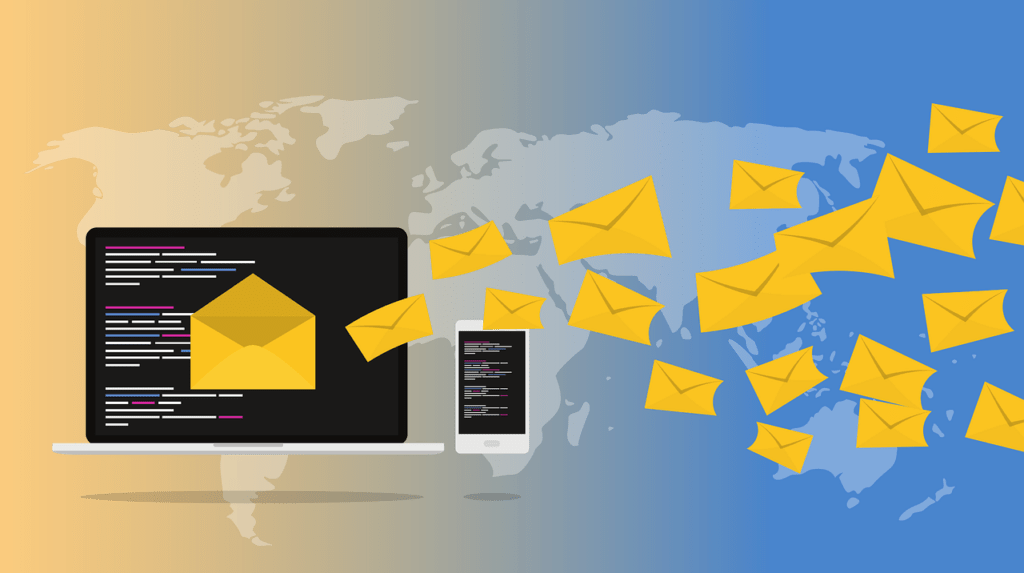

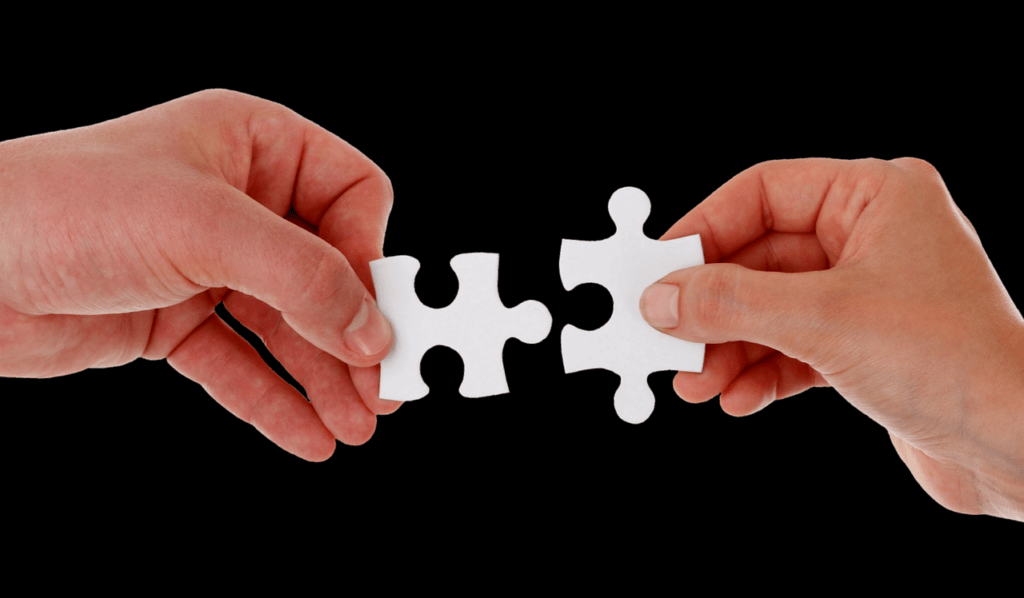
Check out an app for PC called Anti-Twin…it’s not limited to music files, and offers many different criteria for identifying and removing duplicate files on your hard drive(s)…