WordPress is an open-source platform and it also is the most popular content management platform there is today. But the problem is it offers basic security that is not equipped for dealing with DDoS and brute force attack as well as spamming.
The worst part is that hackers get crafty each time WordPress beefs up security and many users are vulnerable to hacking and intrusive strikes. Protecting your WordPress website doesn’t only mean installing plugins. You have to make sure that you have done your homework by taking all the necessary measures to secure your website. Installing a security plugin means going the extra mile in order to protect your website from malware and other attacks.
Therefore, it falls on us to guide such impulsive users on how they should harden the security of their WordPress site by using the following plugins:
Sucuri happens to be one of the most recognized names when it comes to online security in general. It offers a mass of amazing features such as:
Security Activity Audit Logging: This feature is used to monitor all security-related events that regards your WordPress site. For this thing, any changes that occur with the application is taken as a security event.
File Integrity Monitoring: This feature compares a known good with the current state. If the current state is different from the known good, then you have a problem. When the plugin is installed, it will create a known good that is all of the directories of the root of the install.
Remote Malware Scanning: This is powered by the free security scanner – SiteCheck, which basically scans your site remotely for any malware.
Blacklist Monitoring: Another great feature of the Security Malware Scanner is that it makes use of various blacklist engines such as Sucuri Labs, Google Safe Browsing, Norton and AVG among so many others.
Effective Security Hardening: Sucuri is tasked with cleaning over 100 websites a day and that too with security hardening configurations.
Post-Hack Security Actions: No matter how solid you think your security is, it is inevitable that you will get hacked. That’s why security offers Post-Hack Security Actions that enable you to get around the problem.
Security Notifications: It’s useless having all those security features unless you are alerted of the issues and that is where security notifications come into play.
iThemes Security is by far the best WordPress security plugin that you will ever find. It has over 30+ ways of protecting and securing your WordPress website. It also blocks suspicious users and prevents brute force attacks.
Seeing as how WordPress is a common target for hackers due to weak passwords, plugin vulnerabilities and obsolete software, iThemes Security aims to lock down WordPress, repair common holes, prevent automated attacks and enhance user credentials.
3. Jetpack
In spite of it not being a security plugin so to speak, Jetpack includes an array of modules that strengthens your site. You no longer have to worry about downtime, data loss or hacking anymore.
Jetpack intelligently monitors your site, guards it against brute force attacks, scans for malicious codes, secures your logins, and backs up all of your data. It also includes a 2-factor authentication module via WordPress.com. The premium plans let you use malware scanning and automatic site backups.
4. All In One WP Security & Firewall
Here is another commendable WordPress security plugin that is robust, stable, well-supported and easy to use. It even goes the extra mile by adding further security and firewall using a security plugin that enforces plenty of good security practices.
It lessens the risk of security by looking for vulnerabilities and by implementing the latest WordPress security practices and techniques. It uses a phenomenal security points grading system just so it measures how you have protected your based on the security features that you have used.
The security firewall rules are categorized into “basic”, “intermediate” and “advanced”. This way, you can apply the firewall rules without having to break your site’s functionality. Add that to the fact that All In One WordPress Security does not slow your site down and is 100 percent free.
5. Wordfence
Wordfence is a powerhouse of a security plugin is just what your WordPress site is looking for. Its web application firewall prevents your site from getting hacked as it is powered by Threat Defense Feed. It takes advantage of the proprietary feed, which alerts you immediately whenever your site gets hacked.
It includes a Live Traffic view that gives you a real-time hawk’s eye view of your online traffic as well as any hacking attempts that are made. It has over 22 million downloads and is 100 percent open-source as well as free. As long as you download from the WordPress directory, you should be fine.
It also features a Premium API key that grants you premium support, scheduled scans, country blocking, password auditing, real-time updates to the Threat Defense Feed, a two-factor authentication and also checks your IP address if it is being used to spam-vertised.
WPS Hide Login is a simple plugin that comfortably lets you change the URL of the login form page to anything that you desire. However, it does not rename or change files in core, and neither does it add rewrite rules.
What it does it intercept page requests and it works on any WordPress site. As a result, users cannot access the wp-admin directory and wp-login.php page. So, you should be able to bookmark or remember the URL.
BulletProof Security is indeed a force to be reckoned with. It guards your site against SQL injections as well as other exploits. The plugin consists of a firewall that stops malicious script from executing before it goes for your WordPress core files. Its key features include: real-time file monitor auto-restore intrusion detection & prevention system, quarantine intrusion detection & prevention system, DB monitor intrusion detection system, JTC anti-spam | anti-hacker, uploads folder anti-exploit guard, security logging, HTTP error logging, PHP error logging.
Security Ninja gives you the ability to go into hiding whenever bots, hackers or spammers come knocking at your door. It grants you virtually full control over what security features you would implement on your site. Its biggest trait is conducting over 50 security tests with a single click.
It is sad though that the free version does not include a malware scanner. But that can be rectified by purchasing the premium version of this plugin. When that’s done, you will also get a WordPress core file scanner and an event logger, as well as gain the ability to schedule your scans.
9. WP Hide & Security Enhancer
WP Hide & Security Enhancer is the easiest way for you to hide your WordPress core files, theme and plugin paths from being visible on the front end of your site. This vastly improves upon Site Security and no one will ever realize that you’re running a WordPress.
It provides a great way to clean up HTML by removing all of your WordPress fingerprints. You can change the default WordPress login URLs from wp-admin and wp-login.php to something completely random.
To Conclude
That about wraps up all of the best WordPress security plugins that are a shoo-in to give you a peaceful online experience and absolute privacy. If you feel the need to mention more for this list, don’t hesitate to let me know in the comments below.
- The Distinctions Between Data Privacy and Data Security - September 20, 2022
- Ways to Bring More Women into the Tech Industry - September 17, 2022
- Why Organizations Need to Adopt Modern Privacy Framework - September 12, 2022


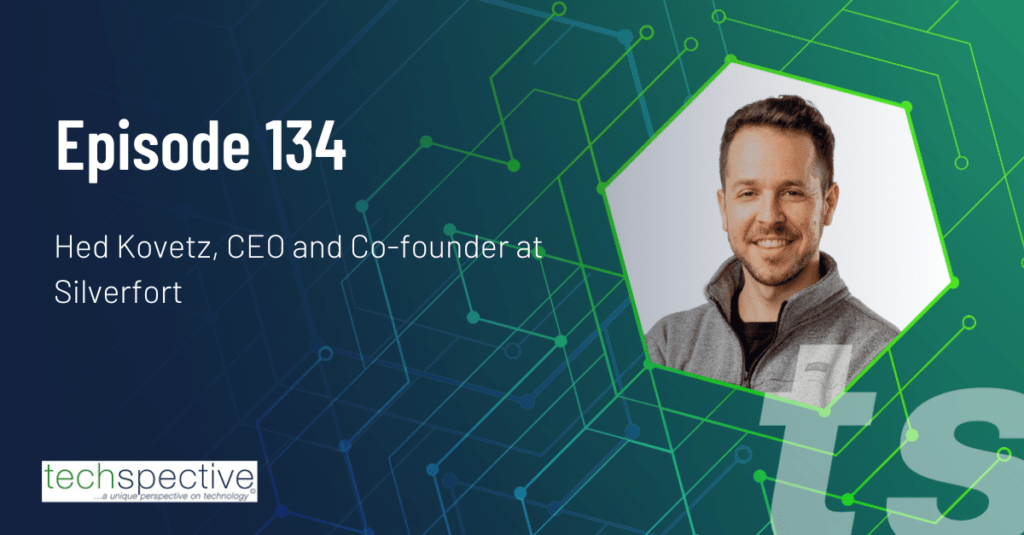

Wordfence is the best WordPress Security Plugins i think.
I use both Wordfence and Jetpack on my site. I feel that the combination of both these plugins will keep your website with the best security.
To me, NinjaFirewall (WP Edition) is the best security plugin for WordPress. Integrates into the site as deep as php.ini, monitors changes in file system, closes known backdoors and has many many other handy tools which make any WP site rock-solid in terms of security. At least in my case it helped to get rid of attacks entirely on several websites. A must have.
Hey !
Great post ! We would be very grateful if you would try and then express your opinion about our plug-in. it’s not as popular yet, but we are receiving good reviews from our users. Our product offers an all around website protection and security modules as well as several interesting additions such as an automatic version updater
It’s the WordPress “WebDefender” : https://wordpress.org/plugins/cwis-antivirus-malware-detected/
Many Thanks,
Alan
Great plugin list. iThemes Security is one of our favorite.
A free tool to check for security issues: https://wpplugins.tips/wordpress-vulnerability-detector/.