Together with mobility, the cloud has changed the face of business. Thanks to software-as-a-service (SaaS) apps, every employee in the business world is basically walking around with an office in the palm of their hands. And it shows.
According to Gartner, the public cloud services market will reach $246.8 billion globally. SaaS will be the largest of these markets, at $75.7 billion. In other words, if these applications don’t already form the lifeblood of employee workflows within your organization, they will soon.
And as an administrator, ensuring those apps function efficiently and effectively is priority number one. If there’s one side effect this era of convenience has had on end users, it’s that it’s made them more impatient than ever for things that don’t work the way they should. What that means for you is that the moment a corporate-mandated SaaS tool doesn’t work as intended, people are going to start looking into third-party applications, instead.
Whether or not those apps are secure is a crapshoot. As such, when an SaaS application experiences performance issues, it’s in your best interests to troubleshoot and mitigate the problem as quickly as possible. Let’s talk about how you can do exactly that.
First, Figure Out Exactly What’s Going Wrong
Your first step is to determine what’s happening.
Are users having issues authenticating to a digital service? Can they not upload or modify documents in a cloud storage tool? Are messages in a cloud IM platform not sending properly? Or are things just really, really slow?
Each of these problems could have multiple sources. Maybe there’s an issue with a load balancer in your cloud platform. Maybe your network is on the fritz. Maybe a buggy update deep-sixed some important functionality and is causing everything to grind to a halt. You need to answer the following questions:
- What is going wrong?
- Where does the problem occur?
- Who does it impact, and in what way?
- Why could this be happening?
- When did the problem start?
Once you’ve figured out what the issue is, you’re that much closer to determining its cause.
Next, Contact the Developer
If you developed your app internally, reach out to your development team to ask them what’s going on. Tell them exactly what’s going wrong, and work with them to troubleshoot the problem. If you’re working with an external vendor/ISV, the same process applies – contact your vendor’s technical support team and work from there.
Finally, Check Your Network
If there appears to be nothing wrong with the application itself, then there’s a very good chance that the issue might lay with your own network. Given that these apps rely primarily upon your network (especially if they’re internally-operated), there’s a very high chance that you’ll find the source of your issues there, too. There are several problems to look out for, and each contributes to poor performance in its own way:
- Low bandwidth. Does your network have enough bandwidth to handle the demands that are being placed on it by your apps? If you don’t know the answer to that question, then it’s probably ‘no’ – and you’ve likely found the source of your performance woes.
- Packet loss. Somewhere along the way, data packets are being lost in transit. There are a number of underlying issues that might cause this, such as a hardware bottleneck or a bandwidth mismatch between two network environments. In the worst-case scenario, you might be dealing with transmission errors, meaning your infrastructure’s faulty.
- Jitter. Are you noticing weird jumps in signal and network quality? Do some packets transmit instantly, while others seem to take forever? You’re dealing with jitter – which could be caused by anything from electromagnetic interference to network congestion to routing issues. Again, see if you can map out your network to locate the bottleneck.
- Latency. Maybe the app you’re using is, for some reason, based out of a data center on the other end of the world. That’s going to cause issues with latency – which in turn is going to harm your app’s performance.
Clouded Thoughts
SaaS apps have quickly become critical to how we work and live. And because of that importance, we notice almost immediately when they aren’t working as intended. As an admin, it’s your job to ensure that these periods of poor performance are few and far between – and that when things do start chugging, you’re ready to fix them.
- Dark Clouds: Troubleshooting Poor SaaS Performance - November 1, 2017



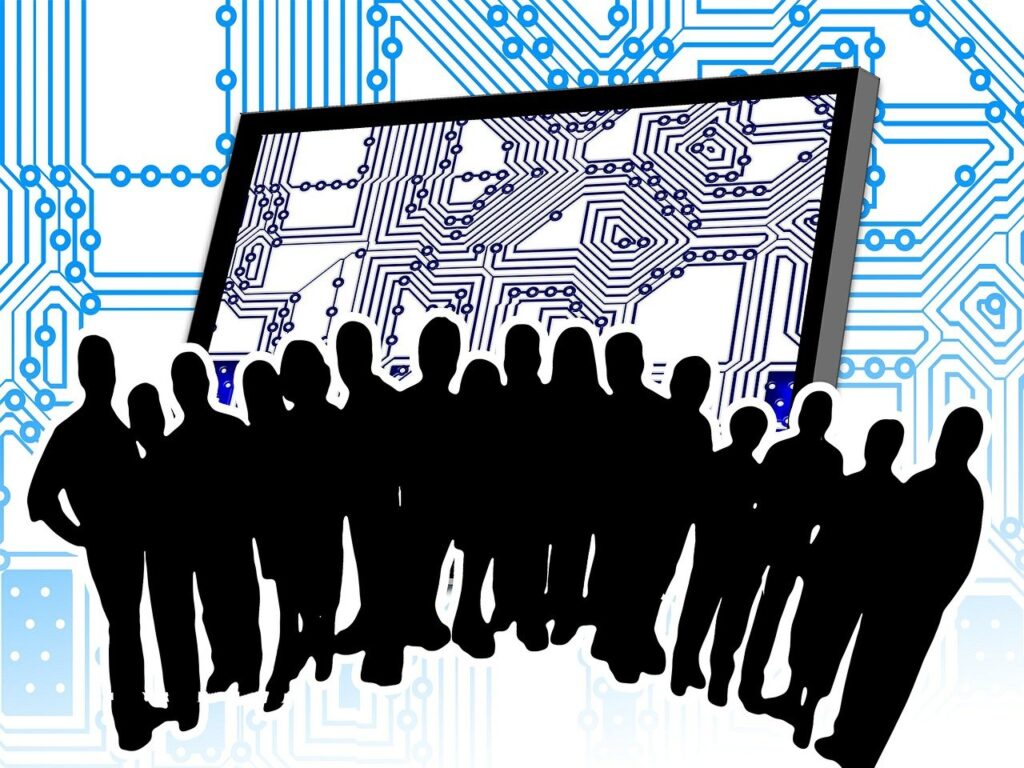
Comments are closed.