One of the problems with both AR (augmented reality) and VR (virtual reality) games now is that most of the controllers and gear don’t feel or look like the things they emulate. VR solutions are expensive and if you play them in a typical room you’ll hurt yourself tripping over things you can’t see with VR glasses. What makes the new AR toy Jedi Challenges interesting is that it attempts to address a number of these problems while remaining a relatively inexpensive way to explore the AR side of these coming technologies.
With a $200 price at Best Buy it provides a good value and an interesting way to explore this coming technology if you have the right phone.
Impressions
One of the best parts of the kit is the Light Saber which looks like a light saber. As I mentioned above this is won of the shortcomings in both AR and VR gaming—the typical controller doesn’t look or feel like the device you see, and the game wants you to think you are using. It is lighter than I’d like but that is likely because, as we saw with the Nintendo Wii, these controllers can go flying and a heavy one would be dangerous to others in the room as well as your lamps and TV. The Headset is comfortable and reasonably easy to set up with your phone, but it doesn’t really look like anything from the Star Wars universe. This is more of a problem for those observing the game rather than playing however, and not critical.
While the headset does have cameras and you get a positioning sensor for the floor, linear connection between the light saber’s rendered laser blade and the handle aren’t exact. It is cool to see the blade launch out of the handle, though the result was a little off. This might have been because I wasn’t using one of the approved phones. I’d used my Essential smartphone. So you have it, here is the list of approved phones for this game: iPhone 8 Plus, iPhone 8, iPhone 7 Plus, iPhone 7, iPhone 6s Plus, iPhone 6s, iPhone 6 Plus, iPhone 6, Samsung Galaxy S8, Galaxy S7 edge, Galaxy S7, Google Pixel XL, Google Pixel, Moto Z2 Force Edition, and LG G6.
Your phone may work even if it isn’t on this list, but the result may also be less than ideal. Game play, on the other hand, is surprisingly good. You need some room otherwise your furniture will get in the way of some of the games. Sadly, when wielding the light saber there is no force feedback, so you just wave it around trying cut up your virtual opponent who appears magically in your living room. It is a ton better than using a controller though and you can really get into the battle. There is something incredibly cool about taking light saber lessons in your own living room.
Since this is augmented reality, not virtual reality you can continue to see the things around you, which keeps you from falling over otherwise hidden obstacles.
Since I didn’t have any of the approved phones I used my new Essential phone and it seemed to work ok, suggesting you don’t absolutely have to have one of the phones on the list but having one does simplify setup and final alignment of the screen.
The included strategy games are surprisingly fun as well. You move elements consisting of clone Storm Troopers, command elements, and weaponry against attacking elements of drones. Rather than fighting on a computer screen these elements are fighting on your floor. The only thing I could think of that would be more fun would be having a headset for the cat so he or she could see them.
Wrapping Up: A Lot of Fun For $200
For $200 the Jedi Challenges game is a decent initial AR experience. It will likely keep the child using it occupied during much of the holidays, which is—to me—one of the primary methods to make these family events tolerable.
It really comes down to what you get for $200 and you get a little AR gaming system that is different, fun, and a good showcase of the collaboration between Disney and Lenovo. They had me when the Light Saber came out of the handle with sound effects. Now that was cool!
If you want a low-cost way to get into AR and you have one of the approved phones this is a good option for the holidays. As a gift, though, you should make sure the recipient has the right phone as well or you might have to buy them a new one. Now excuse me, I have some drones to dismember.
- The Human Element: HP’s Latest Security Report and My Near-Miss with a Digital Predator - July 11, 2025
- The Mighty Mini: Why HP’s Z2 Mini G1a Workstation Is the Unsung Hero of AI Development - July 7, 2025
- The HP OmniBook X Flip 2-in-1 16-Inch: Your New Digital Swiss Army Knife (Now in Glorious Atmospheric Blue) - June 25, 2025



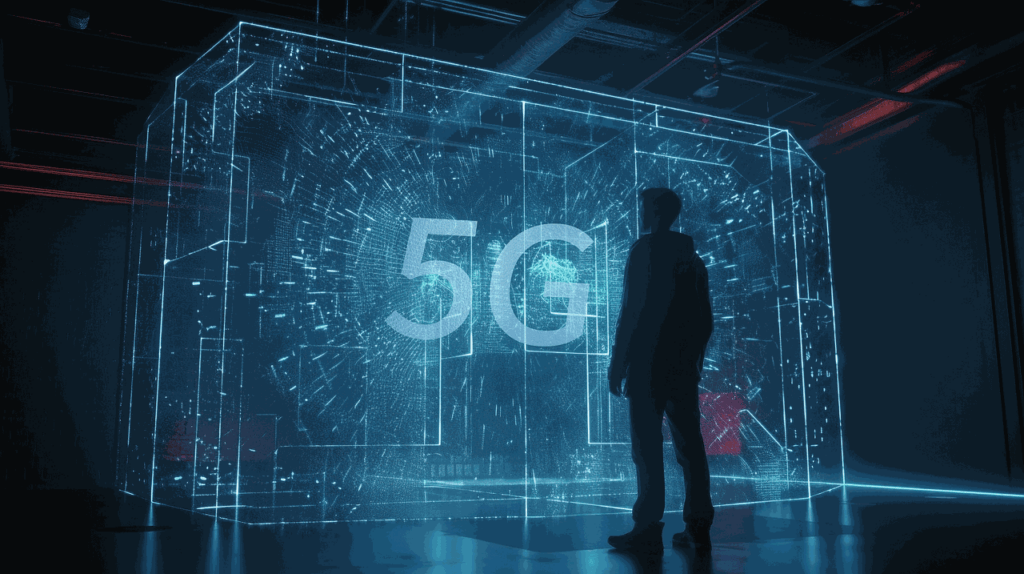
Comments are closed.