We get it—running a small business can be costly, so it’s important to save money whenever possible. But while that old tech might seem “good enough,” it can be an inconvenience and signal to your customers that you haven’t joined the 21st century. And sometimes that can be enough to turn them away before you even get the chance to earn their business.
Updating your business’s technology can save you time, cut down on the amount of physical supplies you use, and reduce the equipment you’ll need overall. It will be easier for your employees to do their jobs efficiently and provide good customer service, all of which will bring in more happy customers and make you more money in the long run.
But how do you know what should be replaced? Here are four pieces of outdated technology that can push away clients—and why it’s worth the upgrade.
1. Fax Machines
In a world of computers, email, and the cloud, fax machines are definitely technological fossils, but many businesses still see them as a secure and reliable way to send documents. The biggest problem is fax machines can also be tough to find these days, so your customer has to put in extra effort to fax you something.
Consider using a scanner (many printers have this function as well), email program, or secure website like HelloSign or DocuSign for any important documents that might need a signature. If you just can’t give up the fax, there are several online services that allow you to still have a fax number, keep things secure, and send faxes from anywhere. And while many of these services charge a fee, you’ll still likely save money on paper, toner, and maintenance on a clunky old machine.
2. Outdated Computers
Unfortunately, technology changes so rapidly that a computer that was top of the line when you bought it can be outdated just a few years later. You end up wasting hours of time every week sitting around waiting for programs to load, which means your customers and employees are also wasting time. The outdated technology starts to run slowly because your new operating system has too many fancy features, or because new services and programs take up more space and your old computer doesn’t have enough memory or disk space. In some cases, new programs aren’t even compatible with older systems.
Besides the programs, outdated computers are more susceptible to security threats. And when studies show that 71 percent of cyberattacks are on small businesses with fewer than 100 employees, and it can cost the business owner hundreds of thousands of dollars to recover from the attack (if they recover at all), security isn’t a risk you can take.
Your best bet is to get new computers every couple of years, or at the very least continue to update your programs until your computers can’t handle it anymore. Another option is to switch to a tablet. Many tablets have the same power and functionality as a computer, but they aren’t as expensive and are even easier to travel with than a laptop.
3. Automated Voice Receptionist
It might seem like you’re saving time by having an automated system answer the phone and take your customer through a menu of questions to get them to the right person, but for customers, this can be a huge annoyance—especially if they’re put on hold for who knows how long once they finally get through all the questions. Companies lose as much as 15 percent of their consumer base annually, and 68 percent of customers leave as a result of unresponsiveness, indicating that call waiting time is a major contributing factor.
And if you’re also using a traditional phone system, that could be even more costly and unreliable.
A great alternative is a business VoIP (voice over internet protocol) system. VoIP allows you to make calls over the internet, which opens up a ton of options to improve your customer—and employee—experience. VoIP is usually much cheaper per month than a landline system and more flexible if your company grows or moves. Plus, calls can be routed to cell phones, the system won’t go down and require costly maintenance, you have the ability to make calls from your computer (assuming you have an updated operating system), and most services come with unlimited long distance.
VoIP makes it easy to keep track of who is calling, why they’re calling, and how fast their question or issue is resolved.
4. Slow Internet
We are way past the days of dial-up and to run a business nowadays, your internet will need to keep up. Start by finding out how many megabits per second (Mbps) you’re currently paying for, and then check your actual speed with an online speed test to see how your service performs. The more employees you have (and the more programs everyone is running), the more bandwidth you’ll need, but generally speaking, overestimating your needs is better than underestimating. Your Internet Service Provider can help you figure it out if you have any questions.
Having faster internet means your web-based programs will be more efficient (especially if you’re using VoIP), your employees will be more productive, and your customers will be happier with the service they get.
You might think you’re saving money by using older technology until it fails or isn’t available anymore, but the reality is that you may be losing customers—and even more money—in the long run by not investing in upgrades.
- How Many of These Pieces of Outdated Technology Do You Have in Your Office? - October 26, 2018

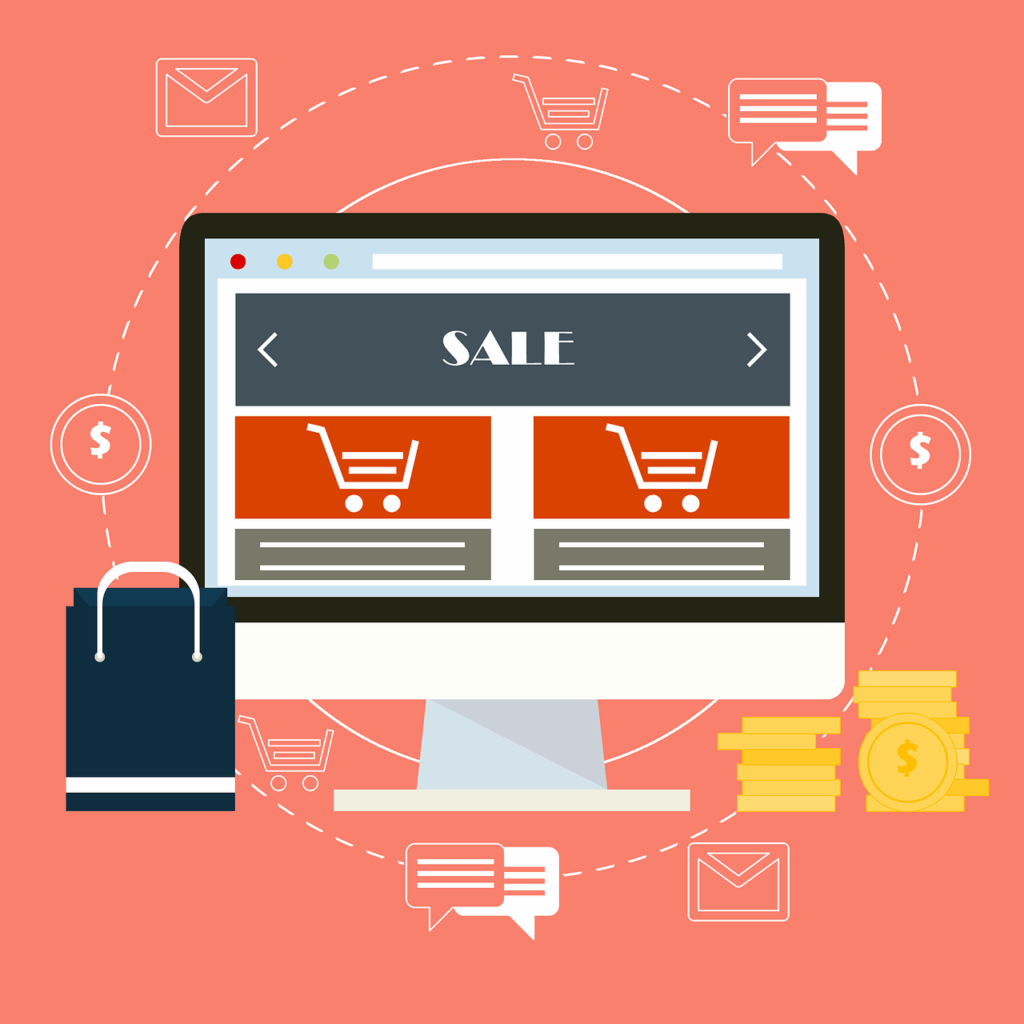


Comments are closed.