I originally reached out to Ubiquiti Networks to try and review the US-48-750W 48-port switch and UniFi Cloud Key Gen2. I had heard mixed reviews on the street and wanted to verify for myself–and our audience–whether these devices are a good investment or not. The response I received is that Ubiquiti Networks is not currently sending out enterprise-grade equipment for review at this time. Instead, they offered to send me their AmpliFi HD mesh wireless router for review.
Not to be too salty, but I did a search on YouTube and discovered a number of videos reviewing the sort of enterprise-grade equipment I had asked for. To be fair, though, most are at least 10 months old and appear on YouTube channels with larger audiences and more views than TechSpective, so c’est la vie.
The problem right from the start, however, is that the AmpliFi wireless router is designed for a traditional home network environment, but I essentially have a small data center in my house. Instead of just connecting to an ISP modem and networking a couple PCs or mobile devices, I have a server rack with several servers, and a Netgear ReadyNAS 4312–enterprise-grade network attached storage (NAS). So, my initial review may not be very good reflection of how it will work for you. Regardless, it wasn’t pretty.
 AmpliFi HD Mesh Router
AmpliFi HD Mesh Router
Let’s start with some background on my network. My ISP is Cox Communications and I have a 1Gbps broadband connection. If I connect a laptop directly to the modem I can achieve the full 1Gbps download speed–or very close to it. With the network architecture and equipment I already had in place, I could connect across the network and still get between 750Mbps and 875Mbps. Over Wi-Fi, my speeds are typically 400Mbps to 525Mbps.
So, that is where I started from. The design of the AmpliFi router is simple and elegant. It looks fairly impressive. It is also very quick and easy to install and configure. As the packaging and manual suggest, I really did have it connected and up-and-running in just a couple minutes. But, that’s where I stopped being impressed.
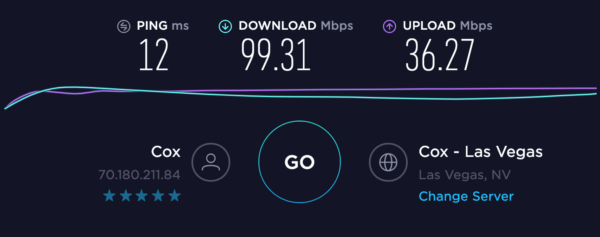
After I replaced the router with the AmpliFi wireless router, I struggled to get a download speed greater than 50Mbps over ethernet or Wi-Fi (I eventually got close to 100Mbps over a wired ethernet connection as seen in the speed test screenshot above). My NetGear NAS supports transfer speeds up to 10Gbps. I can generally transfer a 50GB file in a matter of a few minutes. With the AmpliFi wireless router, that same file now takes close to a full day.
As I stated from the beginning and tried to explain to Ubiquiti Networks, though, my network is more enterprise than consumer, and may not be an accurate test for review purposes. In the interest of fairness, we checked out the AmpliFi equipment on another network entirely.
AmpliFi Instant Mesh Wireless System
TechSpective’s editor-in-chief, Tony Bradley, has a slightly more common network setup in his home. He also has a 1Gbps broadband connection–from AT&T–and probably has more connected devices than the average home, but still less “enterprise” than my setup. To be fair, this also isn’t a completely “apples to apples” comparison because the device he is testing is a different model AmpliFi router–the AmpliFi Instant mesh wireless system.
 His normal network configuration is to run the output from the AT&T modem to an Eero wireless router and connect the throughput from there to a switch that feeds the ethernet connections throughout the house. There is also a mesh network of additional Eero access points for complete wireless coverage throughout the house.
His normal network configuration is to run the output from the AT&T modem to an Eero wireless router and connect the throughput from there to a switch that feeds the ethernet connections throughout the house. There is also a mesh network of additional Eero access points for complete wireless coverage throughout the house.
He conducted wired and wireless broadband speed tests with the Eero router and existing network architecture before making the switch. His results were 811.01Mbps download (911.12Mbps upload) over a wired ethernet connection, and 364Mbps download (301Mbps upload) over Wi-Fi.
After installing and setting up the AmpliFi router, his results dropped precipitously. Not as far as mine, perhaps, but still unacceptably poor. The speed test results with the AmpliFi router were 568.03Mbps download (476.27Mbps upload) over a wired ethernet connection, and 167Mbps download (116Mbps upload) over wireless.
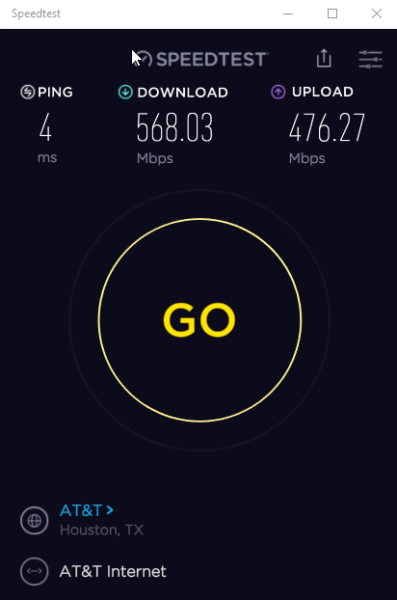 But–that was when the mesh access point was about 15 feet from the primary base. When he took the mesh access point to his home office downstairs–which is more or less directly below the primary access point–the wireless speed tanked. The result at that point was only 31.6Mbps download (39.4Mbps upload).
But–that was when the mesh access point was about 15 feet from the primary base. When he took the mesh access point to his home office downstairs–which is more or less directly below the primary access point–the wireless speed tanked. The result at that point was only 31.6Mbps download (39.4Mbps upload).
The initial ethernet and wireless speed tests were done from the home office as well. So–breaking down the math–network speed over a wired ethernet connection dropped 30 percent when using the AmpliFi router, and the wireless connection plummeted more than 90 percent.
The Verdict
I reached out to Ubiquiti Networks technical support and we were unable to identify or resolve the issue with the AmpliFi HD Mesh router. In the end, they sort of shrugged their shoulders and said it might be a faulty device, or perhaps something about the setup of our network or the number of devices in use.
Maybe they’re right. Maybe they’re wrong. What I can say for sure is that we eliminated enough variables that I am confident in saying the performance of the AmpliFi routers is less than I expect–or that I am willing to accept. We tested two different AmpliFi routers, connected to two different ISPs in two different states, on two different network architectures with two different configurations of connected devices. Everything else about the network architecture and the devices connected to and running on it remained the same in both of our attempts. The only difference was the switch from the existing router to the AmpliFi router.
Overall, I do not recommend you buy the AmpliFi router. Granted, it costs less than a comparable setup from Eero–a primary router with a secondary mesh access point. But, saving money doesn’t matter much when doing so dramatically cuts your network performance and gets in the way of doing the very thing you bought it for. Maybe it just can’t handle a gigabit broadband connection, but would be sufficient on a much slower network?
Great design. Low cost. Easy to install and configure. But, based on performance, I have to give this a 2 out of 10.
- Review: iPhone Unlock Service from TheUnlockingCompany.com - February 6, 2025
- Review: Lychee Things SmartSlyder Pet Door - September 22, 2024
- Review: Hannshow Model 3/Y 8.2-inch Rear Entertainment & Climate Control Touch Screen - July 21, 2024




Comments are closed.