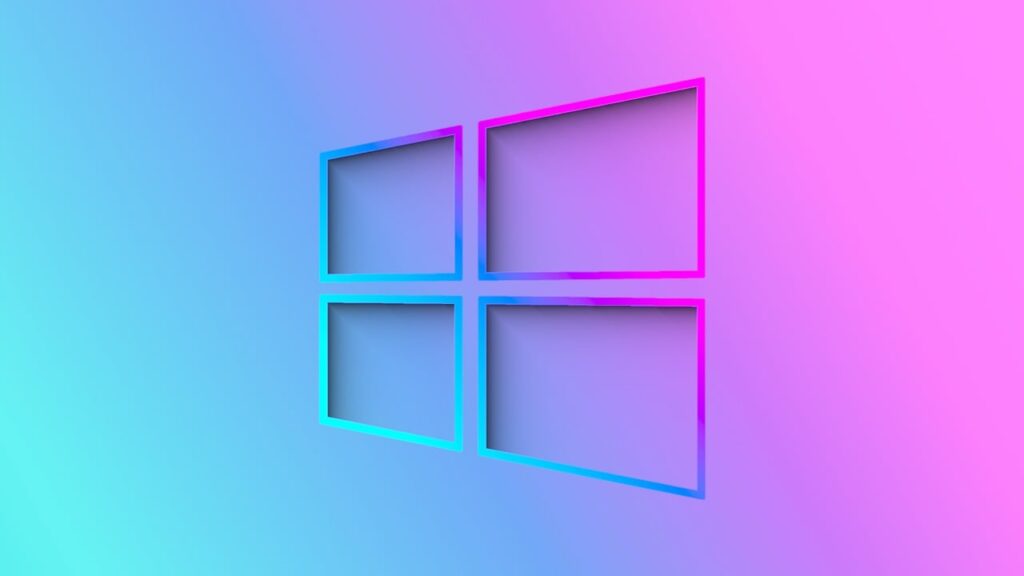This week Microsoft shipped their new Edge Browser. I’m both impressed with how much easier this browser has made my life and that the word shipped, in this context, really isn’t appropriate anymore. Increasingly we get our software as a download or as a stream; I can’t remember the last time I got a CD or even a flash drive with software on it. The new Microsoft Edge Browser is a game changer and I’ve been using the developer’s version of the browser for most of last year and I’m impressed by both Microsoft’s approach to this browser and my experience with it.
Let’s talk about the New Edge Browser from Microsoft this week.
A Blended Approach
I can list the number of times I’ve seen a technology vendor adopt technology from a competitor for a critical product on one hand and have a lot of fingers left over. This move is highly unusual because it tends to shift power to the vendor who supplied the technology, but with this move to adopt Chromium in their new Edge Browser, Microsoft showcased that you can do this and still have a market-leading offering.
This result is because, with products like browsers, the power isn’t in the code but in how well the product interoperates. Browsers aren’t measured on how well they perform as a standalone offering because they have to connect to lots of other things to function. In short, their primary function is to interoperate, and a browser that only works on some websites well is suboptimal right out of the box.
Interoperability is table stakes, meaning you either do it well or you aren’t a viable choice. But it isn’t this interoperability that defines which browser you favor. It is more the features that wed you to the browser not the browser to the web and this is where Microsoft has moved to differentiate.
By adopting Chromium and layering on their IE compatibility, they gain an interoperability lead and then by focusing on features that appeal to enterprises and users, they create additional competitive advantage.
This blended approach allows them to focus more tightly on what you and I care about while assuring the interoperation problem that plagued the old Edge browser is a thing of the past. It is a pretty amazing product and represents what may be the best practice.
The result is a browser that is more productive, more secure, more private, and still free—my favorite price.
Experience
My experience with the Edge Browser has been seamless. Over time, I’ve largely stopped using IE, the old or original Edge browser, and Chrome moved to using the new browser exclusively. It seems to deal with both legacy and new sites equally well and sites it has trouble with Chrome also has trouble, which often makes Firefox, for some reason, a better new alternative. This experience may be because the sites I run into trouble with are most often European eCommerce sites.
Passwords and IDs transferred over nicely from my older browsers, and the only ongoing problem I now have is that, from time to time, an old password will overwrite a new password—forcing me to reenter the new password into memory. Otherwise, it works seamlessly with videos, transactions, and forms working better than before. One feature I appreciate is being able to fill out PDFs without having to print the document first. I hate filling out forms and having to print and then fill out one manually had become a total pain in the butt. Performance is up sharply over the old Edge. Microsoft says it is 2x the speed, all I can say is it is significantly faster. If you also load the version of the New Edge browser onto your iOS or Android device, you’ll see an impressive amount of syncing between your PC and phone which is handy if you are trying to get things done on your smartphone while away from your PC. Chrome extensions seem to work just fine, which is good because getting extensions for the old Edge browser was problematic. Complex tools like Grammarly seem to work seamlessly in this new Edge Browser.
If you are an Enterprise user, you’ll see single sign-on (SSO) support under Azure Active Directory, love the IE mode for your legacy internal sites, and appreciate the ability to search the machine, the web, and your company from one search bar. As we increasingly move to a more connected world, this browser—which doesn’t have the concerns that often surround a pure Google product—is a godsend.
Getting the Browser
Automatic updates will begin around the 21st of January and be gradual as Microsoft doesn’t want to discover a problem missed by the massive Beta that suddenly cuts across millions of users. It should complete by the end of May, though. Managed Enterprises will be able to fully control this to make sure their compatibility testing is done before the browser is rolled out internally and, I expect, they’ll likely find few if any problems according to my experience—but that will likely depend on the number of unique web apps they have.
If you want it right now, though, the download for the new Edge Browser went live on January 15th and can be found here.
Wrapping Up
The new Microsoft Edge Browser is a game-changer. Bringing the best of IE, Edge, and Chrome into a single cross-platform package that once again gives you one browser upon which you can depend. This browser is a powerful product and the price is still right at “free.” Check it out and let me know what you think, as I think this thing is AWESOME!
Oh, and the browser isn’t even feature complete, yet. Over the next few months, there will be additional improvements that will allow you to collaborate better, integrate with other Office 365 offerings, and move the definition of what a browser can do.
- The Blacklist Paradox: Why the Pentagon is Threatening its Only Working AI - February 24, 2026
- AMD’s New Secret Weapon: Why Ariel Kelman is the Right CMO for the Age of the Viral Underdog - February 16, 2026
- Anthropic’s Legal Reaper: Why the Death of the Middleman Is Now a Certainty and Your Industry Is Next on the Menu - February 6, 2026