5 All-Important Data Backup Strategies You Need to Work from Home
With everything moving online at an unprecedented pace in the wake of COVID-19, working from home has become the new normal. In an office environment, you have access to facilities that aid your workflow that help you get work done better, but this is absent at home.
We depend on technology for work now more than ever. The influx of people working online has led to a disproportionate increase in viruses, hackers, and other malicious elements. This imbalance could affect your data and make it vulnerable to permanent loss – unless you establish a robust backup and recovery plan.
Here are five backup and recovery strategies you can implement to ensure your work is safe and sound:
1. 3-2-2 Strategy
The 3-2-2 rule is basically a version of the oft-quoted 3-2-1 strategy of backing up data. Use this method as your basic protocol and add other features to the mix to ensure an optimum level of security.
With hardware malfunctions, natural disasters, and other issues in the mix that plague a remote workforce, it makes sense to incorporate an extra layer of protection into your backup and recovery plan. Here’s how the strategy works:
- Ensure you have 3 copies of your data
- Backup 2 copies locally on separate devices
- Backup 1 copy to a remote server or hard drive and another to the cloud
This strategy should safeguard you against software and hardware glitches, ransomware hackers, and viruses. Moreover, the 3-2-2 rule can protect your data in the face of any natural disasters.
2. High-Frequency Backups
To protect against untoward incidents of data loss, you have to be prepared well in advance. Increasing the frequency of your backups can help protect against the looming threat of ransomware attacks that plague the internet today.
Using block-level incremental backups can help you quickly backup files in a matter of minutes. Doing this multiple times throughout the day or having a script run to do this automatically every so often can help ease your workflow while also protecting your vital data.
Smart data backup solutions can be used to automate this without needing to write any code yourself. You can also use in-place recovery solutions to make this even faster. However, this requires that you have access to better storage disk backup storage equipment.
With streaming recovery, you can automatically stream data directly to the production storage system, and this is a near-instant process. Use these in addition to the basic 3-2-2 protocol to ensure that your data is always backed up and safe.
3. Making Sure Your Backup Strategy Meets Your Service Demands
When you work with many applications, there is simply no time to audit and prioritize these applications and back them up. Thanks to block-level incremental backup and rapid recovery solutions, all applications can be backed up in a matter of 30 minutes.
The only issue with backing up at such a high-rate is the limit that applications impose on how many BLI backups can be taken before it impacts the performance of recovery. This, however, is solved by consolidation jobs to reduce the number of BLI backups required.
Modern solutions are making block-level incremental and in-place recovery solutions much more affordable to most businesses today. It is not nearly as expensive as a high-availability system but offers comparable performance.
4. Optimizing Use of Cloud Storage
It’s important to consider the downsides of cloud storage and see how you can use it in a way that maximizes efficiency depending on the scale of your operations. Most smaller organizations would find it more economical to just buy cloud-storage than have elaborate storage equipment on the premises.
However, as you scale up and start requiring several hundreds of terabytes, you’ll see that it makes more sense to simply own that much storage on-premises than pay for it over and over again.
Medium to large firms might find that the most optimal use of cloud storage is to backup only recent copies of data to the cloud or archive old data while simultaneously leveraging block-level incremental backups or rapid recovery solutions.
Another important factor when considering cloud storage is data confidentiality and security. Cloud storage is constantly connected to the internet, and there is no doubt that the internet is always looming with threats of cyberattacks.
Make sure to vet your cloud storage provider to ensure they follow industry-standard security protocols and use an optimal level of encryption to protect data.
5. Using Runbook Automation for Disaster Recovery
Businesses are often required to recover a few files at a time from a backup, but it is rare to need to recover from a disaster that results in the loss of all data. However, you need to plan for this most-extreme scenario to ensure that you don’t lose any data if something untoward should happen.
It is challenging to recover from interdependent servers because of the specific start-up order they need to facilitate recovery. Luckily, carefully documenting and executing the recovery process can help with this.
With runbook automation, you can create a recovery order preset and execute it with a single button when required. This strategy can save organizations a lot of time and money, especially those companies with large data backup needs that rely on interdependent servers for recovery.
Conclusion
Planning a backup strategy is more important now than ever, with most businesses having their employees work-from-home amidst the pandemic. The basic 3-2-2 protocol has proven effective time and again, but you can make it better by adding some of the features discussed above into the mix.
Every business is unique and has different requirements, so be sure to use this article as a guide to mix and match the perfect backup plan for your specific needs.
Make sure to take into account your IT budget and the level of security and convenience that comes with these solutions. Prioritize solutions based on the risk exposure of your data as well as how often backing up and recovery processes are required to be run.
- Data Backup and Recovery Strategies during Work from Home - November 27, 2020

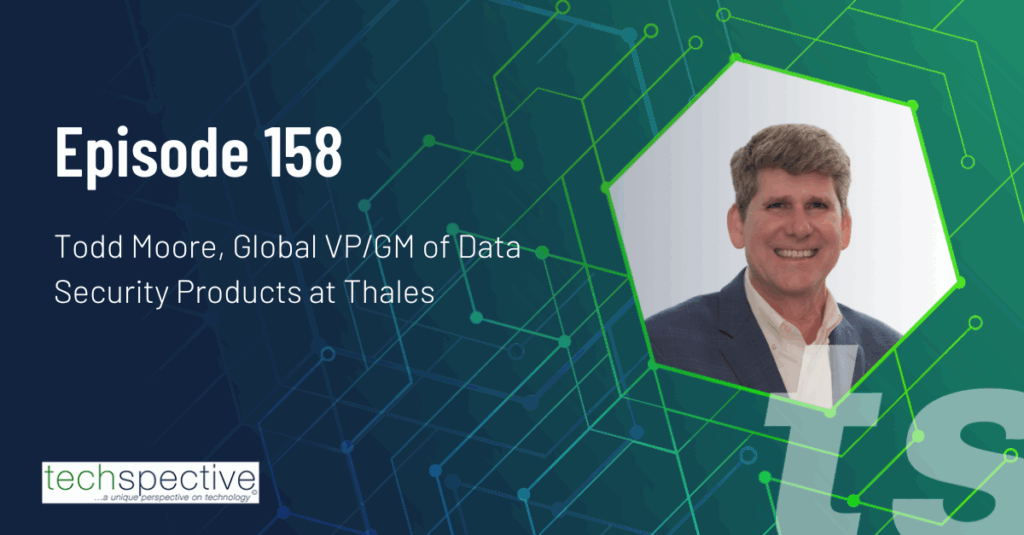


Comments are closed.