I want to share my experience with the TRENDnet TC-P48C5E patch panel. This is going to be a small review because–lets be honest, really–how much detail can you go into on a patch panel?
I have been using the TRENDnet TC-P48C5E patch panel for some time now–probably about a year. It has been great. I have a large number of connected devices in my home, and I need a product like this to enable me to connect them all on the same network so they can communicate with each other and connect to the internet.
It has 48 Ports. Each one has the A & B wiring diagram, so you can easily wire it if you know what your house or office uses. If you don’t, you can also just take off one of your ethernet wall plates in your home or office and examine how it’s wired.
It only took me about an hour to mount the TRENDnet TC-P48C5E patch panel on my 42U rack and wire all of the ports. I don’t have 48 ethernet connections in my location, but I do have over 24 so a 24-port unit would not have been enough. This patch panel was exactly what I needed.
I conducted numerous speed tests after installation. They have all produced excellent results and I have had no issues with connectivity.
I have numerous wireless access points that use power-over-Ethernet (PoE), as well as several internet-connected cameras. All of these devices get power just fine and I have had no issues there as well.
The TRENDnet TC-P48C5E patch panel is a rock solid product and I highly recommend it.
- Review: iPhone Unlock Service from TheUnlockingCompany.com - February 6, 2025
- Review: Lychee Things SmartSlyder Pet Door - September 22, 2024
- Review: Hannshow Model 3/Y 8.2-inch Rear Entertainment & Climate Control Touch Screen - July 21, 2024
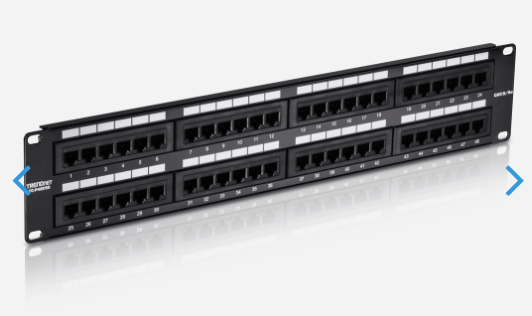



Comments are closed.